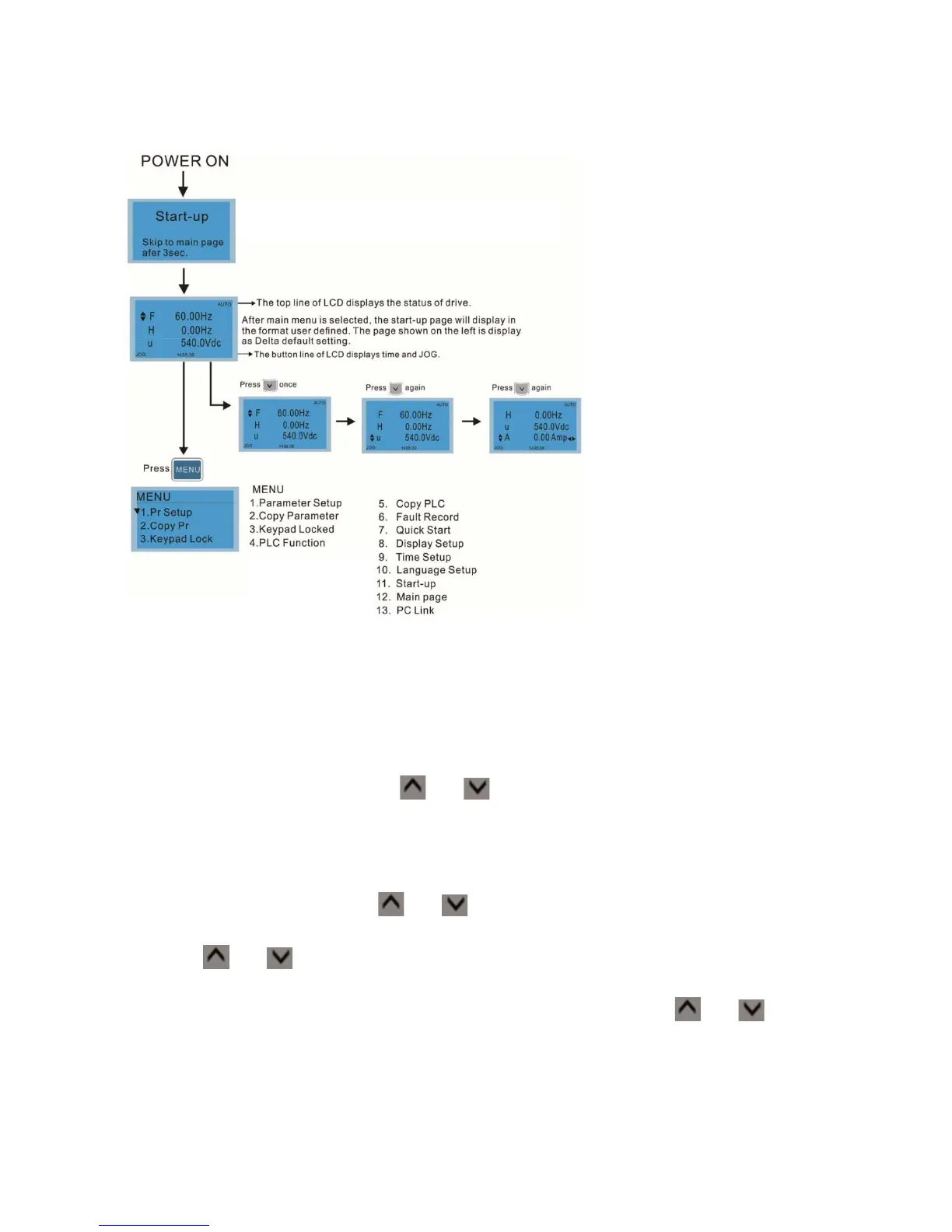3-4 Display Workflow | CP2000
7
3-4 Display Workflow
3-5 Setting Up Parameters for the First Time
This section describes how to configure the drive correctly after turning it on for the first time.
To access the VFD parameters on the keypad display,
1. Push the MENU button on the keypad.
2. Scroll through the menu using and to select 1. Pr Setup and press ENTER.
Parameter (Pr) Setup is a menu option that allows you to change the drive’s setup
parameters. The parameters are organized as groups under Parameter Setup, from
System or Drive Parameters (00) to Industry Application Parameters (13).
3. Scroll through the list using and to select the parameter group you want to
modify. Press ENTER to view the parameters in the selected group.
4. Use and to select the parameter you want to modify. Press ENTER to go to the
parameter’s option menu.
5. To select a number that represents the option you want to set, use and .
