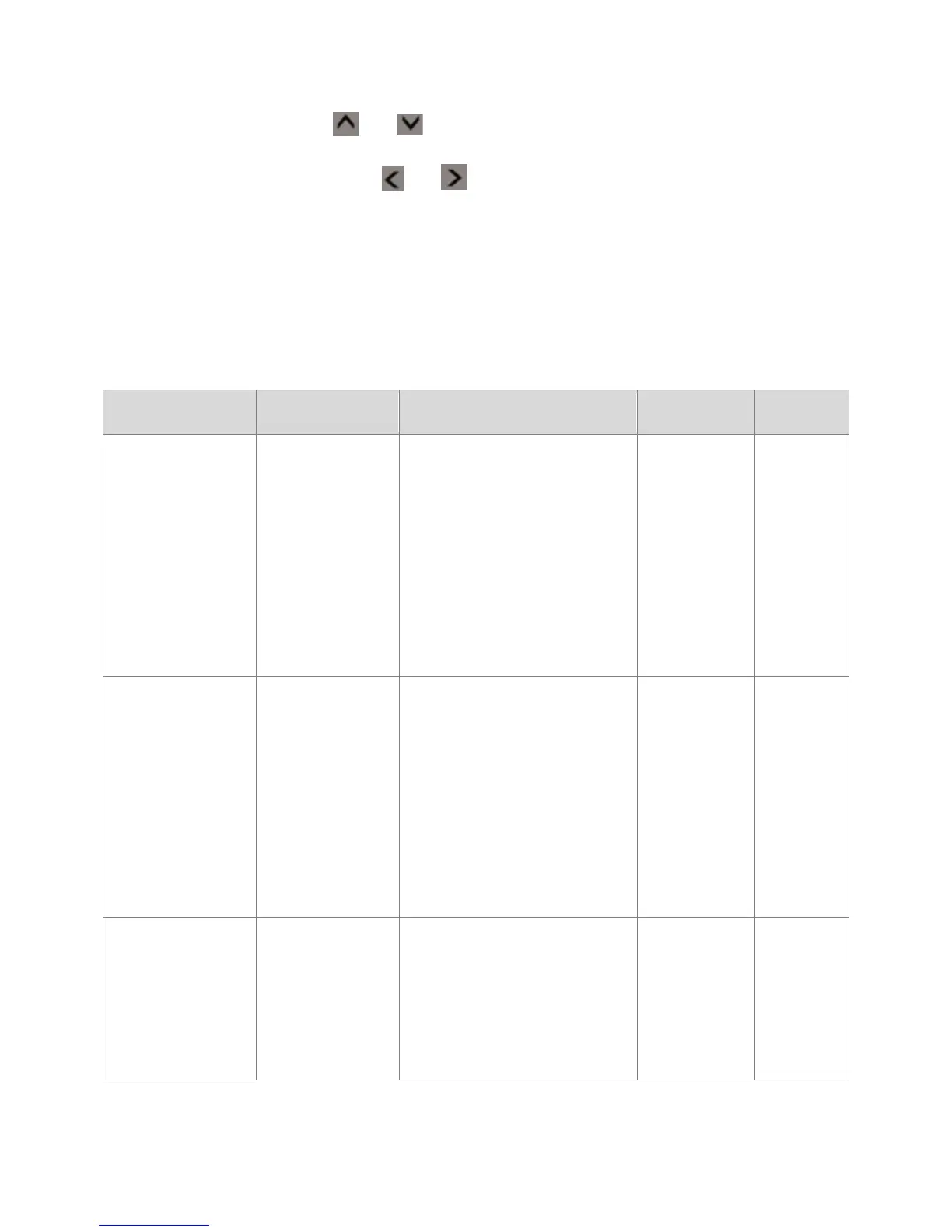Chapter 3 Set Up the VFD Parameters | CP2000
8
To enter a value, use and to increase or decrease the number displayed. In
some cases when you are presented with a string of numbers, decimal places, dates or
times, you may need to use and to move the cursor’s position to make a specific
change.
6. Press ENTER to save the option or changes you’ve made. Use ESC button to go back
up one level in the menu, or push MENU to return to the main menu.
7. Use steps 3 to 6 to make the required changes to the parameters listed below.
The following tables list the parameters that you need to set up and their recommended values.
Changes to System Parameters (00) group
frequency
FREQ
parameter determines which
control signal controls the
drive's frequency in AUTO
mode.
Parameter options:
0 - Keypad (not
recommended)
1 - RS-485 BACnet
2 - Analog Input (used for
operation
OPER
control signal starts or stops
the drive in AUTO mode.
Parameter options:
0 - Keypad (not
recommended)
1 - Hardwired I/O Terminals
2 - RS-485 BACnet
3 - not used
4 - not used
method
drive does when
commanded to stop.
Parameter options:
0 – Ramp to stop
1 – Coast to stop (preferred
