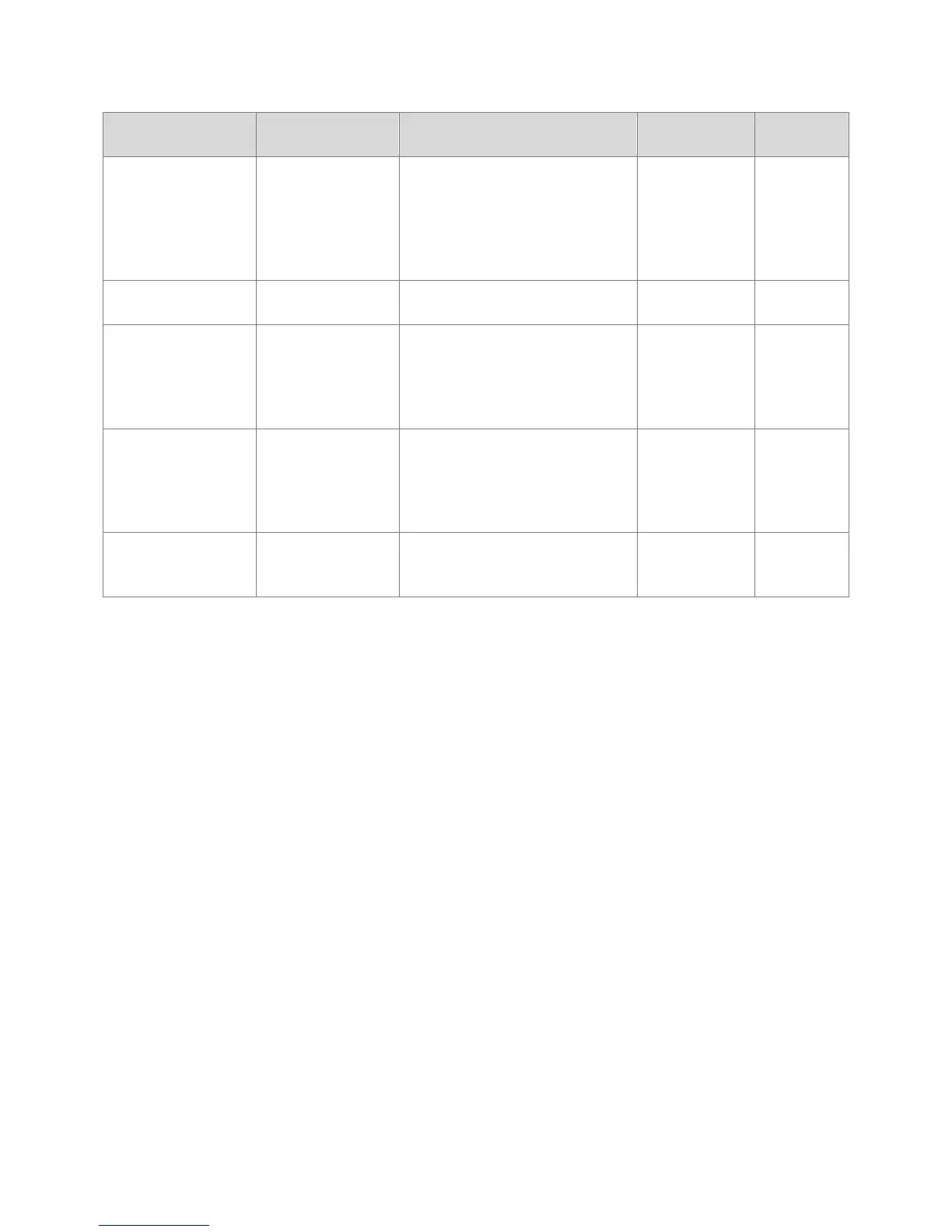3-5 Setting Up Parameters for the First Time | CP2000
13
Dnet
Address
of 0 127.
conflict
with Delta
NET2
port, do
MS/TP Baud rate 9.6, 19.2,
38.4, 76.8 kbps
Device ID L ‡
DeviceIDL
BACnet device address, low
word, range 0 to 6553.
This value is added to the
value of parameter 9-53 *
specific
Device ID H ‡
DeviceIDH
high word, range 0 to 63.
This value is multiplied by
65536 and added to
specific
max address
Max
should be left at the default
‡ The device address requires a bit of explanation. Let's say we wanted to address the drive to
99701. In this case, the value is above 65535, so the value of parameter 9-53 can't be 0. Take
the address you want (99701) and divide it by 65536, then truncate that value (which gives us
1). This is the value to use in parameter 9-53. Next, take the value of parameter 9-53 (in this
case, it’s 1) and multiply it by 65536 (65536). Take that value and subtract it from the address
you actually want. (99701 - 65536 = 34165) This is the value to use in parameter 9-52.
