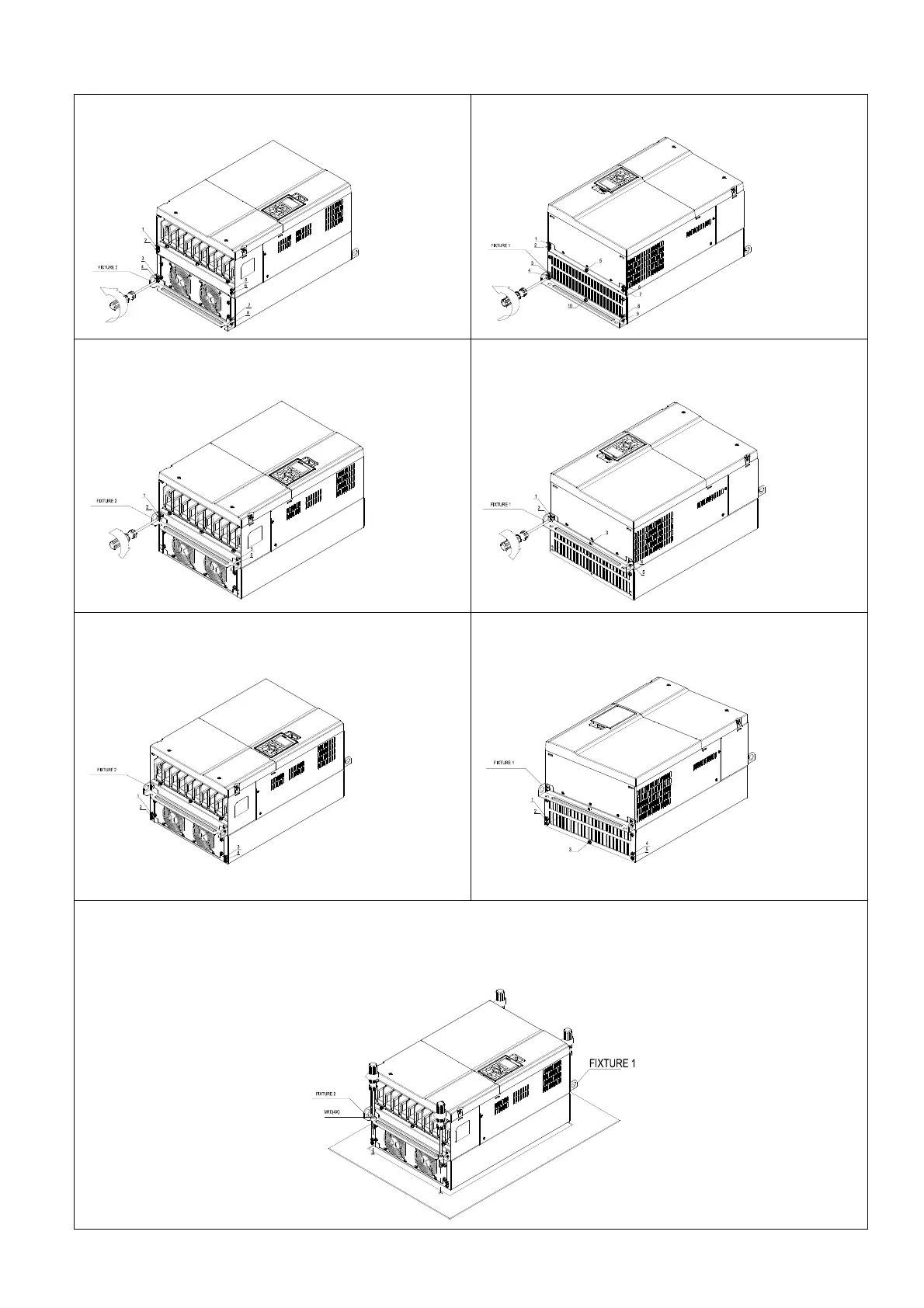Chapter 7 Optional AccessoriesCP2000
7-119
Frame D0 & D & E Installation
1. Loosen 8 screws and remove Fixture 2 (as shown in
the following figure).
2. Loosen 10 screws and remove Fixture 1 (as shown
in the following figure).
3. Fasten 4 screws (as shown in the following figure).
Screw torque: 30–32 kg-cm / [26.0–27.8 Ib-in.] /
[2.9–3.1 Nm]
4. Fasten 5 screws (as shown in the following figure).
Screw torque: 30–32 kg-cm / [26.0–27.8 Ib-in.] /
[2.9–3.1 Nm]
5. Fasten 4 screws (as shown in the following figure).
Screw torque: 24–26 kg-cm / [20.8–22.6 Ib-in.] /
[2.4–2.5 Nm]
6. Fasten 5 screws (as shown in the following figure).
Screw torque: 24–26 kg-cm / [20.8–22.6 Ib-in.] /
[2.4–2.5 Nm]
7. Place 4 screws (M10) through Fixture 1&2 and the plate then fasten the screws. (as shown in the following
figure)
Frame D0/D M10*4 Screw torque: 200–240 kg-cm / [173.6–208.3 Ib-in.] / [19.6–23.5 Nm]
Frame E M12*4 Screw torque: 300–400 kg-cm / [260–347 Ib-in.] / [29.4–39.2 Nm]
