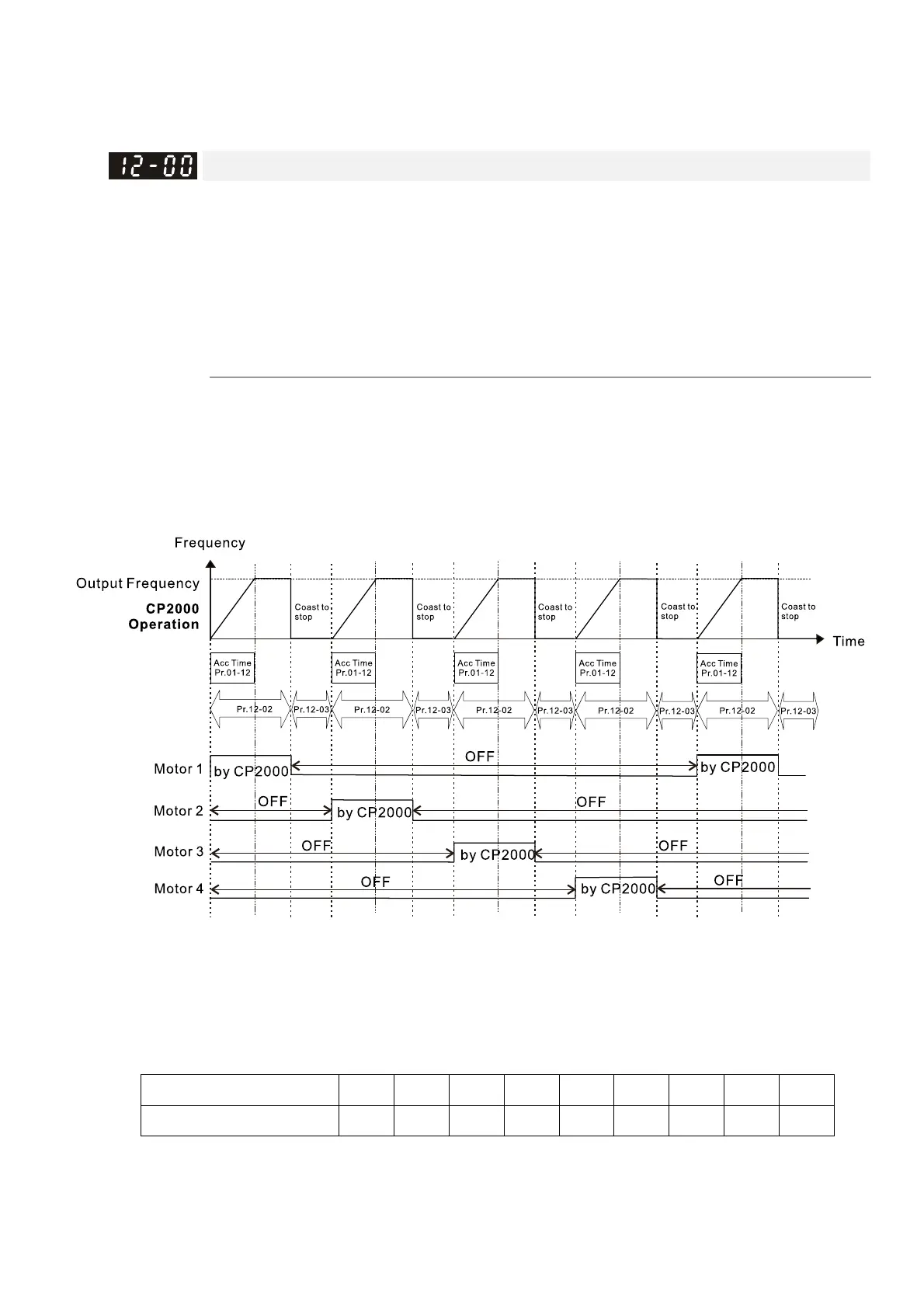Chapter 12 Description of Parameter SettingsCP2000
12.1-12-1
12 Pump Parameters
This parameter can be set during operation.
Circulation Control
Default: 0
Settings 0: No operation
1: Fixed Time Circulation (by time)
2: Fixed Quantity Circulation
3: Fixed Quantity Control
4: Fixed Time Circulation + Fixed Quantity Circulation
5: Fixed Time Circulation + Fixed Quantity Control
In this mode, the CP2000 can control up to eight motors at a time. The total number of motors is
determined by Pr.12-01. In accordance with the Fixed Time Circulation (Pr.12-02), you can adjust
the switching time between Start and Stop for each motor. When an operating motor reaches the
time setting for Pr.12-02, the CP2000 stops that motor. After the delay time setting for Pr.12-03,
next motor starts operating. See diagram below.
Diagram 12-1: Sequential Diagram of Fixed Time Circulation (by time)
Disable Motors’ Output
Setting the multi-function input commands as Disable Motors’ Output can stop the corresponding
motors. The following table lists the settings:
Pr.02-01–Pr.02-06 = 60 61 62 63 64 65 66 67 68
Disable Motors’ Output ALL 1 2 3 4 5 6 7 8
When a motor’s output is disabled, this motor coasts to stop.
