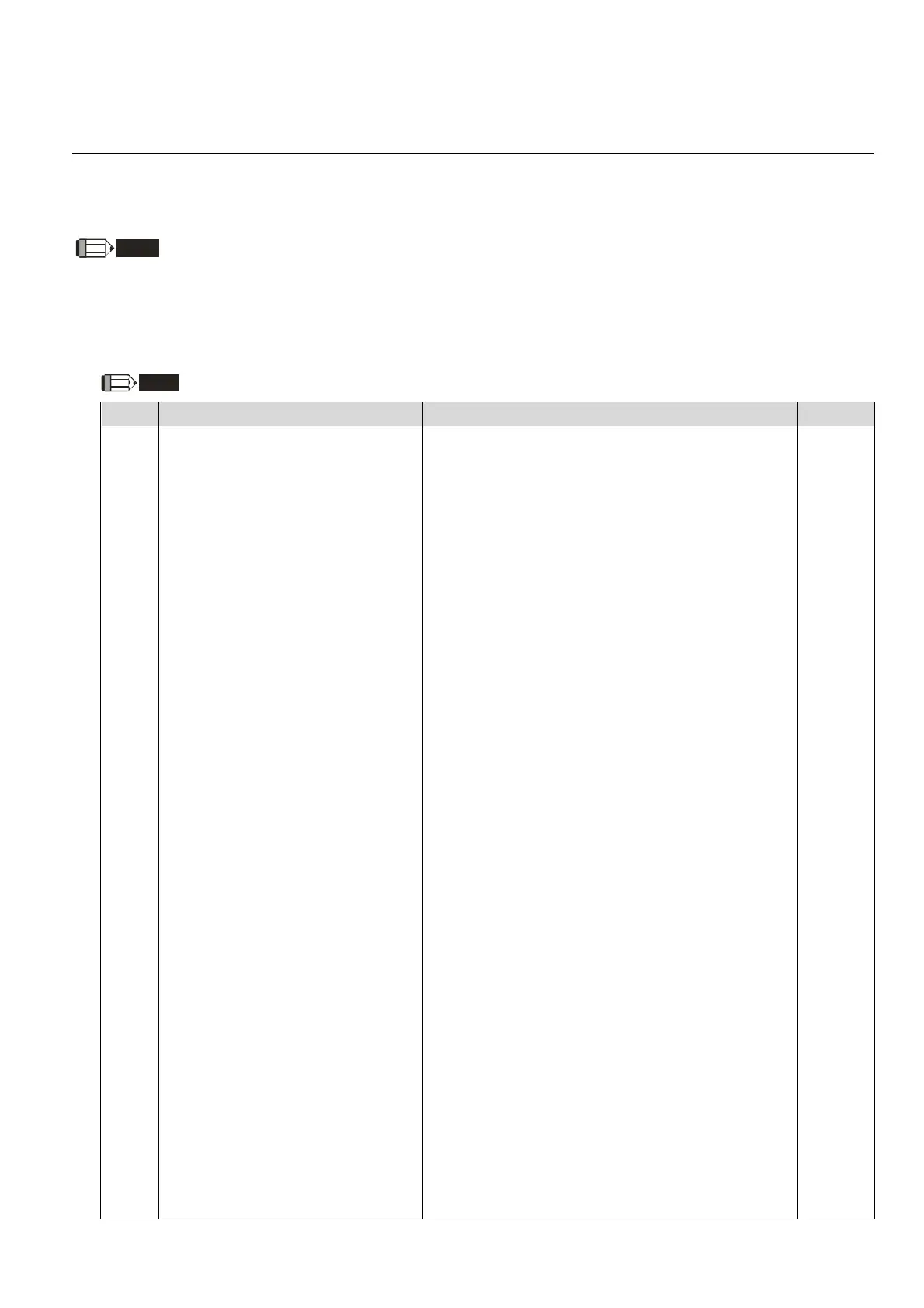Chapter 11 Summary of Parameter SettingsCP2000
11-1
Chapter 11 Summary of Parameter Settings
This chapter provides a summary of parameter (Pr.) setting ranges and defaults. You can set,
changed and reset parameters through the digital keypad.
NOTE
1) : You can set this parameter during operation
2) For more detail on parameters, please refer to Ch12 Description of Parameter Settings.
00 Drive Parameters
NOTE
IM: Induction Motor; PM: Permanent Magnet Motor
Pr. Parameter Name Settings Range Default
00-00 Identity code of the AC motor drive
4: 230V, 0.75 kW
5: 460V, 0.75 kW
6: 230V, 1.50 kW
7: 460V, 1.50 kW
8: 230V, 2.20 kW
9: 460V, 2.20 kW
10: 230V, 3.70 kW
11: 460V, 3.70 kW
12: 230V, 5.50 kW
13: 460V, 5.50 kW
14: 230V, 7.50 kW
15: 460V, 7.50 kW
16: 230V, 11.0 kW
17: 460V, 11.0 kW
18: 230V, 15.0 kW
19: 460V, 15.0 kW
20: 230V, 18.5 kW
21: 460V, 18.5 kW
22: 230V, 22.0 kW
23: 460V, 22.0 kW
24: 230V, 30.0 kW
25: 460V, 30.0 kW
26: 230V, 37.0 kW
27: 460V, 37.0 kW
28: 230V, 45.0 kW
29: 460V, 45.0 kW
30: 230V, 55.0 kW
31: 460V, 55.0 kW
32: 230V, 75.0 kW
33: 460V, 75.0 kW
34: 230V, 90.0 kW
35: 460V, 90.0 kW
37: 460V, 110.0 kW
39: 460V, 132.0 kW
Read
only
