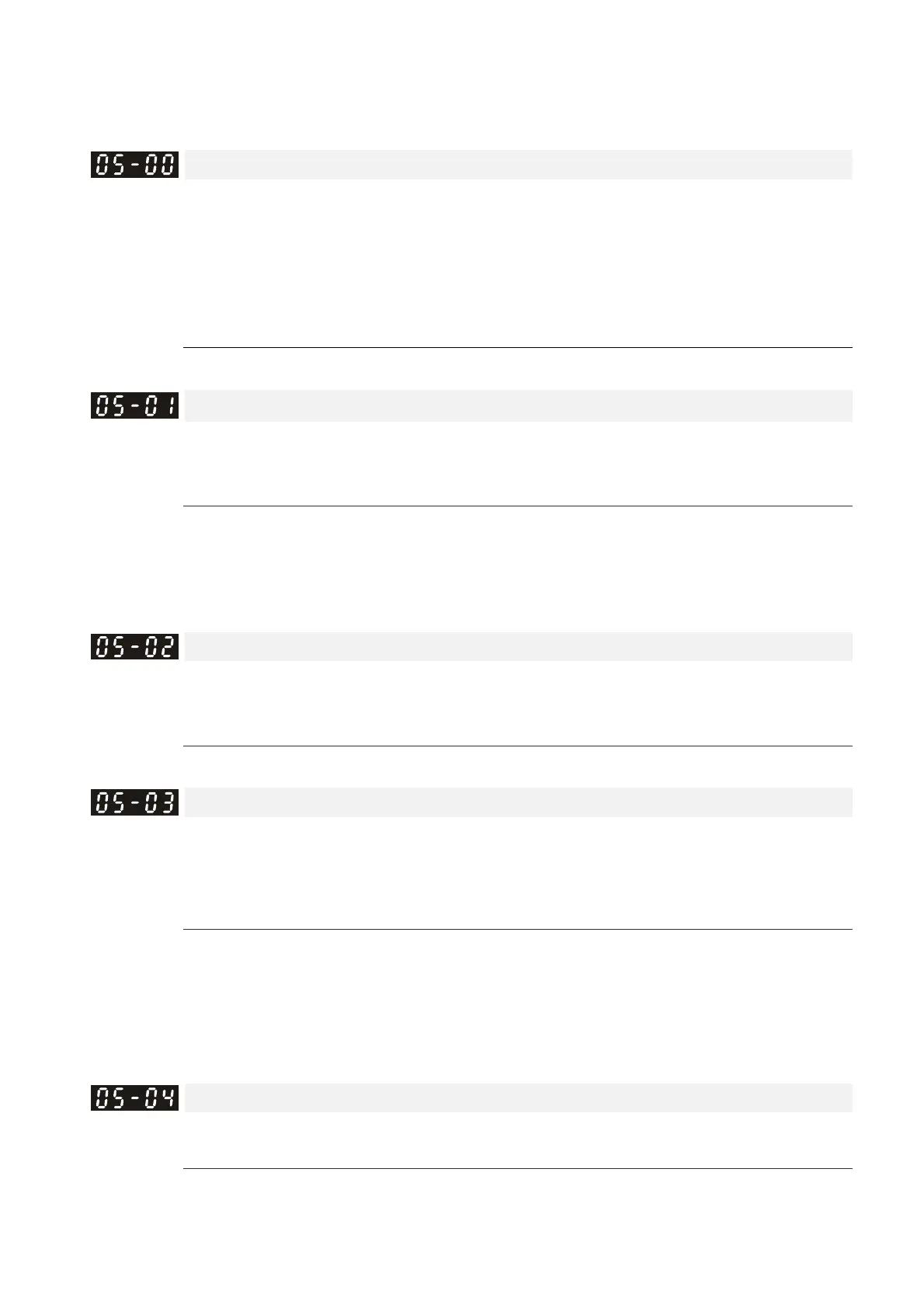Chapter 12 Description of Parameter SettingsCP2000
12.1-05-1
05 Motor Parameters
This parameter can be set during operation.
Motor Parameter Auto-Tuning
Default: 0
Settings 0: No function
1: Rolling auto-tuning for induction motor(IM)
2: Static auto-tuning for induction motor
5: Rolling auto-tuning for PM (SPM)
13: Static auto-tuning for PM
Refer to Section 12-2 “Adjustment and Application” for more details of motor adjustment process.
Full-load Current for Induction Motor 1 (A)
Default: Depending on
the model power
Settings Depending on the model power
Sets this value according to the rated current of the motor as indicated on the motor nameplate.
The default is 90% of the drive’s rated current.
Example: The rated current for a 7.5 HP (5.5 kW) is 25 A. The default is 22.5 A.
The setting range is between 2.5–30 A. (25*10%=2.5 A and 25*120%=30 A)
Rated Power for Induction Motor 1(kW)
Default: Depending on
the model power
Settings
0.00
–655.35 kW
Sets the rated power for motor 1. The default is the drive’s power value.
Rated Speed for Induction Motor 1 (rpm)
Default: Depending on
the motor pole number
Settings 0–xxxx (Depending on the motor pole number)
1710 (60Hz 4 poles); 1410 (50Hz 4 poles)
Sets the rated speed for the motor as indicated on the motor nameplate.
Pr.01-01 and Pr.05-04 determine the maximum rotor speed for IM.
For example: Pr.01-01=20 Hz, Pr.05-04=2, according to the equation 120 x 20 Hz / 2 = 1200 rpm
and take integers. Due to the slip of the IM, the maximum setting value for Pr.05-03 is 1199 rpm
(1200 rpm – 1).
Number of poles for Induction Motor 1
Default: 4
Settings 2–64
Sets the number poles for the motor (must be an even number).
