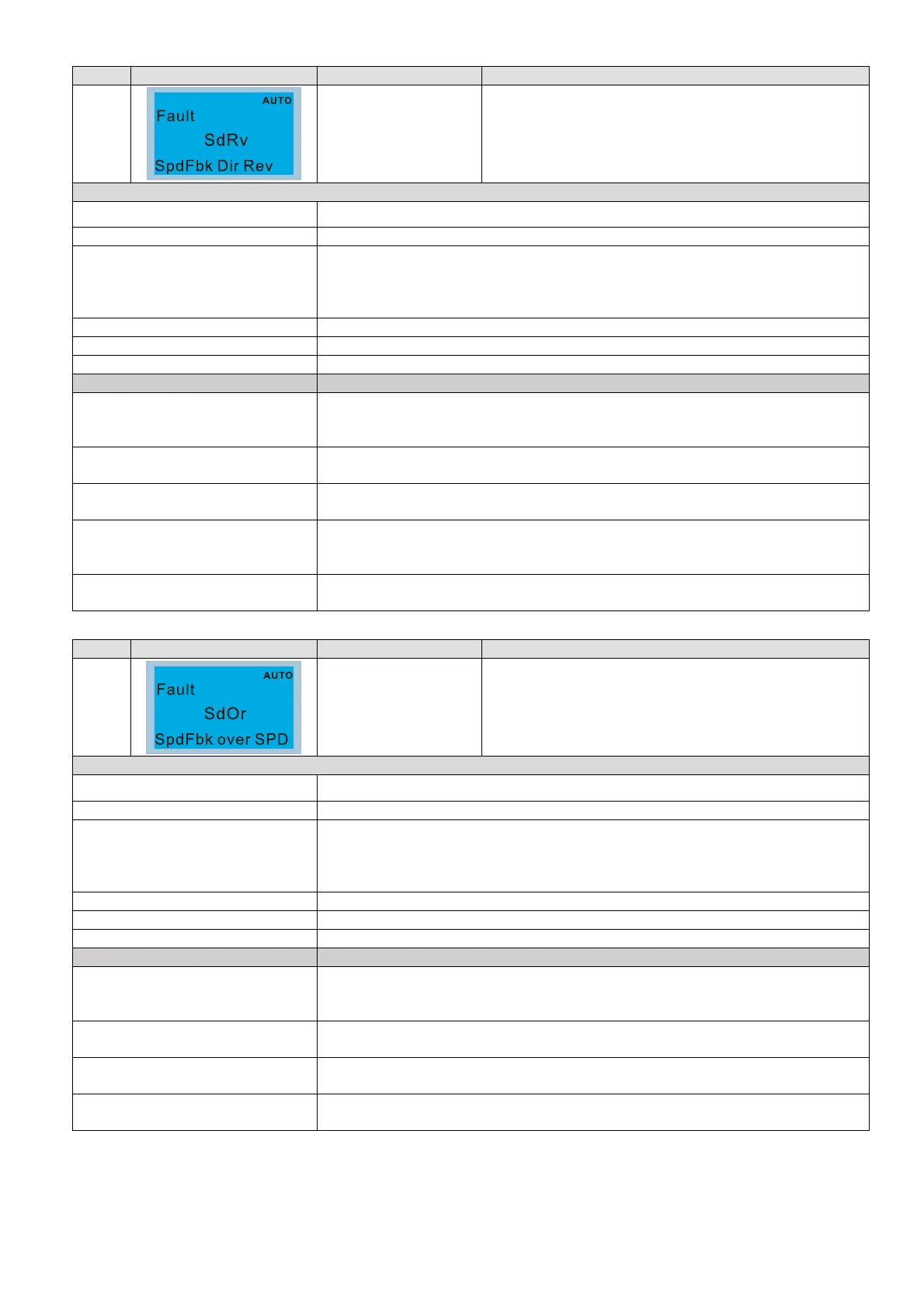Chapter 14 Fault Codes and DescriptionsCP2000
14-37
ID* Display on LCD Keypad Fault Name Fault Descriptions
68
Reverse direction of
the speed feedback
(SdRv)
Rotating direction is different from the commanding
direction detected by the sensorless
Action and Reset
Action level Software detection
Action time Pr.10-09
Fault treatment parameter
Pr.10-08
0: Warn and keep operation
1: Fault and ramp to stop
2: Fault and coast to stop
Reset method Manual reset
Reset condition Immediately reset
Record When Pr.10-08=1 or 2, SdRv is a “Fault”, and the fault is recorded.
Cause Corrective Actions
The setting of Pr.10-25 FOC
bandwidth of speed observer is
improper
Decrease the setting of Pr.10-25
The setting of motor parameter is
incorrect
Reset the motor parameter and execute parameter tuning
The motor cable is abnormal or
broken
Check if the cable is well functioned or replace the cable
A reverse force is exerted, or the
motor runs in a reverse direction at
start
Start speed tracking function (Pr.07-12)
Malfunction caused by interference
Verify the wiring of the control circuit and wiring/grounding of the main circuit to
prevent interference.
ID* Display on LCD Keypad Fault Name Fault Descriptions
69
Over speed rotation
feedback (SdOr)
Over speed rotation detected by sensorless
Action and Reset
Action level Pr.10-10
Action time Pr.10-11
Fault treatment parameter
Pr.10-12
0: Warn and keep operation
1: Fault and ramp to stop
2: Fault and coast to stop
Reset method Manual reset
Reset condition Immediately reset
Record When Pr.10-12=1 or 2, SdOr is a “Fault”, and the fault is recorded.
Cause Corrective Actions
The setting of Pr.10-25 FOC
bandwidth of speed observer is
improper
Decrease the setting of Pr.10-25
The setting of ASR bandwidth of
speed controller is improper
Increase the bandwidth of ASR speed controller
The setting of motor parameter is
incorrect
Reset motor parameter and execute parameter tuning
Malfunction caused by interference
Verify the wiring of the control circuit and wiring/grounding of the main circuit to
prevent interference.
