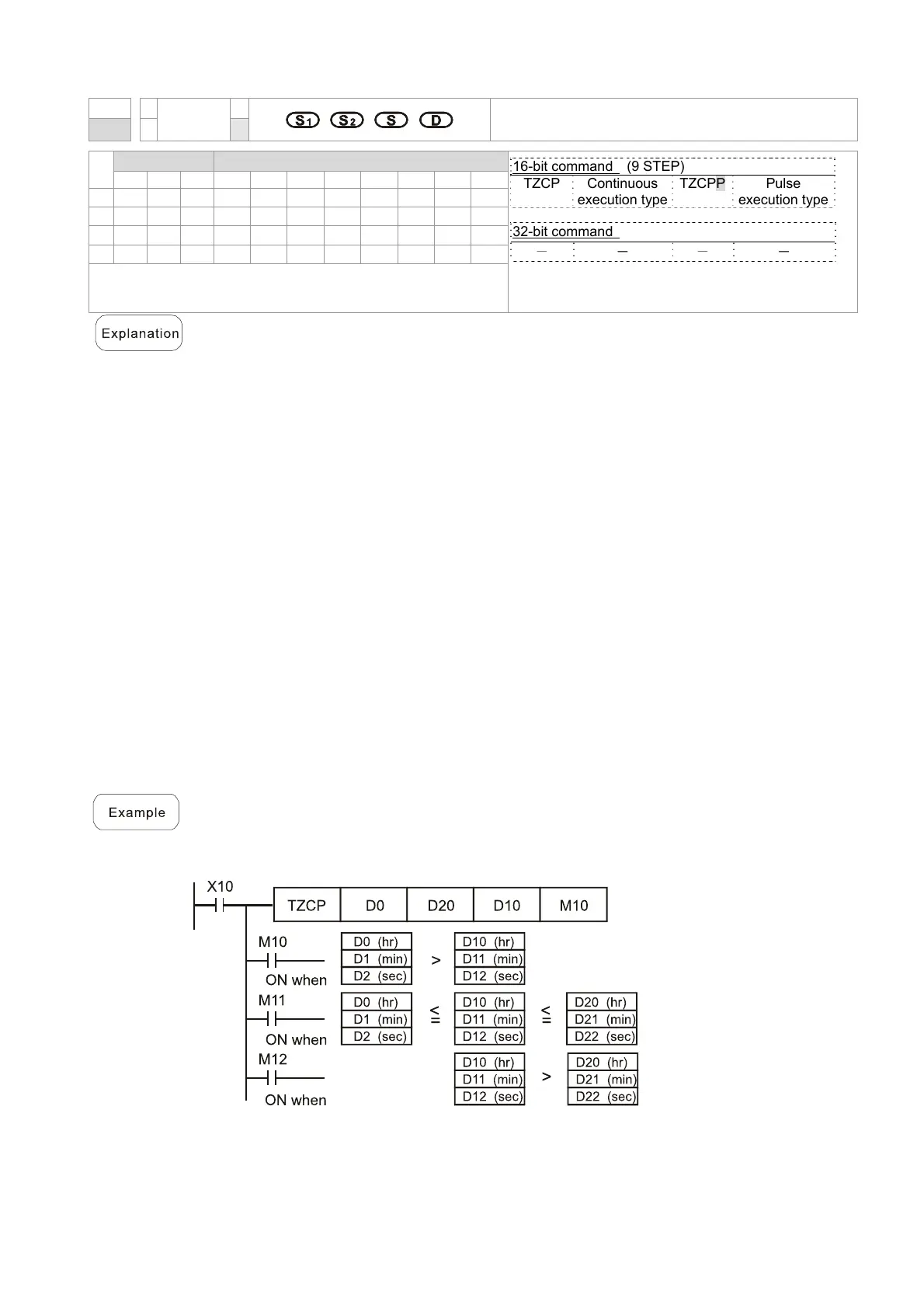Chapter 16 PLC Function Applications│CP2000
16-106
API
TZCP
Comparison of calendar data
161
P
Bit device Word device
16-bit command (9 STEP)
TZCP Continuous
execution type
TZCPP Pulse
execution type
32-bit command
- - - -
Flag signal: none
X Y M K H KnX KnY KnM T C D
S1
* * *
S2
* * *
S
* * *
D
* *
Notes on operand usage:
Please refer to the function specifications table for each device in
series for the scope of device usage
S
1
: Sets the lower limit of the comparison time. S
2
: Sets the upper limit of the
comparison time. S: current calendar time. D: Results of comparison.
Performs range comparison by comparing the hours, minutes, and seconds of the
current calendar time designated by S with the lower limit of the comparison time
set as S
1
and the upper limit of the comparison time set as S
2
, and expresses the
results of comparison in D.
S
1
、S
1
+1、S
1
+2: Sets the hours, minutes, and seconds of the lower limit of the
comparison time.
S
2
、S
2
+1、S
2
+2: Sets the hours, minutes, and seconds of the upper limit of the
comparison time.
S、S +1、S +2: The hours, minutes, and seconds of the current calendar time
The D0 designated by the S listed in this program is usually obtained by
comparison using the TZCP command after using the TRD command in advance to
read the current calendar time. If the value of S
1
, S
2
, or S exceeds the range, this is
considered an operating error, the command will not execute, and M1068=On.
When the current time S is less than the lower limit value S
1
and S is less than the
upper limit value S
2
, D will be On. When the current time S is greater than the lower
limit value S
1
and S is greater than the upper limit value S
2
, D +2 will be On; D +1
will be On under other conditions.
When X10=On, the TZCP command executes, and one of M10-M12 will be On.
When X10=Off, the TZCP command will not execute, and M10-M12 will remain in
the X10=Off state.
