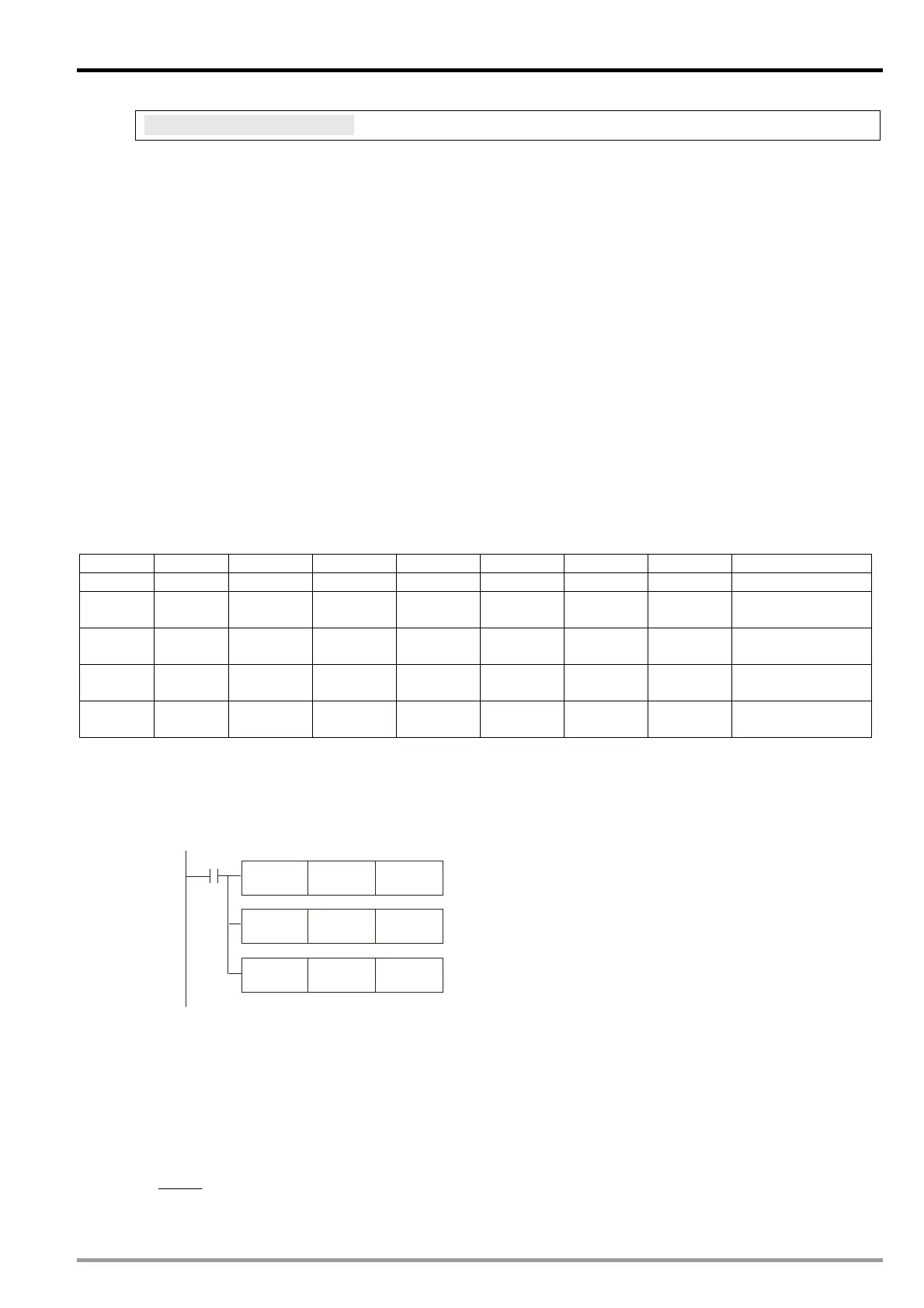5 Temperature Measurement Module DVP 04TC-E 2
CR#136, 156, 176, 196: Auto-tuning
[Explanation]
1. If you want to apply auto-tuning function, set the auto-tuning CR to K1 to enable auto-tuning function
before setting PID function as RUN. When auto-tuning is completed, CR#13 6, 15 6, 176, 196 will
be cleared as 0, and the obtained value of K
P
/ K
I
/ K
D
will be stored into corresponding CRs.
2. Auto-tuning, K0: Disabled, K1: Auto-tuning. Default = K0.
Note:
1. Set K
P
, K
I
, and K
D
to “0" to disable the PID function. If you want to use proportional control only, set K
I
and K
D
to “0”.
2. If you do not know how to tune PID parameters in your control environment, use “auto-tuning” to
generate K
P
, K
I
and K
D
and further modify them into better K
P
, K
I
and K
D
. To utilize the auto-tuning, set
the auto-tuning CR to K1. After the auto-tuning is completed, the CR will automatically return to K0.
3. If you want to fill in your own K
P
, K
I
and K
D
, please set up K
P
first according to your experiences and set
K
I
and K
D
to “0” to disable the integral and derivative control functions. When K
P
is set, modify K
I
and K
D
.
We recommend you to adjust K
I
decreasingly and K
D
downwards from 0.
4. If the output percentage fluctuates too much, please adjust K
D
. The closer K
D
value to 0, the less
fluctuating the output percentage will be. Besides, if the curve is too gradual, please adjust K
I
. The
closer the K
I
to 0, the more abrupt the curve becomes.
5.6.3 Explanation on Special Registers D9900~D9999
When ES2 MPU is connected with modules, registers D9900~D9999 will be reserved for storing values from modules.
You can apply MOV instruction to operate values in D9900~D9999.
When ES2 MPU is connected with DVP04TC-E2, the configuration of special registers is as below:
Module#0 Module#1 Module#2 Module#3 Module#4 Module#5 Module#6 Module#7 Description
D1320 D1321 D1322 D1323 D1324 D1325 D1326 D1327 Model code
D9900 D9910 D9920 D9930 D9940 D9950 D9960 D9970
CH1 average
temperature
D9901 D9911 D9921 D9931 D9941 D9951 D9961 D9971
CH2 average
temperature
D9902 D9912 D9922 D9932 D9942 D9952 D9962 D9972
CH3 average
temperature
D9903 D9913 D9923 D9933 D9943 D9953 D9963 D9973
CH4 average
temperature
1. D9900~D9999 are average input values of CH1 ~ CH4 and the average times is K1~K100. When the average
times is set to K1, the values displayed in D9900~D9999 are current values. You can use: 1. ES_AIO
Configuration Function of WPLSoft (refer to 5.8 Applications in this manual) or 2. FROM/TO instructions
(CR#8~CR#11) to set the average times as K1
2. Example:
Ladder diagram: Explanation:
Save CH1 average temperature of
Module#0 to D0
Save CH2 average temperature of
Module#1 to D2
M1000
D9922
D4
D9900
MOV
D9911
MOV
MOV
D0
D2
Save CH3 average temperature of
Module#2 to D4
5.7 Temperature Conversion in D V P 0 4 T C - E 2
The user can adjust the conversion curves according to the actual needs by changing the Offset value (CR#28 ~
CR#31).
Definition of Offset in DVP04TC-E2:
Deviation digital value from the target temperature/voltage
For temperature measured Mode 0~6: 1
SCALE
= 0.1°.
Equation:
Offset
X
Y
)( 1 . 0
)(
Y=Digital output, X= Measured input
DVP-ES2 Module Manual
-11
