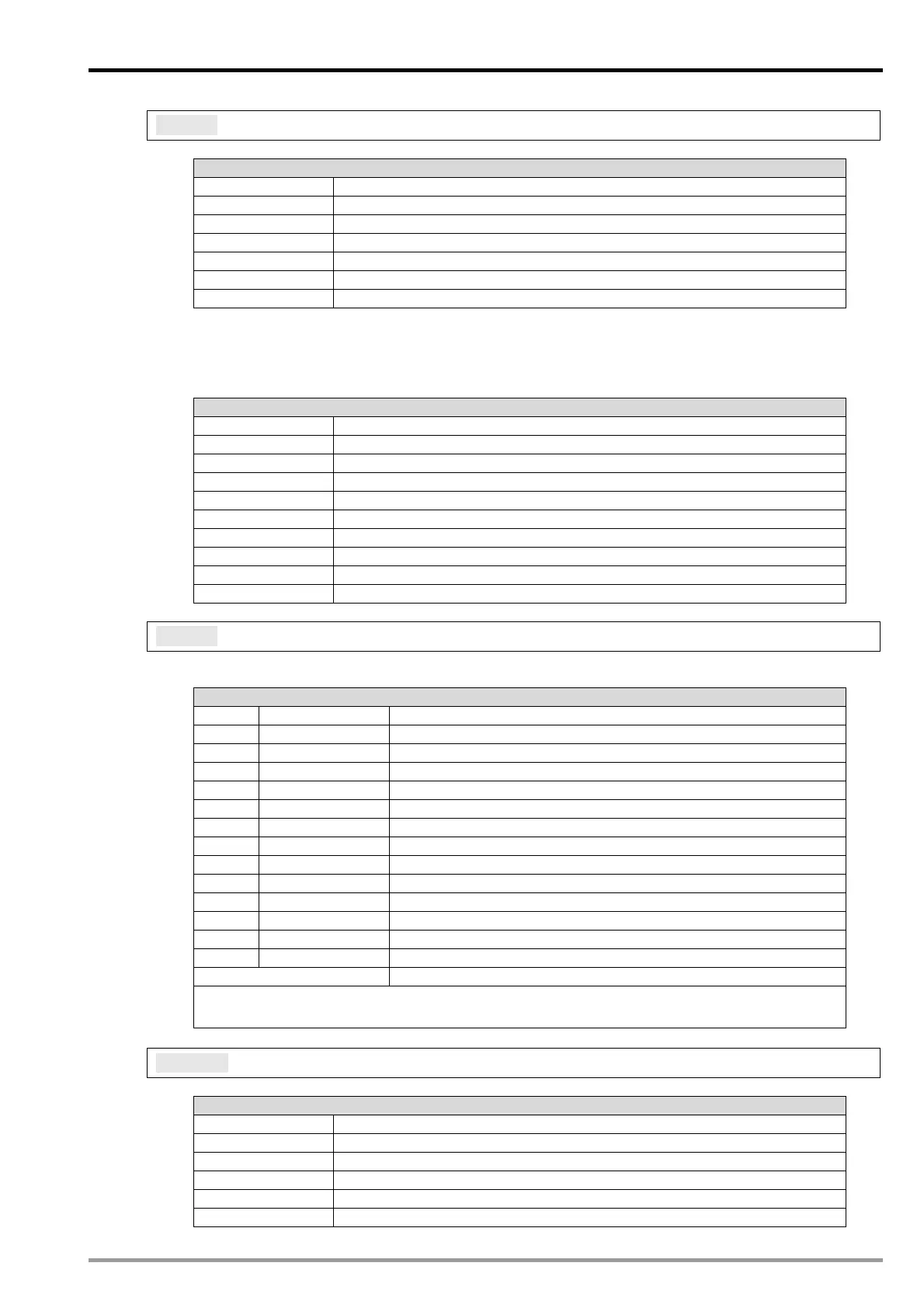3 Mixed Analog Input/Output Module DVP06XA-E2
CR#42: Function: Return to default setting. Default = H0000
[Explanation]
Description
bit0 b0=0, no action on CH1; b0=1, set CH1 to default setting
bit1 b1=0, no action on CH2; b1=1, set CH2 to default setting
bit2 b2=0, no action on CH3; b2=1, set CH3 to default setting
bit3 b3=0, no action on CH4; b3=1, set CH4 to default setting
bit4 B4=0, no action on CH5; b4=1, set CH5 to default setting
bit5 B5=0, no action on CH6; b5=1, set CH6 to default setting
bit6 ~ bit15 Reserved
Note: Set designated bit as 1 and the corresponding channel will be returned to default setting. When
setting is completed, the value will be set to 0. If CR#40(Set value changing prohibited) is enabled, the
default setting in CR#42 will be invalid, and all set values will remain unchanged. Error Code bit 12 of
CR#43 will be set to 1.
Relative Parameters
CR#2 ~ CR#5 Input mode setting of CH1 ~ CH4
CR#6 ~ CR#7 Output mode setting at CH5 ~ CH6
CR#8 ~ CR#11 Average times of CH1 ~ CH4
CR#28 ~ CR#33 Adjusted Offset value at CH1 ~ CH6
CR#34 ~ CR#39 Adjusted Gain value at CH1 ~ CH6
CR#100 Function: Enable/Disable limit detection
CR#102~CR#107 Set value of CH1~CH6 upper bound
CR#108~CR#113 Set value of CH1~CH6 lower bound
CR#114~CR#115 Output update time of CH5 ~ CH6
CR#118 LV output mode setting
CR#43: Error status. Default=H’0000
[Explanation]
CR#43: error status value. See the table below:
Description
bit0 K1 (H’1) Power Supply error
bit1 K2 (H’2) Hardware error
bit2 K4 (H’4) Upper / lower limit error
bit3 K8 (H’8) CH1 Conversion error
bit4 K16 (H’10) CH2 Conversion error
bit5 K32 (H’20) CH3 Conversion error
bit6 K64 (H’40) CH4 Conversion error
bit7 K128 (H’80) CH5 Conversion error
bit8 K256 (H’100) CH6 Conversion error
bit9 K512(H’0200) Mode setting error
bit10 K1024(H’0400) Average times error
bit11 K2048(H’0800) Upper / lower bound setting error
bit12 K4096(H’1000) Set value changing prohibited
bit13 K8192(H’2000) Communication breakdown on next module
bit14 ~ bit15 Reserved
Note: Each error status is determined by the corresponding bit (b0 ~ b13) and there may be more
than 2 errors occurring at the same time. 0 = normal; 1 = error
CR#100: Function: Enable/Disable limit detection
[Explanation]
Description
bit0=1 Enable CH1 limit detection
bit1=1 Enable CH2 limit detection
bit2=1 Enable CH3 limit detection
bit3=1 Enable CH4 limit detection
bit4=1 Enable CH5 limit detection
bit5=1 Enable CH6 limit detection
DVP-ES2 Module Manual
3-9
