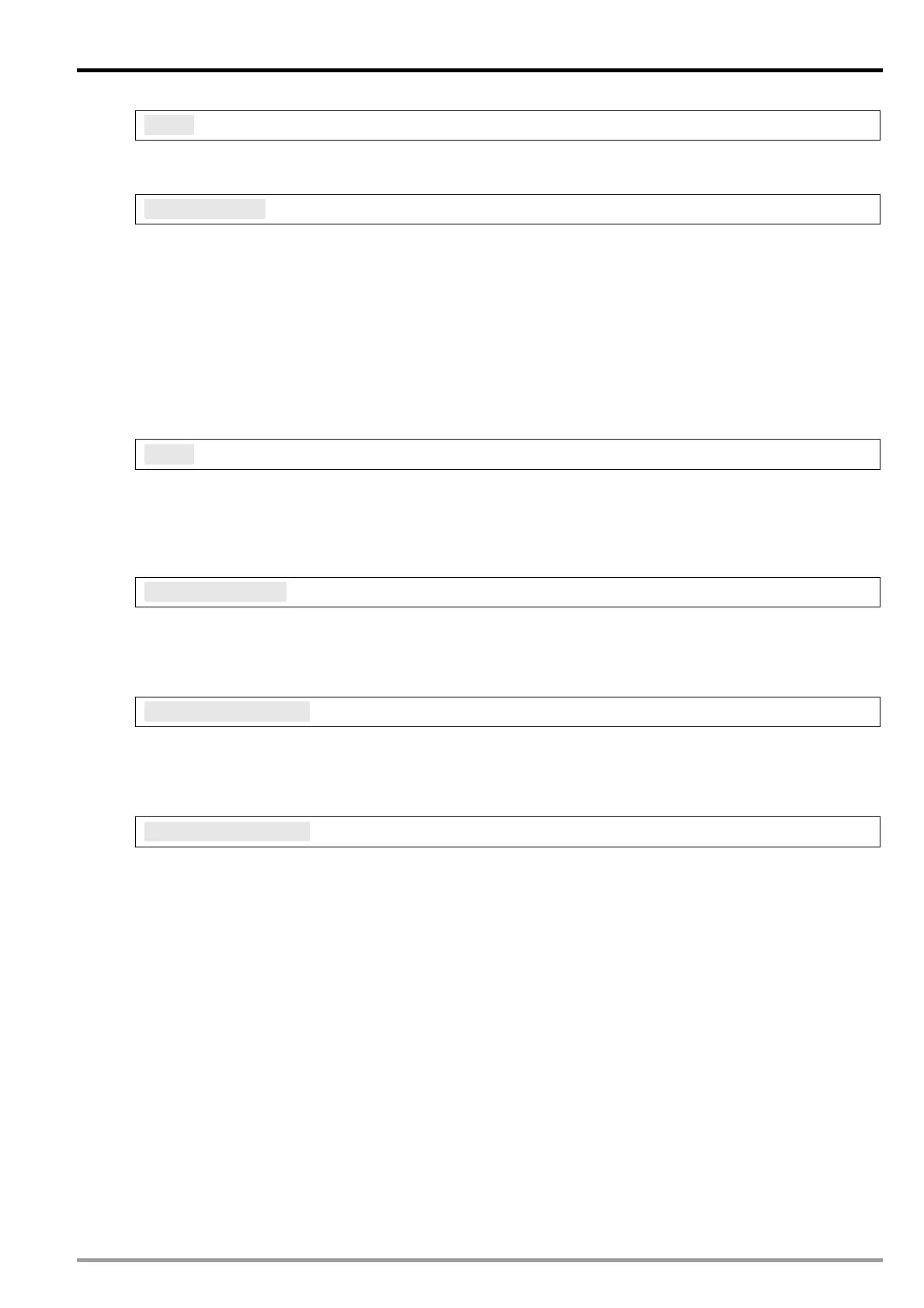4 Temperature Measurement Module DVP 04PT-E2
CR#1: Firmware version
[Explanation]
Display the current firmware version in hex, e.g. version V1.00 is indicated as H’0100.
CR#2, 3, 4, 5: CH1 ~ CH4 input mode setting
[Explanation]
Set the working mode of the input channels of the analog input module. There are 6 modes for each
channel which can be set up separately.
When you set CH1 as mode 1 (H’0001) CR#2 has to be set as H’0001. The default setting = H’0000. Take
CH1 as example::
Mode 0 (H’0000): PT100 (-180°C ~ 800°C).
Mode 1 (H’0001): NI100 (-80°C ~ 170°C).
Mode 2 (H’0002): PT1000 (-180°C ~ 800°C).
Mode 3 (H’0003): NI1000 (-80°C ~ 170°C).
Mode 4 (H’0004): 0~300.
Mode-1 (H’FFFF): Channel 1 unavailable.
CR#7: Temperature unit setting
[Explanation]
Select the temperature unit of average temperature and presernt temperature. (Celsius °C / Fahrenheit °F).
Default = H’0000.
Mode 0 (H’0000): Celsius °C.
Mode 1 (H’0001): Fahrenheit °F.
CR#8, 9, 10, 11: CH1 ~ CH4 average times
[Explanation]
1. The average times of the signals at CH1 ~ CH4.
2. Setup range for DVP04PT-E2: K1 ~ K100. Default = K10. If the set value exceeds K100, the value will
be set as K100; if the set value is lower than K1, the set value will be set as K1
CR#12, 13, 14, 15: Average temperature measured at CH1 ~ CH4
[Explanation]
The average temperature measured at CH1 ~ CH4 is calculated according to the average times set in CR#8
~ CR#11. Temperature unit: set in CR#7. For example, if the average times is set as K10, the contents in
CR#12 ~ CR#15 will be the average of the most recent 10 temperature signals in CH1 ~ CH4.
CR#20, 21, 22, 23: Present temperature measured at CH1 ~ CH4
[Explanation]
Display the present temperature at CH1 ~ CH4. Temperature unit: set in CR#7.
DVP-ES2 Module Manual
-5