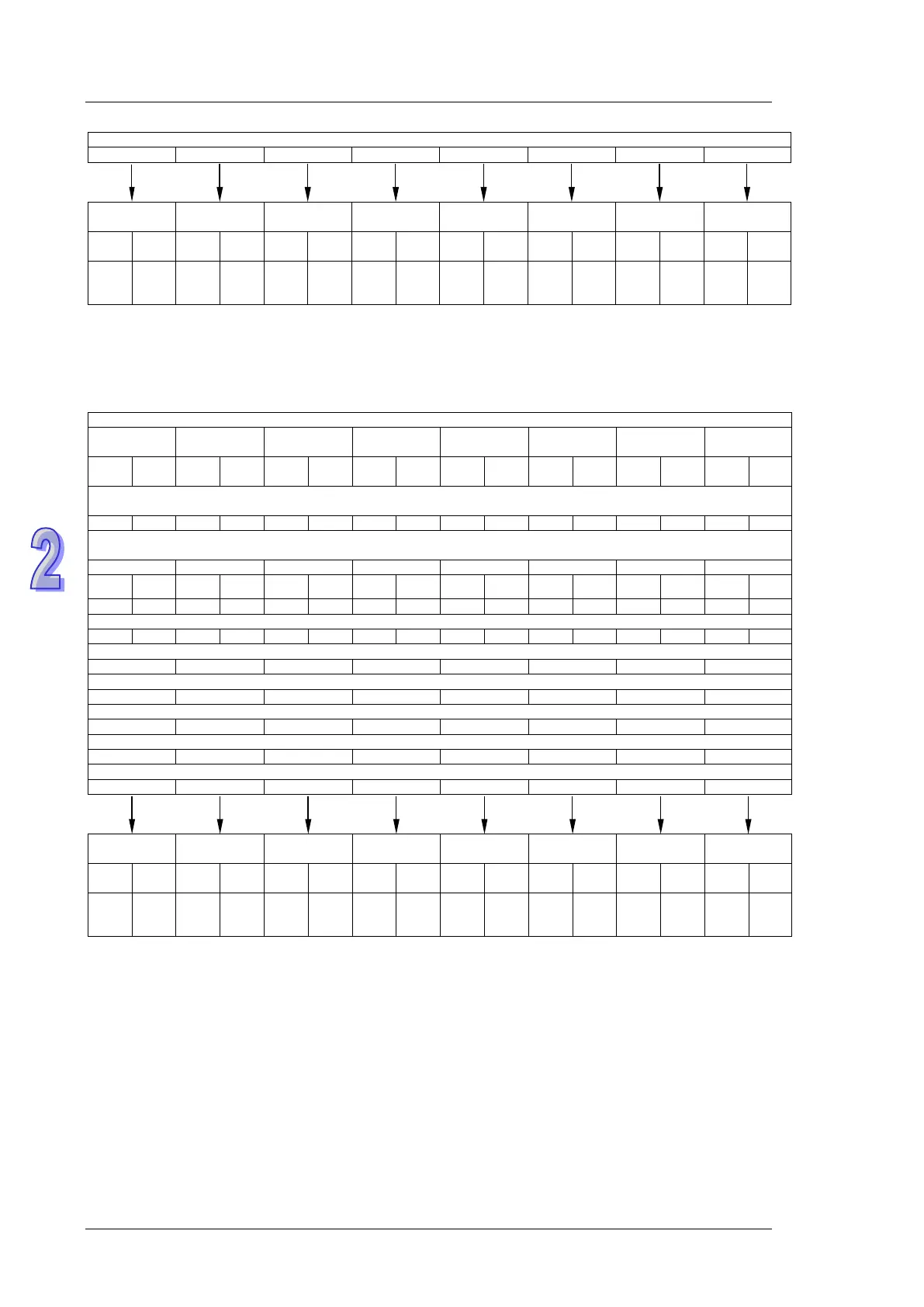DVP-ES2/EX2/EC5/SS2/SA2/SX2/SE&TP Operation Manual - Programming
Writing complete on PLC LINK connection ID#17-24 (System resets to OFF after writing is complete on one module.)
│
│
│
│
│
│
│
│
│
│
│
│
│
│
│
│
Default start communication address D1512 ~ D1519 to be read = H1064 (D100)
Default start communication address D1528 ~ D1535 to be written = H10C8 (D200)
7. Special D and special M corresponding to Connection ID25~ID32: (M1353 = ON, access
available for up to 100 words) (Mode supported: DVP-12SE V1.6 and DVP-26SE V2.0)
DVP-SE supports M1353. When M1353 is On, 32 stations in the Link and the function of reading/writing more than 16 data
(SET M1353) are enabled. The user can specify the starting register for storing the read/written data in registers below.
If M1356 is ON, users can set the station numbers of Connection ID25~ID32 in D1924~D1931. The master station sends
commands according to the station numbers set.
Starting address of the Connection to be read, written or connected.*
Activation status of connection ID#25-32 on PLC LINK (ON: activated)
Communication status of Connection ID#25-32 on PLC LINK (ON: communicating)
Error flag for errors occurred when reading or writing on Connection ID#25-32 (ON = normal; OFF = error)
Reading complete on PLC LINK Connection ID#25-32 (System resets to OFF after reading is complete on one module.)
Writing complete on PLC LINK connection ID#25-32 (System resets to OFF after writing is complete on one module.)
│
│
│
│
│
│
│
│
│
│
│
│
│
│
│
│
Default start communication address D1520 ~ D1527 to be read = H1064 (D100)
Default start communication address D1536 ~ D1543 to be written = H10C8 (D200)
8. Explanation: (up to 16 connections can be supported.)
a) PLC LINK is based on MODBUS communication protocol.
b) Baud rate and communication format of all phariferal devices connected to the Slave PLC
should be the same as the communication format of Master PLC, no matter which COM
port of Slave PLC is used.
c) When M1356 = OFF(Default), the station number of the connection ID1 can be designated
by D1399 of Master PLC through PLC LINK, and PLC will automatically assign ID2~ID16
with consecutive station numbers according to the station number of ID1. For example, if
D1399 = K3, Master PLC will send out communication commands to ID1~ID16 which carry
station number K3~K18. In addition, care should be taken when setting the station number