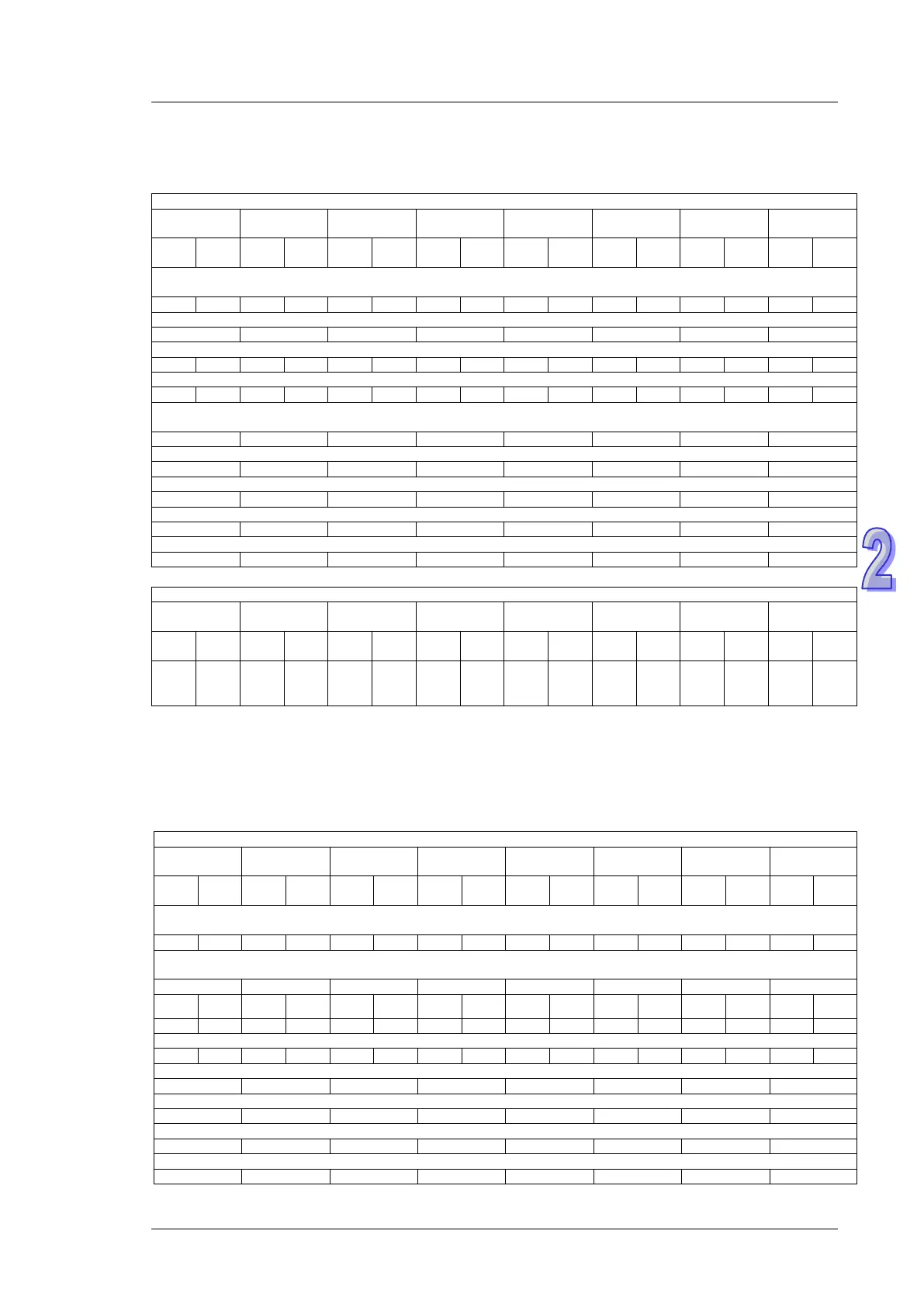2. Programming Concepts
5. Special D and special M corresponding to Connection ID9~ID16: (M1353 = ON, access
available for up to 50 words) (DVP-12SE V1.6 and DVP-26SE V2.0 supports 100 words at
most.)
M1353 = ON, enable access up to 50 words.
The user can specify the starting register for storing the read/written data in registers below.
M1356 = ON, the user can specify the station number of Connection ID9~ID16 in D1908~D1915
Data length to be read/written for connections (Max 50 pieces of data; 0: no reading/writing)
Starting address of the Connection to be read, written or connected.*
M1355 = ON, Connection status is user-defined. Activate the Connection manually with M1368~M1375.
M1355 = OFF, Connection status is auto-detected. Monitor if the connection is established and activated with M1368~M1375.
Communication status of Connection ID#9-16 on PLC LINK (ON: communicating)
Error flag for errors occurred when reading or writing on Connection ID#9-16 (ON = normal; OFF = error)
Reading complete on PLC LINK Connection ID#9-16 (System resets to OFF after reading is complete on one module.)
Writing complete on PLC LINK connection ID#9-16 (System resets to OFF after writing is complete on one module.)
│
│
│
│
│
│
│
│
│
│
│
│
│
│
│
│
*Note:
Default setting for starting reference of the Slave (DVP-PLC) to be read: H1064 (D100)
Default setting for starting reference of the Slave (DVP-PLC) to be written: H10C8 (D200)
6. Special D and special M corresponding to Connection ID17~ID24: (M1353 = ON, access
available for up to 100 words) (Model supported: DVP-12SE V1.6 and DVP-26SE V2.0)
DVP-SE supports M1353. When M1353 is On, 32 stations in the Link and the function of reading/writing more than 16 data
(SET M1353) are enabled. The user can specify the starting register for storing the read/written data in registers below.
If M1356 is ON, users can set the station numbers of Connection ID17~ID24 in D1916~D1923. The master station sends
commands according to the station numbers set.
Starting address of the Connection to be read, written or connected.*
Activation status of connection ID#17-24 on PLC LINK (ON: activated)
Communication status of Connection ID#17-24 on PLC LINK (ON: communicating)
Error flag for errors occurred when reading or writing on Connection ID#17-24 (ON = normal; OFF = error)
Reading complete on PLC LINK Connection ID#17-24 (System resets to OFF after reading is complete on one module.)