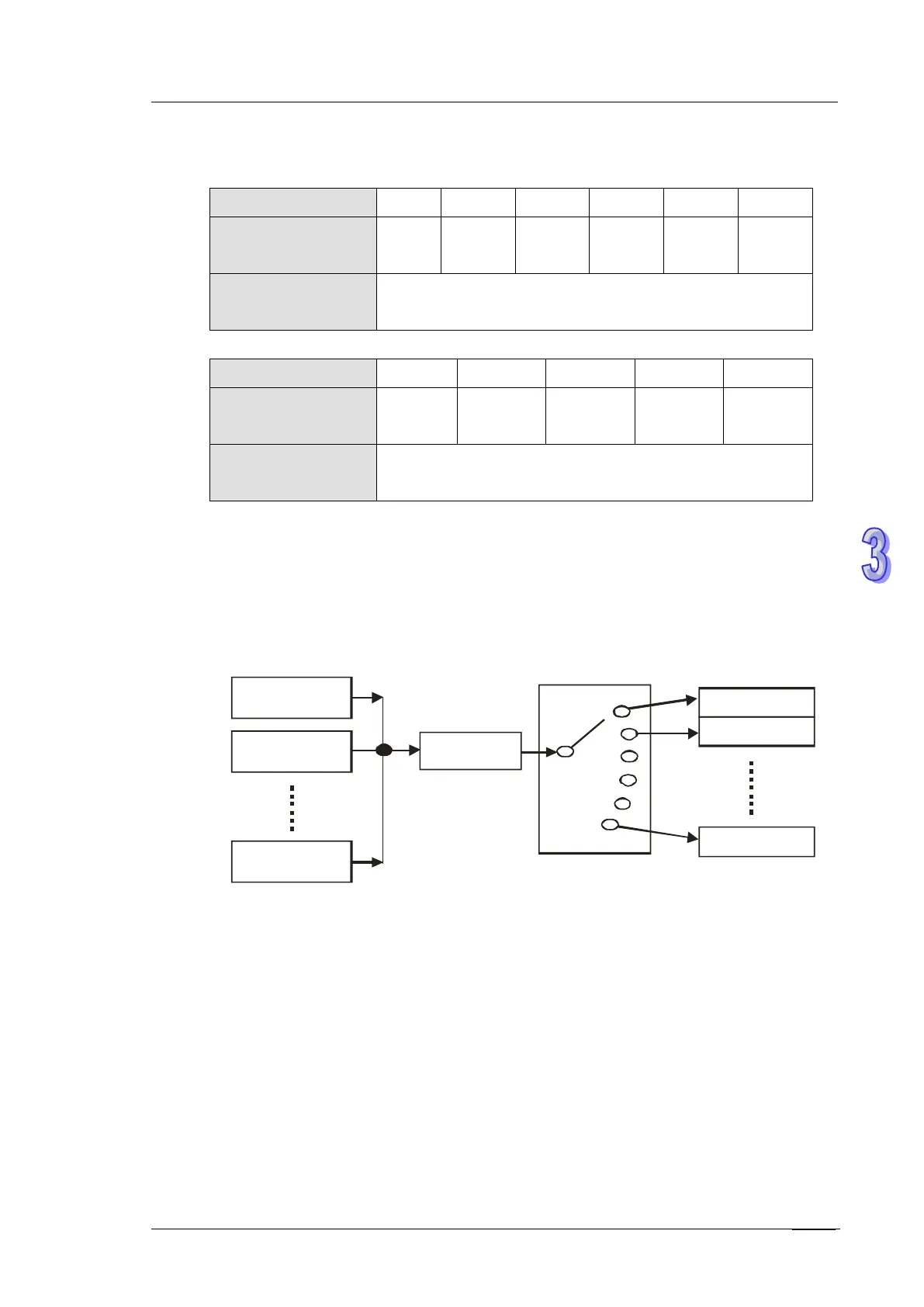3. Instruction Set
Table of settings for the high-speed interrupts of the software counters and software
comparators:
Counter C232 C233 C234 C235 C236 C237
DHSCS High-speed
interrupt
I010 I
050 I070 I010 I020 I030
High-speed comparator
Set
C232~C242 share 6 software comparators
Counter C238 C239 C240 C241 C242
DHSCS High-speed
interrupt
I040 I
050 I060 I070 I080
High-
Set
C232~C242 share 6 software comparators
DVP-SS2/SA2/SX2/SE does not support the software high speed counter C232.
For DVP-12SE (FW: V1.xx), C253 and C254 are software high speed counters. The
high-speed interrupt is I030. For DVP-12SE (FW: V2.00), C253 and C254 are upgraded to
hardware speed counters.
Block diagram of software counters and comparators:
S o ftwa re
Counter 1
S o ftwa re
counter
2
S o ftwa re
counter
8
Count value
S o ftwa re
comparator
x 6
1
2
6
Set / reset
Set / reset
Set / reset
6. Explanations on hardware comparators DHSCS/DHSCR instruction:
There are 2 groups of hardware comparators provided respectively for 2 groups of
hardware counters (A group and B group), and each group shares 4 comparators with
individual Compare Set/Reset function.
When programming DHSCS and DHSCR instructions, the total of Set/Reset comparisons
for both instructions can not be more than 4, otherwise syntax check error will occur.
Each high-speed counter interrupt occupies an associated hardware comparator,
consequently the interrupt number can not be repeated. Also, I010~I040 can only be
applied for group A comparators and I050~I080 for group B.
If DCNT instruction enables C243 as high speed counter (group A) and DHSC/DHSC
