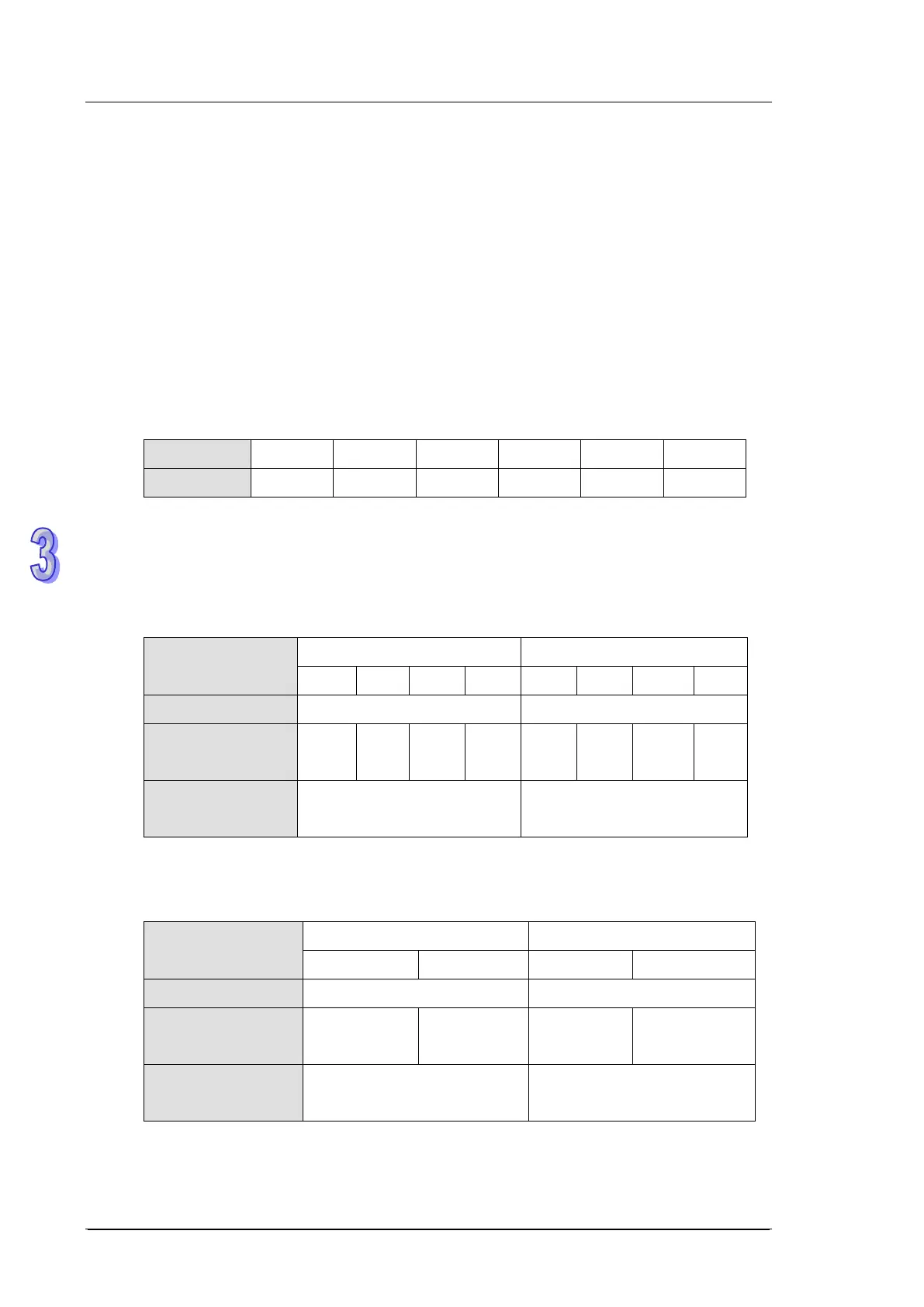DVP-ES2/EX2/EC5/SS2/SA2/SX2/SE&TP Operation Manual - Programming
-136
instruction uses C245 as high speed counter (group A) at the same time, PLC takes C243
as the source counter automatically and no syntax check error will be detected.
Designers have to specify the comparison value of a hardware comparator before they
enable a comparison instruction. If the comparison value of a hardware comparator has to
be changed after a comparison instruction is enabled, it is suggested that users should
disable the comparison instruction first. After the users specify a new comparison value, the
users can enable the comparison instruction again.
If users want to change the value of a hardware comparator without disabling the
high-speed comparison instruction which is being used, they have to check whether the
model used support this operation. The models which support this operation are listed
below.
Model name ES2/EX2 EC5 SS2 SA2 SX2 SE
Version V3.20 V1.00 V3.00 V2.60 V2.40 V1.00
Note: If the comparative value changes, it will not be stored in the hardware comparator
until the instruction is scanned.
Table of settings for the high-speed interrupts of hardware counters and comparators:
applicable to DVP-12SE (FW V2.00 or later) and DVP-26SE.
Hardware counter
A group B
group
A1 A2 A3 A4 B1 B2 B3 B4
Counter No. C243, C245~C248, C251,C252
C244, C249, C250, C253, C254
High-speed counter
interrupt
I010 I
020 I030 I040 I050 I060 I070 I080
High-
Set/Reset
Share 4 hardware
c
omparators for group A
Share 4 hardware
comparators for group B
Table of settings for the high-speed interrupts of hardware counters and comparators: only
applicable to DVP-12SE (FW V1.xx).
Hardware counter
A group B
group
A1 A2 B1 B2
Counter No. C243, C245~C248, C251,C252
C244
High-speed counter
interrupt
I010 I
020 I050 I060
Hi-speed compare
Set/Reset
Share 2 hardware
c
omparators for group A
Share 2 hardware
comparators for group B
