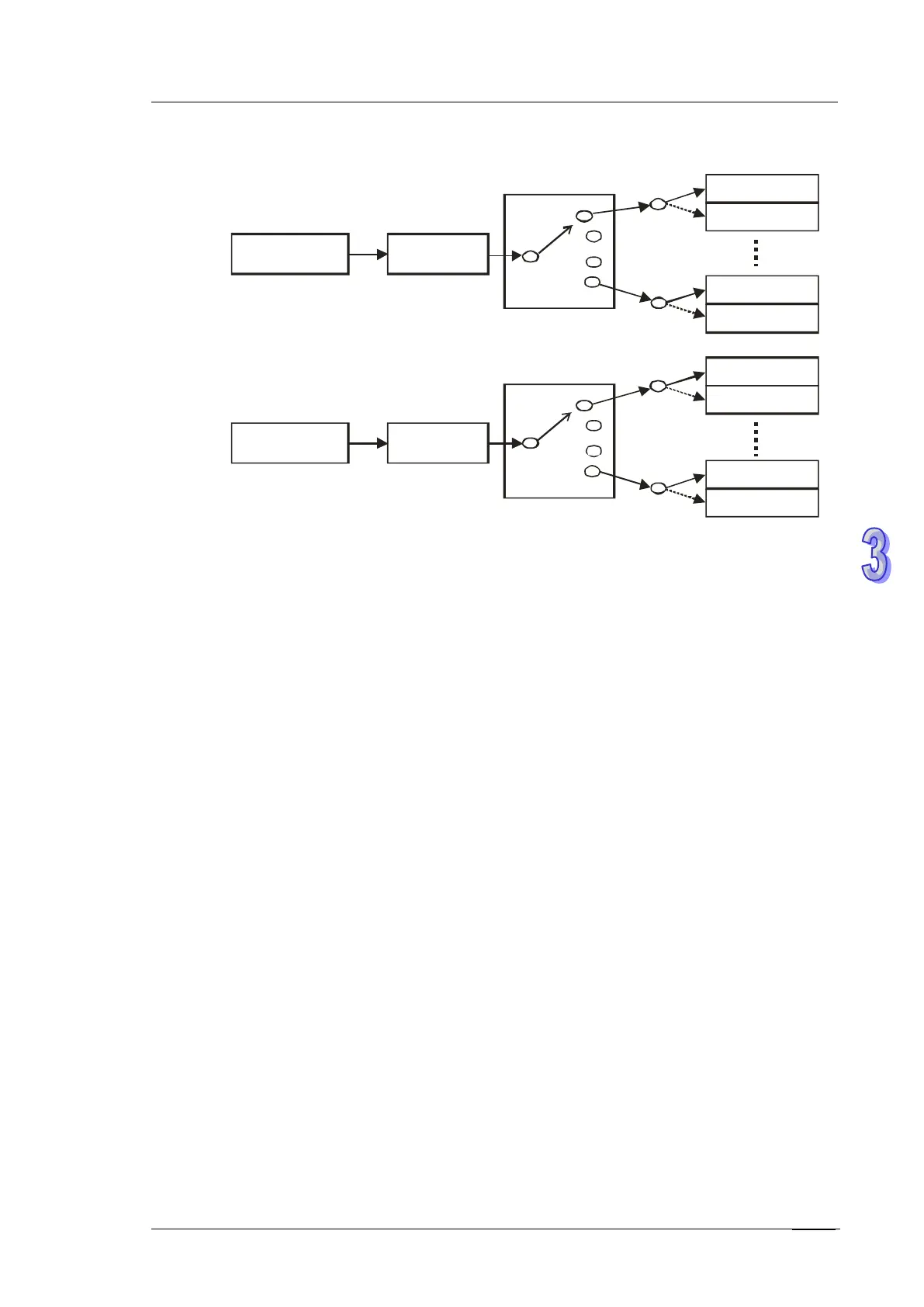3. Instruction Set
Block diagram of hardware counters and comparators:
Set /reset
Count
va lu e
Count
va lu e
Set /reset
Set /reset
Set /reset
Ha rd wa re
counter
Ha rd wa re
counter
Ha rd wa re
comparator
Ha rd wa re
comparator
A
A
B
B
A x 4
B x 4
B4
B1
A4
A1
A1
A4
B1
B4
I010
I040
I050
I080
7. Difference between software and hardware comparators, applicable to DVP-12SE (FW V2.00 or
later) and DVP-26SE:
6 comparators are available for software counters while 8 comparators are available for 2
groups of hardware counters (4 comparators for each group)
Output timing of software comparator count value equals to comparative value in both
counting up/down modes.
Output timing of the hardware comparator with firmware version 1.xx count value equals
to comparative value+1 in counting-up mode; count value equals to comparative value -1 in
counting-down mode.
Output timing of the hardware comparator with firmware version 2.00 and above count
value equals to comparative value in both counting up/down modes.
8. Difference between software and hardware comparators, applicable to DVP-12SE FW V1.xx:
6 comparators are available for software counters while 4 comparators are available for 2
groups of hardware counters ( 2 comparators for each group)
Output timing of software comparator count value equals to comparative value in both
counting up/down modes.
Output timing of the hardware comparator count value equals to comparative value+1 in
counting-up mode; count value equals to comparative value -1 in counting-down mode.
Once the instruction is executed, the comparative value cannot be changed. If you need to
modify the comparative value, you need to close and then open the high-speed comparison
instruction again.
