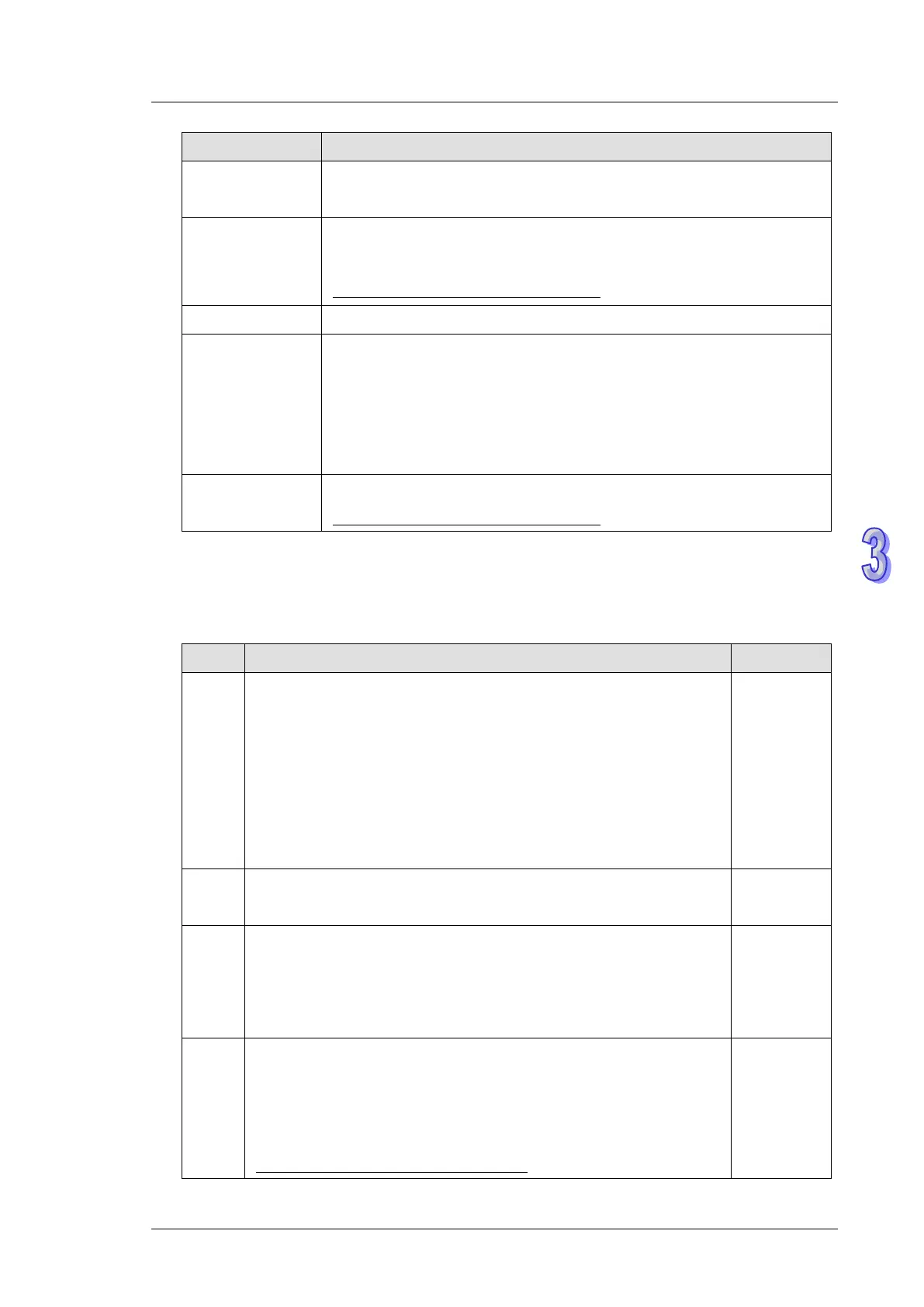3. Instruction Set
3-263
Special register Function
D1036
COM1 (RS-232) communication protocol. Refer to the following table in
point 4 for protocol setting.
D1167
The specific end word to be detected for RS instruction to execute an
interruption request (I140) on COM1 (RS-232).
Supported communication instructions: R
S
D1121 COM1 (RS-232) and COM2 (RS-485) communication address.
D1249
COM1 (RS-232) Communication time-out setting (unit: ms). If users set
up time-out value in D1249 and the data receiving time exceeds the
time-out value, M1315 will be set ON and the error code K1 will be
stored in D1250. M1315 has to be reset manually when time-out status
is cleared.
D1250
COM1 (RS-232) communication error code.
Supported communication instructions: M
ODRW
2. PLC COM2 RS-485: Associated flags (Auxiliary relays) and special registers (Special D) for
communication instructions RS / MODRD / MODWR / FWD / REV / STOP / RDST / RSTEF /
MODRW.
Flag Function Action
M1120
Retain communication settings. Communication settings will be
reset (changed) according to the content in D1120 after every scan
cycle. Users can set ON M1120 if the communication protocol
requires to be retained. When M1120 = ON, communication
settings will not be reset (changed) when communication
instructions are being processed, even if the content in D1120 is
changed.
User
sets/resets
M1121
Data transmission ready. M1121 = OFF indicates that RS-485 in
COM2 is transmitting
System
sets
M1122
Sending request. Before executing communication instructions,
users need to set M1122 to ON by trigger pulse, so that the data
sending and receiving will be started. When the communication is
completed, PLC will reset M1122 automatically.
User sets,
system
resets
M1123
Data receiving completed. When data receiving of communication
instructions is completed, M1123 will be ON. Users can process the
received data when M1123 is ON. When data processing is
completed, M1123 has to be reset by users.
Supported communication instructions: RS
System
sets ON
and user
resets
