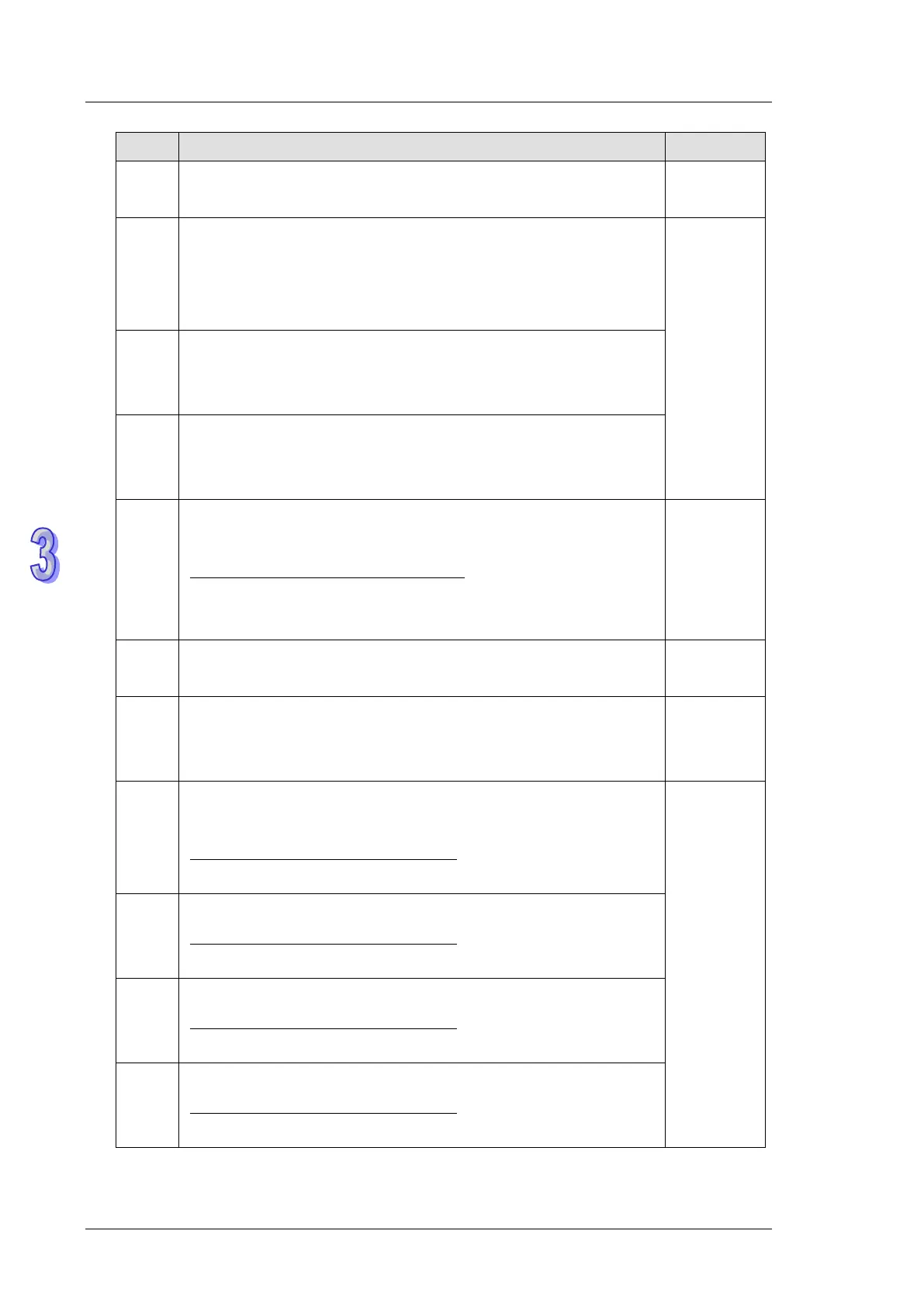DVP-ES2/EX2/EC5/SS2/SA2/SX2/SE&TP Operation Manual - Programming
Flag Function Action
M1124
Data receiving ready. When M1124 is ON, PLC is ready for data
receiving.
System
sets
M1125
Communication ready status reset. When M1125 is set ON, PLC
resets the communication (transmitting/receiving) ready status.
M1125 has to be reset by users after resetting the communication
ready status.
User
sets/resets
M1126
Set STX/ETX as user-defined or system-defined in RS
communication. For details please refer to the table in point 5.
M1126 only supports RS instruction.
M1130
Set STX/ETX as user-defined or system-defined in RS
communication. For details please refer to the table in point 5.
M1130 only supports RS instruction
M1127
COM2 (RS-485) data sending/receiving/converting completed. RS
instruction is NOT supported.
Supported communication instructions:
MODRD / MODWR / FWD / REV / STOP / RDST / RSTEF /
MODRW
System
sets and
user resets
M1128 Transmitting/receiving status indication.
System
sets
M1129
Receiving time out. If users set up time-out value in D1129 and the
data receiving time exceeds the time-out value, M1129 will be set
ON.
System
sets and
user resets
M1131
In ASCII mode, M1131 = ON only when MODRD/RDST/MODRW
data is being converted to HEX.
Supported communication instructions:
MODRD / RDST / MODRW
System
sets
M1140
MODRD/MODWR/MODRW data receiving error
Supported communication instructions:
MODRD / MODWR / MODRW
M1141
MODRD/MODWR/MODRW parameter error
Supported communication instructions:
MODRD / MODWR/ MODRW
M1142
Data receiving error of VFD-A handy instructions.
Supported communication instructions:
FWD / REV / STOP / RDST / RSTEF
