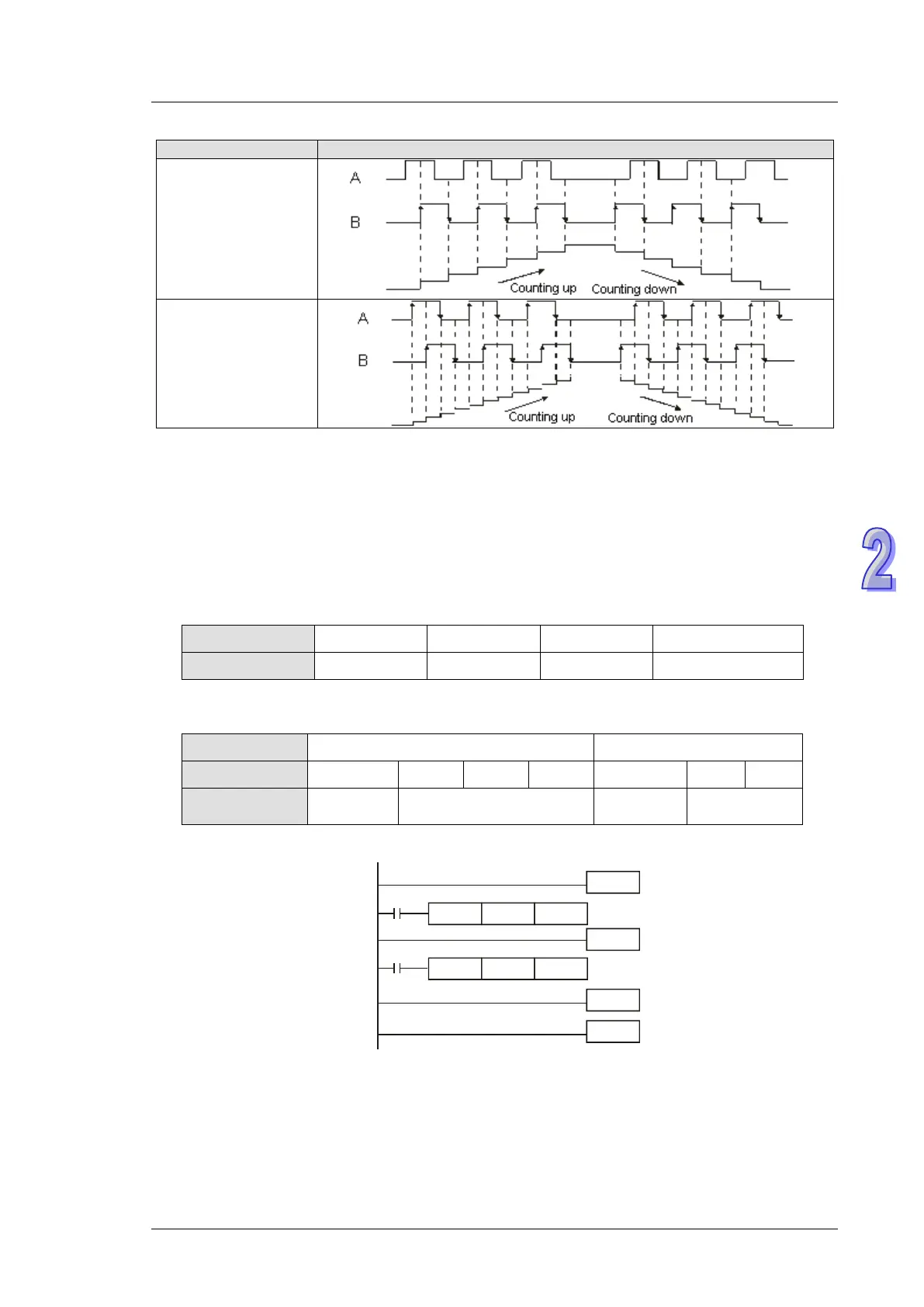2. Programming Concepts
K2
(Double Frequency)
K4 or other value
(Quadruple frequency)
(Default)
7. DVP-ES2/DVP-SS2 series PLCs whose firmware version is 2.80 or above support the single
f
requency mode. DVP-SA2/DVP-SX2 series PLCs whose firmware version is 2.00 support t
he
s
ingle frequency mode. The other PLCs support the three modes.
8. C243 and C244 support count-up mode only and occupy the associate input points X1 and X
3
as
reset (“R”) function. If users do not need to apply reset function, set ON the associat
ed
s
pecial M relays (M1243 and M1244) to disable the reset function.
9. “Dir” refers to direction control. OFF indicates counting up; ON indicates counting down.
10. When X1, X3, X4 and X5 is applied for reset function and associated external interrupts ar
e
di
sabled, users can define the reset function as Rising/Falling-edge triggered by special M
relays
Reset Function X1 X3 X4 X5
R/F M1271 M1273 M1274 M1275
11. When X1, X3, X4 and X5 is applied for reset function and external interrupts are applied, the
interrupt instructions have the priority in using the input points. In addition, PLC will move the
c
urrent data in the counters to the associated data registers below then reset the counters.
Special D D1241, D1240 D1243, D1242
Counter C243 C246 C248 C252 C244 C250 C254
External Interrupt
X4(I400/I401)
X5(I500/I501)
Example:
M1000
DCNT
C243 K100
EI
FEND
I101
M1000
IRET
END
DMOV
D1240 D0
W
hen C243 is counting and external interrupt is triggerred from X1(I101), counted value in C243
will be move to (D1241, D1240) immediately then C243 is reset. After this interrupt I101 executes.
1-phase 1 input high-speed counter:
