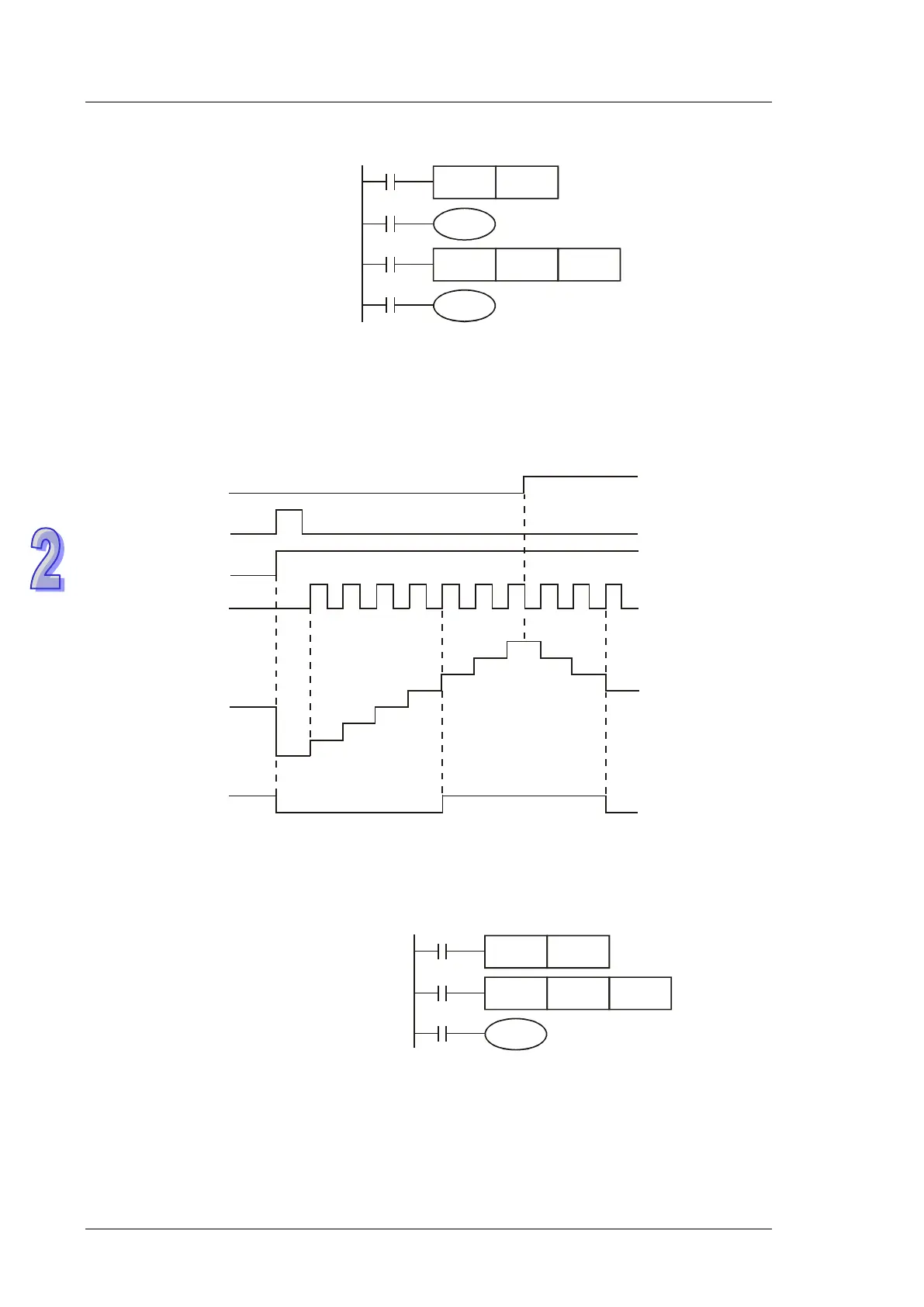DVP-ES2/EX2/EC5/SS2/SA2/SX2/SE&TP Operation Manual - Programming
Example:
LD X20
C235
Y0
X22
C235 K5DCNT
X21
C235RST
X20
M1235
LD X21
LD X22
LD C235
1. X21 drives M1235 to determine counting direction (Up/Down) of C235.
2. When X20 = ON, RST instsruction executes and the current value in C235 will be cleared.
Contact C235 will be OFF
3. When X22 = ON, C235 receives signals from X0 and counter will count up (+1) or count down
(-1).
4. When counter C235 reaches K5, contact C235 will be ON. If there is still input signal input for
X0, it will keep on counting.
X22
X0
0
1
2
3
4
5
X20
X21,M1243 contact
6
7
6
5
4
3
counting up
counting down
C243
present
value
Y0, C243 contact
1-phase 2 inputs high-speed counter:
Example:
C247
Y0
X21
C247 K5DCNT
C247RST
X20
1. When X20 is ON, RST instsruction executes and the current value in C247 will be cleared.
Contact C247 will be OFF.
2. When X21=ON, C247 receives count signals from X0 and counter counts up (+1), or C247
receives count signal from X1 and counter counts down (-1)
3. When C247 reaches K5, contact C247 will be ON. If there is still input signal from X0 or X1,
C247 will keep on counting
