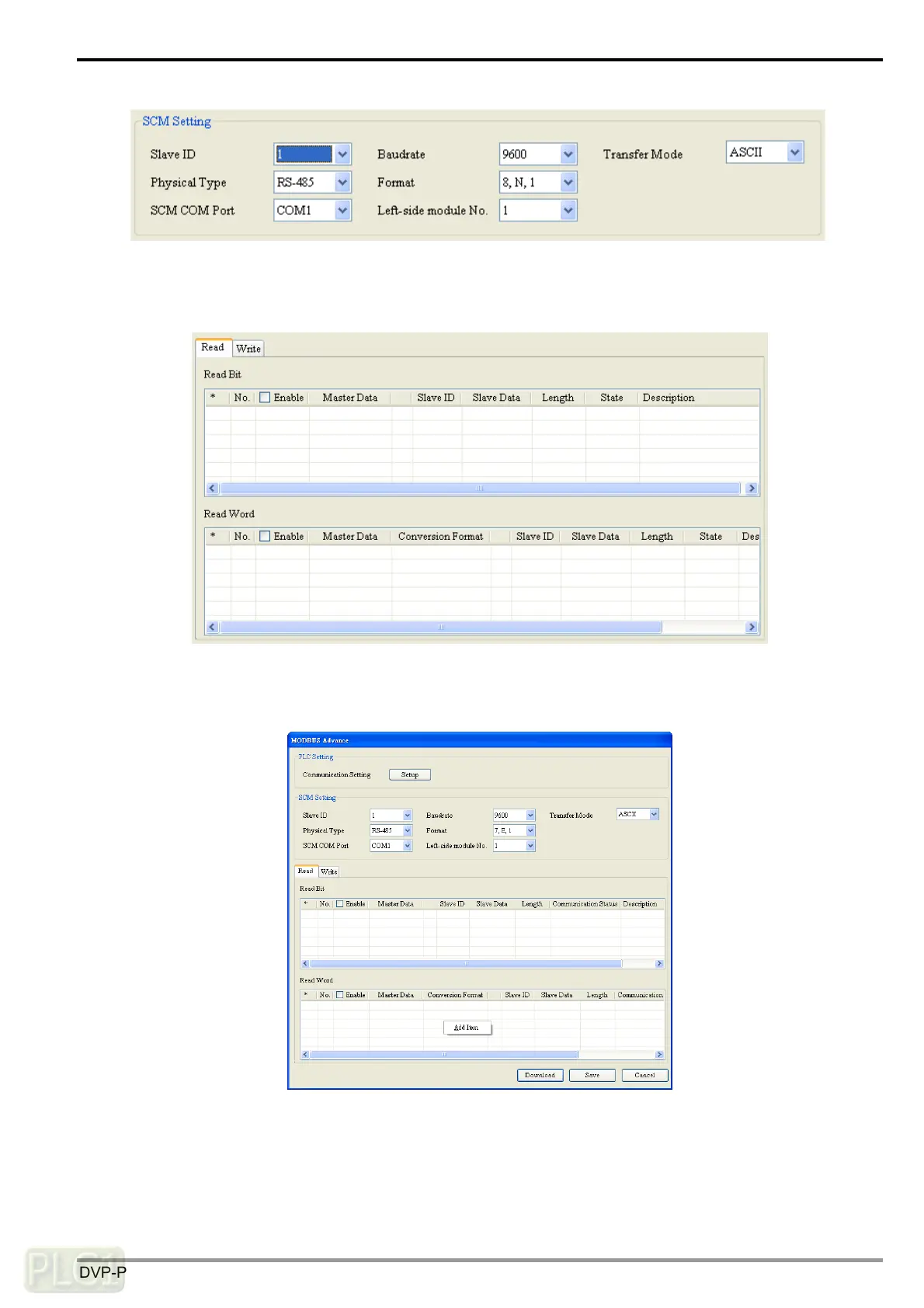Communication Module DVPSCM12/52-SL
DVP-PLC Operation Manual
17
(3) MODBUS Advance-Reading/Writing
Set “Read Bit”/“Read Word” and “Write Bit”/ “Write Word”.
Press the right key of the mouse, and click “Add Item” to increase bits and words. The bits are listed in
the upper column, and the words are listed in the lower column.