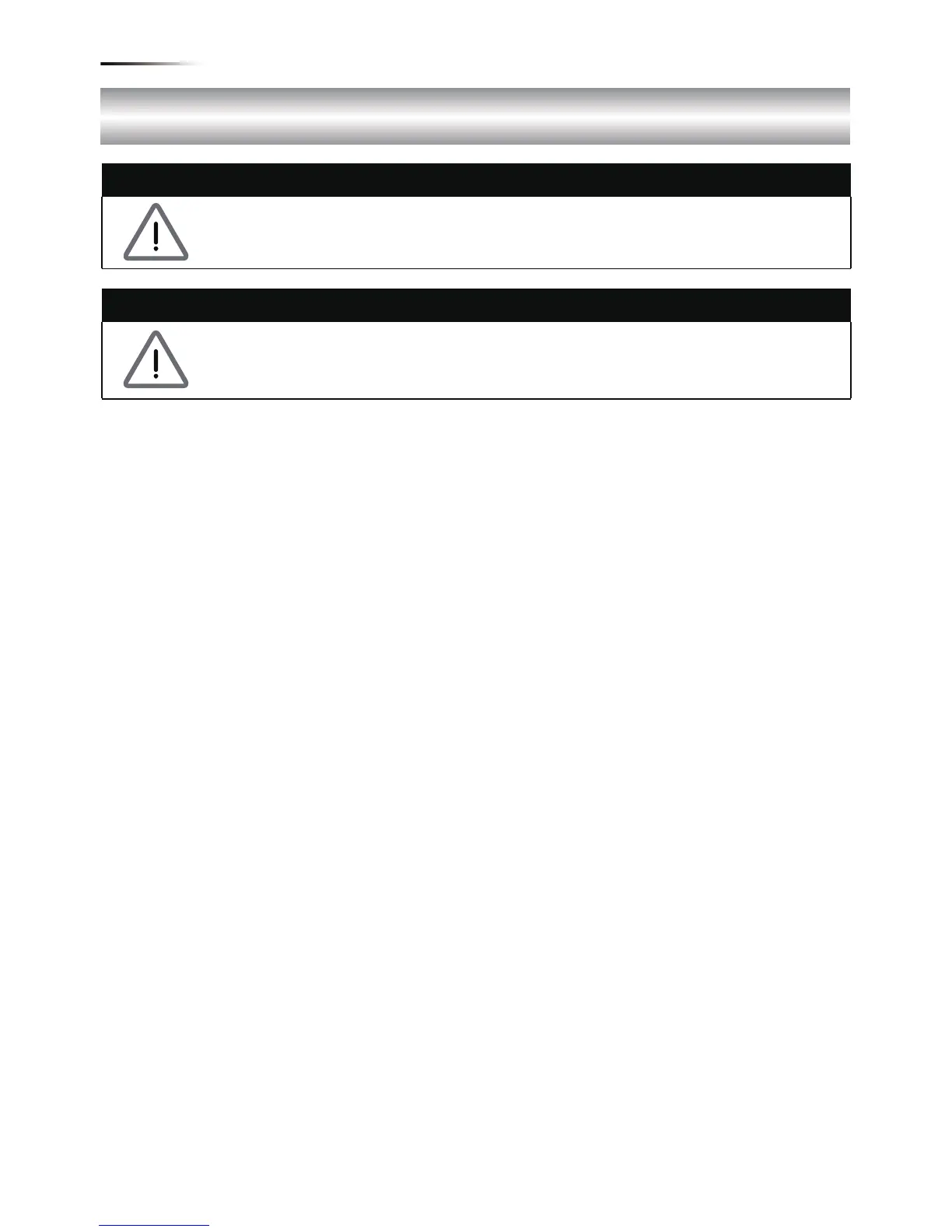CAUTION !
The unit should not be installed in direct sunlight.
WARNING !
• Do not install the unit near or on flammable surfaces.
• Please mount the unit tightly on a solid/smooth surface.
3.Installation
This unit is designed to be wall-mounted. Please ensure the installation is
perpendicular to the floor and the AC plug at the bottom. Do not install the
device on a slanting wall.
To mount the inverter on the wall, please follow the procedure below:
1.Screw the mounting bracket on the wall with 12 M6 Phillips head screws.
Please refert to Figure 3-3.
2.Attach the inverter to the mounting bracket.
3.Fix the inverter with 2 M6 Phillips head screws.
Please refer to Figure 3-4.
12
Installation
