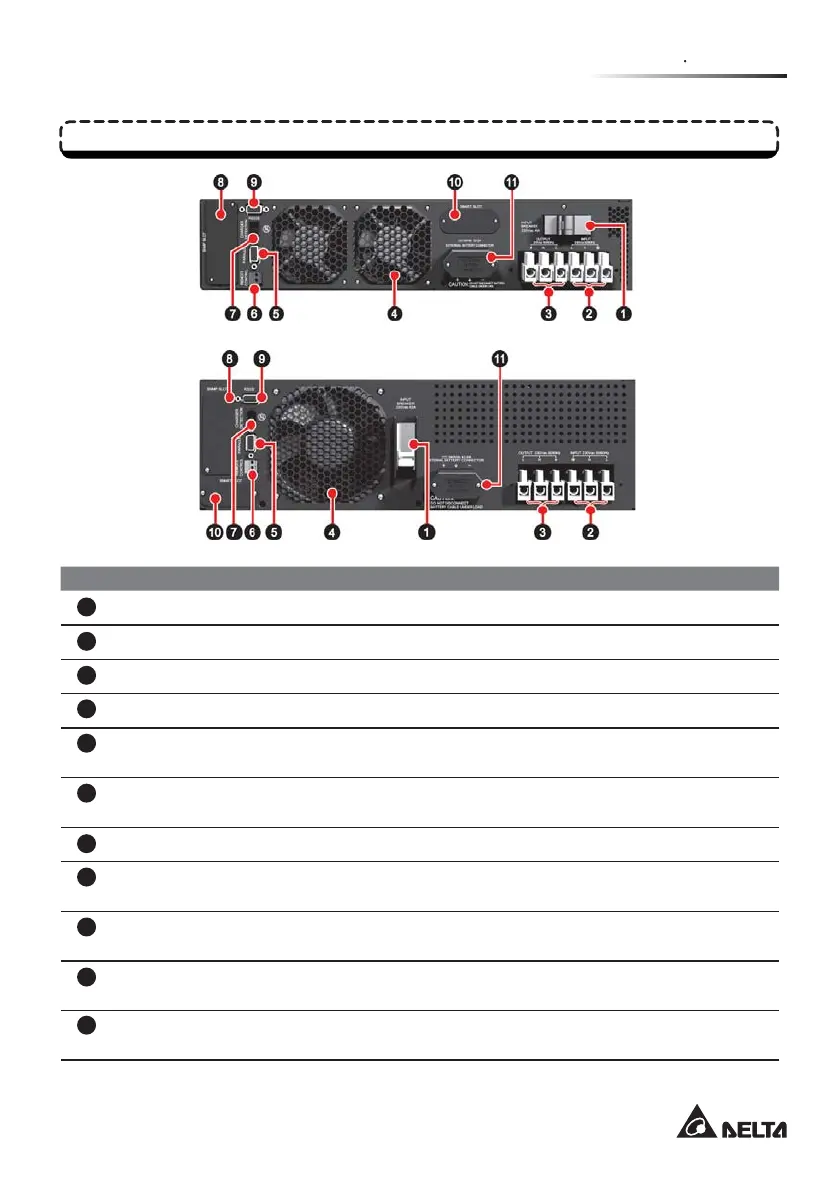Chapter 2 Introduction
7
Rear Panel
(Figure 2-b)
5kVA/ 6kVA
Rear Panel
(Figure 2-c)
10kVA Rear Panel
No. Item Description
Input Breaker Protects the utility power from further damage when the UPS fails.
Input Terminal Block Connects the UPS to the mains.
Output Terminal Block Connects to the load.
Fan Cools and ventilates the UPS.
Parallel Connector For UPS parallel communication, please see Chapter 5 for detailed
information.
Remote Control Port Shuts down the UPS completely or switches off the inverter only.
Please see Chapter 5 for detailed information.
Charger Detection Connects to the charger box and detects the charger status.
SNMP Slot Accepts SNMP/ Relay I/O/ ModBus card. Please see Chapter 5 for
detailed information.
RS232 Port Communication interface port. Please see Chapter 5 for detailed
information.
Smart Slot Accepts Mini SNMP/ Mini Relay I/O/ Mini USB/ Mini ModBus/ Mini
TVSS card. Please see Chapter 5 for detailed information.
External Battery Pack
Connector
Connects to the external battery pack. Please see Chapter 5 for
detailed information.
1
2
3
4
5
6
10
11
7
8
9