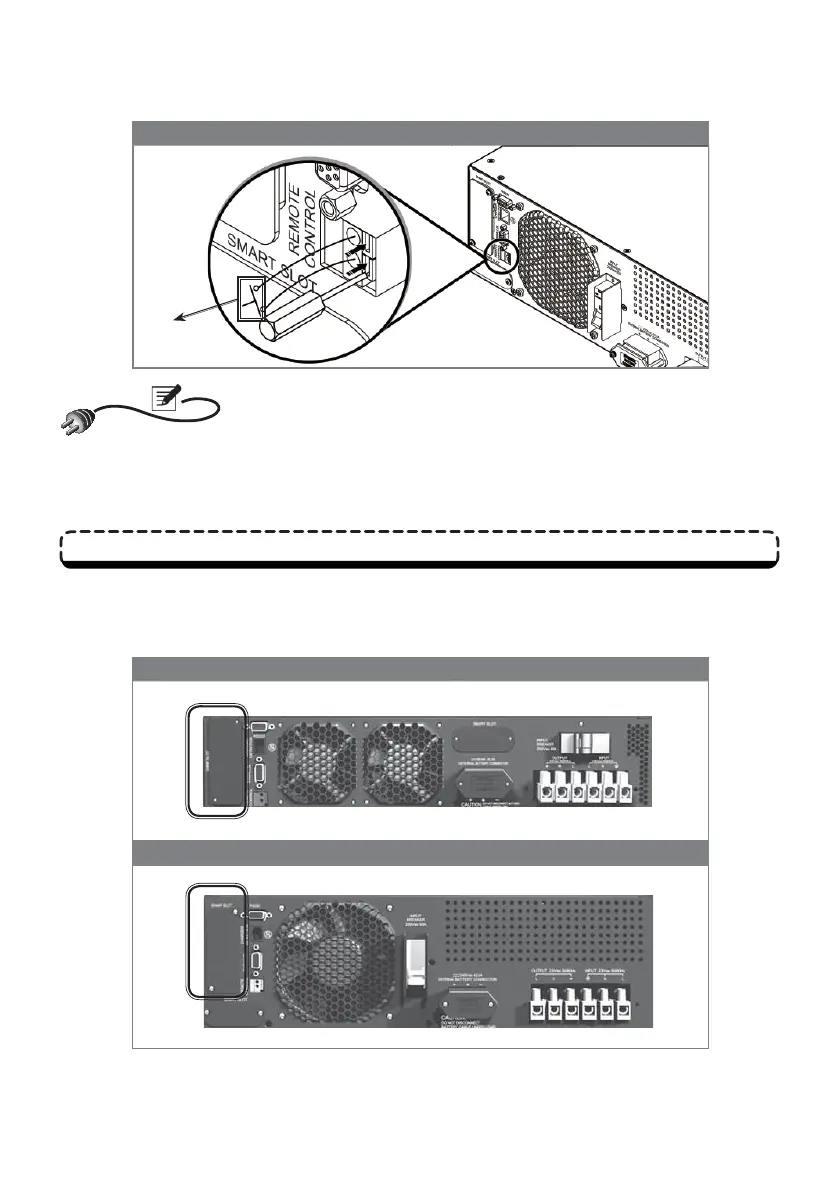18
Amplon RT Series
SNMP Slot
Install an SNMP card in this SNMP slot to remotely control and monitor the UPS status via a network.
You can also insert the Relay I/O or ModBus card in this slot to let the UPS have dry contact and Mod-
Bus communication functions respectively. Please see Figure 5-b & 5-c.
(Figure 5-b) 5kVA/ 6kVA
(Figure 5-c) 10kVA
NOTE: This remote control port can also be used for the ROO application, which lets you remotely
turn on/ off the inverter. If you need detailed ROO information or ROO setup service, please contact
your local dealer or customer service. Please note that this port can only be modi ed by a quali ed
service technician.
User-Supplied
Switch
(Figure 5-a)