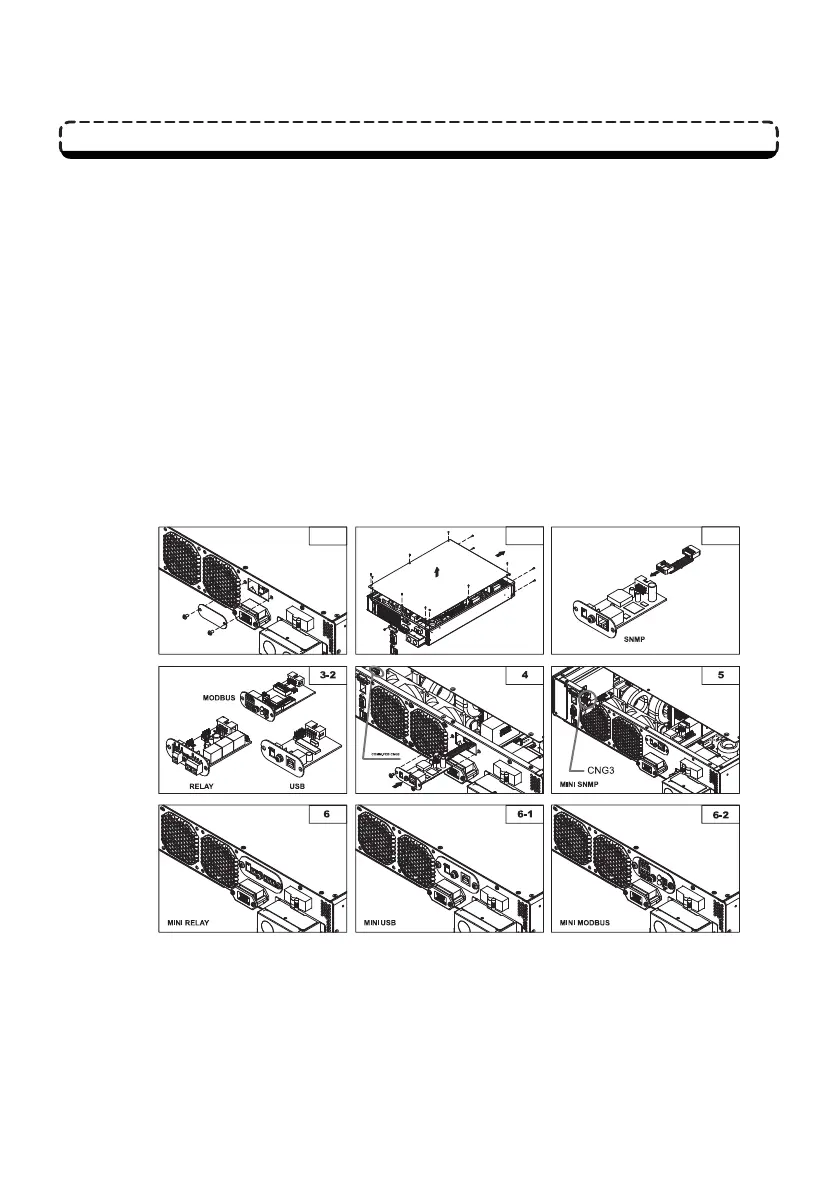24
Amplon RT Series
Optional Accessory Installation
This User Manual only presents installation guidelines for the Mini SNMP/ Mini Relay I/O/ Mini USB/ Mini
ModBus/ Mini TVSS cards installation. For detailed installation and operation of any other optional acces-
sory, please refer to the Quick Guide, User Guide, or Installation & Operation Guide included in the pack-
age of the relevant optional accessory.
z
Mini SNMP/ Mini Relay I/O/ Mini USB/ Mini ModBus Card Installation:
1. For 5kVA/ 6kVA UPS:
1) Remove the SMART SLOT cover from the rear panel. (Picture 1)
2) Loosen the top cover’s screws to remove the top cover. (Picture 2)
3) Install the flat cable in the Mini SNMP/ Mini Relay I/O/ Mini USB/ Mini ModBus card.
(Picture 3-1/ 3-2)
4) Insert the Mini SNMP/ Mini Relay I/O/ Mini USB/ Mini ModBus card into the slot and
tighten the screws. (Picture 4)
5) Insert the other end of the at cable into CNG3. (Picture 5)
6) Replace the top cover and tighten the screws. (Picture 6/ 6-1/ 6-2)
2. For 10kVA UPS:
1) Remove the SMART SLOT cover from the rear panel. (Picture 1)
2) Loosen the top cover’s screws to remove the top cover. (Picture 2)
3) Install the flat cable in the Mini SNMP/ Mini Relay I/O/ Mini USB/ Mini ModBus card.
(Picture 3)
3-1
1 2
