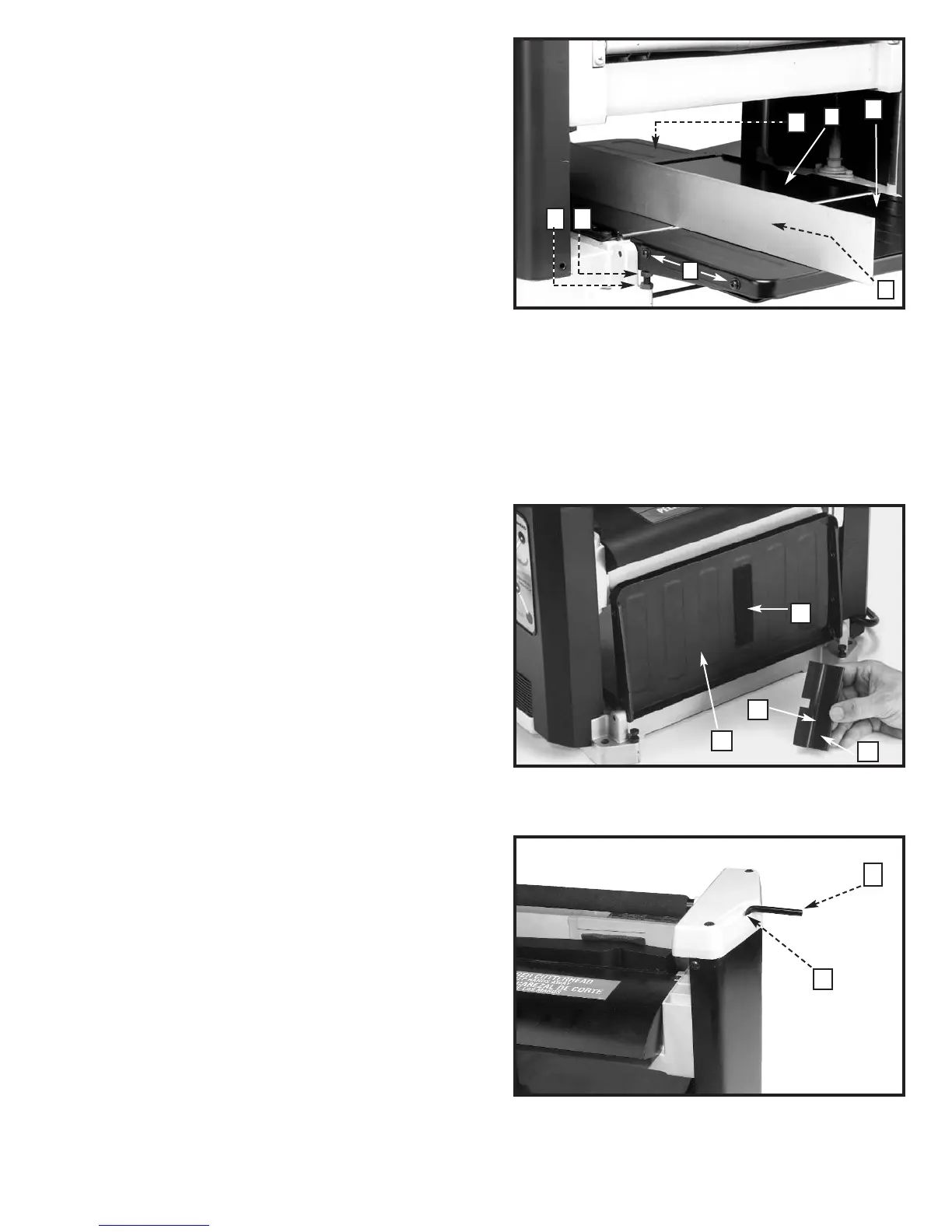11
LEVELING EXTENSION TABLES
The extension tables (A) and (G) Fig. 14 must be level
with the planer table. To check the extension tables and
adjust if necessary:
1. Place a straight edge (B) Fig. 14 on the planer table
(E) with one end extending out over the infeed table
(A). Check to see if the infeed table is level with the
planer table on both ends of the planer table.
2. If an adjustment is necessary, loosen the locknut (C)
Fig. 14, and adjust the stop screw (D) on each side
of the infeed table (A) until the extension table is
level with the planer table (E). Tighten the locknut
(C). Recheck and make certain that the inside edge
of table extension is level with the planer table. If
necessary, loosen the two screws (F), adjust the
extension table and retighten the two screws (F).
Adjust the opposite side of the table in the same
manner. Make certain that the extension table is
solidly supported when downward pressure on the
table is applied.
3. Check and adjust the outfeed table (G) in the same
manner.
Fig. 14
A
B
F
DC
E
KNIFE TRANSFER TOOL STORAGE
The knife transfer tool (A) Fig. 15, supplied with your
planer, can easily be stored underneath the outfeed
table extension (B) when not being used. A Velcro strip
(C) is provided on the tool and underneath the table for
this purpose.
Fig. 15
C
Fig. 16
WRENCH STORAGE
The wrench (A) Fig. 16, can be stored in hole (B) located
on the right rear side of the machine as shown.
A
B
B
A
C
G