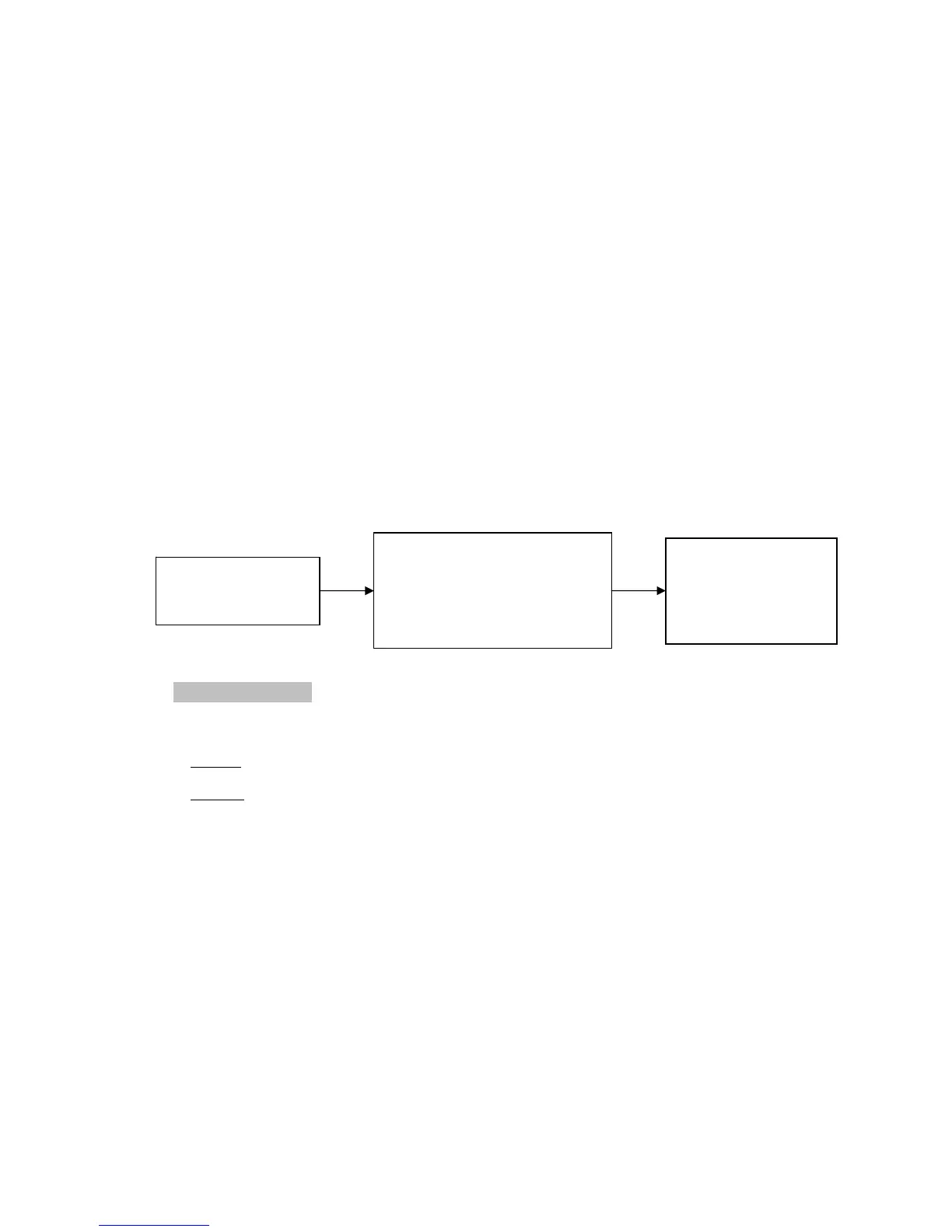Chapter 10 Digital KeypadMS300 (High Speed Model)
10-5
1. The application selection can be activated by setting Pr. 13-00≠0.
2. After setting Pr. 13-00=1, the user can give the definition of 13-01~50 by their requirement.
3. The default setting of Pr. 13-01~50 is P 0.00. Press Enter to set the corresponding parameters
to Pr. 13-01~50 by sequence.
4. The way of setting corresponding parameters in Pr. 13-01~50 is the same as in other parameter
groups: use up down and left key to set the parameters value
Note 1: Read-only parameters cannot be set
Note 2: Pr. 13-01, 02……50 need to be set by sequence, or the display will show Err
5. If the set corresponding parameters need to be changed, the user needs to go back to Pr.
13-01~50 to modify.
6. If user wants to remove the set parameters, then the last parameter needs to be removed (set
as 0.00) first, or the display will show Err
For example, if there are 5 user defined parameters (Pr. 13-01, 13-02…13-05), then to remove
Pr. 13-02, Pr. 13-05, 04, 03 need to be removed by first in sequence
7. When finishing setting, press MODE back to APP page and ENTER again, the Keypad will
display USEr, after ENTER again, the set corresponded parameters will appear
Please follow the setting process below to select specific application setting (Pr. 13-00=2~8)
D. Parameter setting
How to enablele/disable left shift key function?
Enable left shift key function: Press MODE for >2s. Last digit will start to blink.
Disable left shift key function: Press MODE for >2s. Last digit stops blinking.
The left shift key function works only for changing parameters, not when going to a different
parameter.
D-1. Unsigned parameter
(parameter setting range≧0, e.g. Pr. 01-00)
1. Left shift key function disabled: Press UP or LEFT/DOWN key to adjust the value.
2. Left shift key function enabled: Last digit blinks. Press UP key to increase the value of this
digit. Back to 0 after 9
3. Press LEFT/DOWN key, the blinking digit will shift left one digit
4. After the parameter is set, the left shift key function will not be disabled automatically. It has
to be disabled by the user
Set Pr.13-00=2~8
(2~8 represent
different applications)
After selecting, press MODE
back to APP page. Then press
ENTER, the keypad will display
application abbreviation. Press
ENTER again to set the
a
