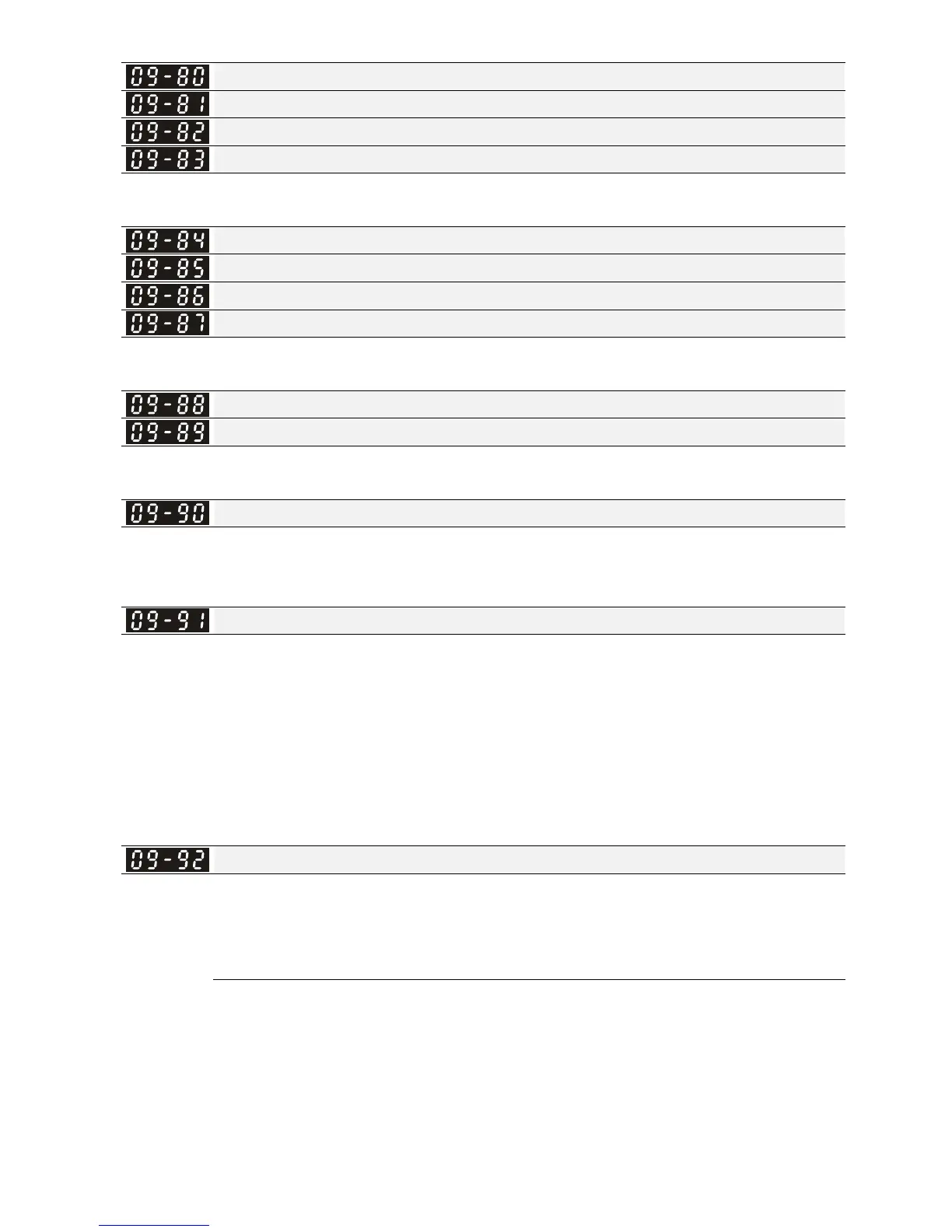Chapter 12 Description of Parameter SettingsMS300 (High Speed Model)
12-09-16
Address Mask 1 of the Communication Card
Address Mask 2 of the Communication Card
Address Mask 3 of the Communication Card
Address Mask 4 of the Communication Card
Factory Setting: 0
Settings 0~255
Getway Address 1 of the Communication Card
Getway Address 2 of the Communication Card
Getway Address 3 of the Communication Card
Getway Address 4 of the Communication Card
Factory Setting: 0
Settings 0~255
Password for Communication Card (Low word)
Password for Communication Card (High word)
Factory Setting: 0
Settings 0~99
Reset Communication Card
Factory Setting: 0
Settings 0: Disable
1: Reset, return to factory setting
Additional Setting for Communication Card
Factory Setting: 0
Settings bit 0: Enable IP filter
bit 1: Internet parameters enable (1 bit)
When IP address is set up, this bit will be enabled. After updating the
parameters of communication card, this bit will change to disable.
bit 2: Login password enable (1 bit)
When enter login password, this bit will be enabled. After updating the
parameters of communication card, this bit will change to disable.
Status of Communication Card
Factory Setting: 0
Settings bit 0: Password enable
When the communication card is set with password, this bit is enabled.
When the password is clear, this bit will be disabled.
