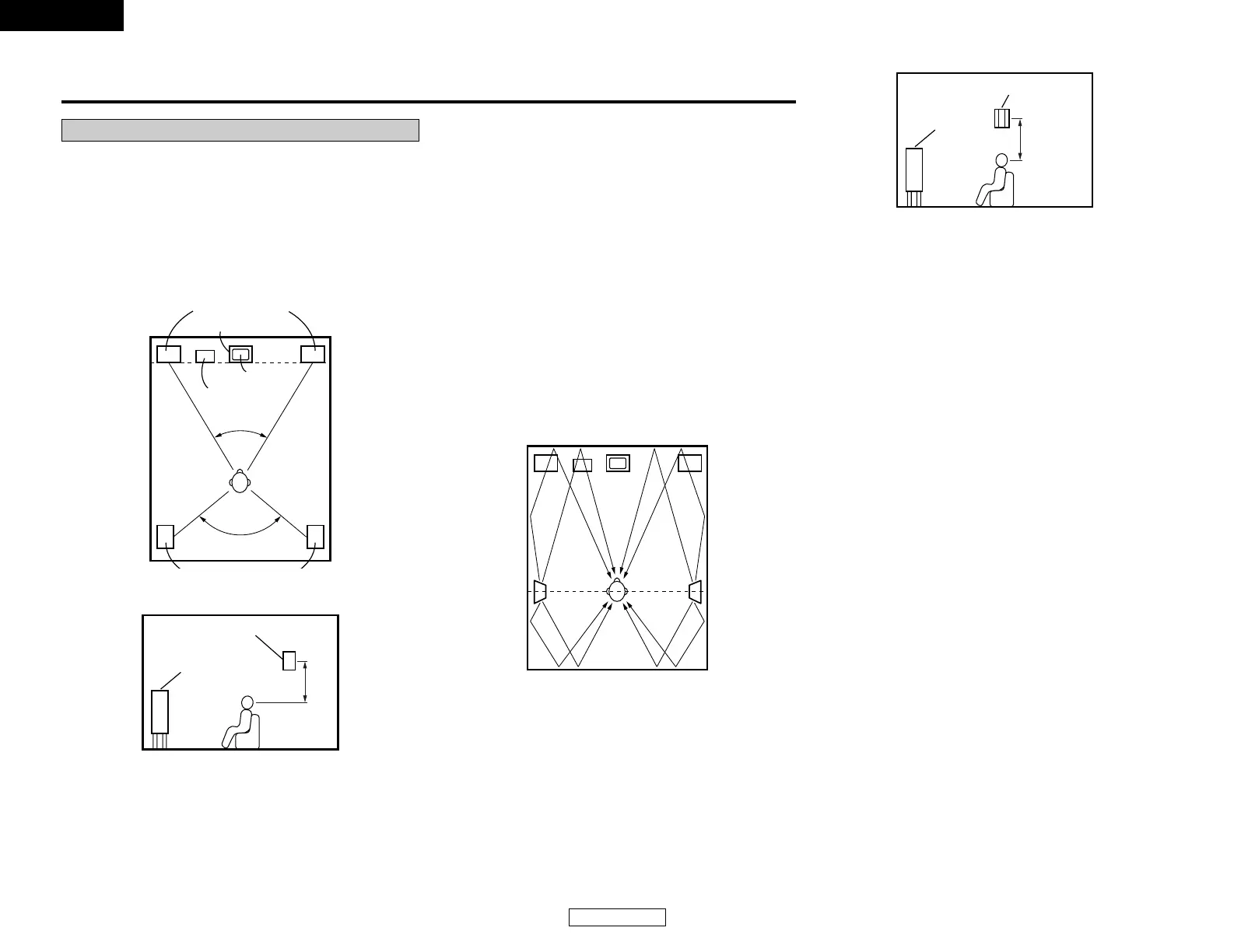Additional Information
ENGLISH
ENGLISH
37
Additional Information
Speaker setting examples
Here we describe a number of speaker settings for different
purposes. Use these examples as guides to set up your system
according to the type of speakers used and the main usage
purpose.
[1] Basic setting
Use this setting if your main purpose is to listen to movie music
and when using one set (two speakers) of regular single-way or
two-way speakers as the surround speakers.
• Set the front speakers with their front surfaces as flush with
the TV or monitor screen as possible. Set the center speaker
between the front left and right speakers and no further from
the listening position than the front speakers.
• Consult the owner’s manual for your subwoofer for advice on
placing the subwoofer within the listening room.
• If the surround speakers are direct-radiating (monopolar) then
place them slightly behind and at an angle to the listening
position and parallel to the walls at a position 60 to 90 cm above
ear level at the prime listening position.
[2] Using diffusion type speakers for the
surround speakers
For the greatest sense of surround sound envelopment, diffuse
radiation speakers such as bipolar types, or dipolar types, provide
a wider dispersion than is possible to obtain from a direct
radiating speaker (monopolar). Place these speakers at either
side of the prime listening position, mounted above ear level.
Subwoofer
Surround speakers
Front speakers
60°
Monitor
Center speaker
[ As seen from above ]
Surround speaker
Front speaker
60 to 90 cm
[ As seen from the side ]
120°
[ As seen from above ]
Surround speaker
Front speaker
60 to 90 cm
[ As seen from the side ]
Path of the surround sound from the
speakers to the listening position
• Set the front speakers, center speaker and subwoofer in the
same positions as in example [1].
• Set the surround speakers directly at the sides of the listening
position and 60 to 90 cm above ear level.
• The signals from the surround channels reflect off the walls as
shown on the diagram at the left, creating an enveloping and
realistic surround sound presentation.
