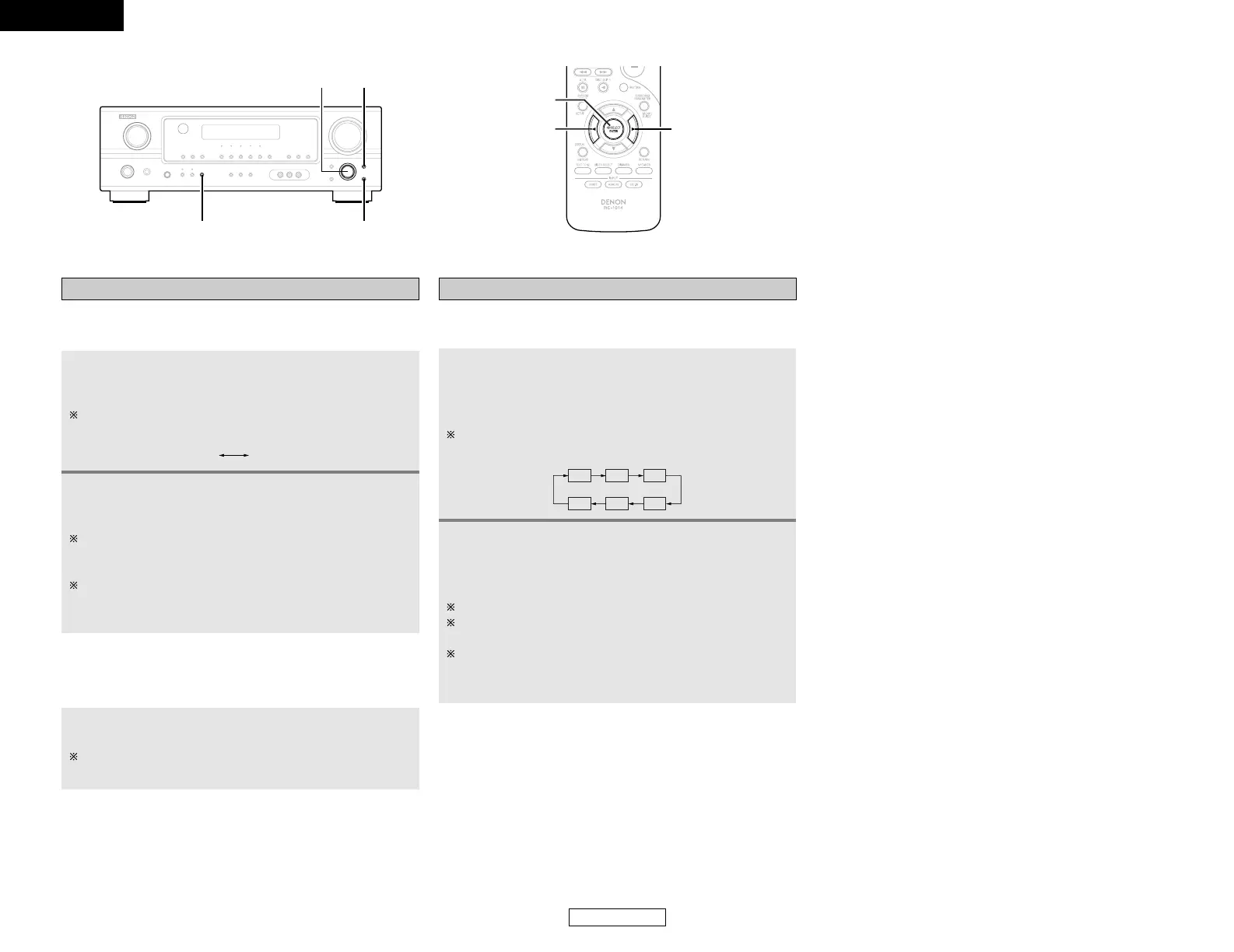ENGLISH
27
Basic Operation Basic Operation
ENGLISH
TONE CONTROLTONE DEFEAT
CH VOLSELECT
CH SELECT
CURSOR F
CURSOR G
Channel Level
You can adjust the channel level either according to the playback
sources or to suit your taste, as described below.
1
Press the CH VOL button on the main unit or CH
SELECT
button on the remote control unit to
select the speaker whose level you want to adjust.
The channel switches as shown below each time the button
is pressed.
2
Turn the SELECT knob, and press the CURSOR
FF
or
GG
button to adjust the level of the selected
speaker.
The default setting of the channel level is 0 dB.
The level of the selected speaker can be adjusted within the
range of +12 to –12 dB by pressing the CURSOR buttons.
The SW channel level can be turned off by decreasing it one
step from –12 dB.
OFF ´ –12 dB ´ +12 dB
Tone control setting
2 Adjusting the sound quality (tone)
The tone control function will not work in the DIRECT mode.
1
Press the TONE CONTROL button.
The tone switches as follows each time the TONE CONTROL
button is pressed.
2
Turn the SELECT knob to adjust the level of the
bass or treble.
To increase the bass or treble:
Turn the control clockwise. (The bass or treble sound can be
increased up to +12 dB in steps of 2 dB.)
To decrease the bass or treble:
Turn the control counterclockwise. (The bass or treble sound
can be decreased down to –12 dB in steps of 2 dB.)
2 Tone defeat mode
If you do not want the bass and treble to be adjusted, turn on the
tone defeat mode.
Press the TONE DEFEAT button.
The signals do not pass through the bass and treble
adjustment circuits, thus resulting in higher quality sound.
