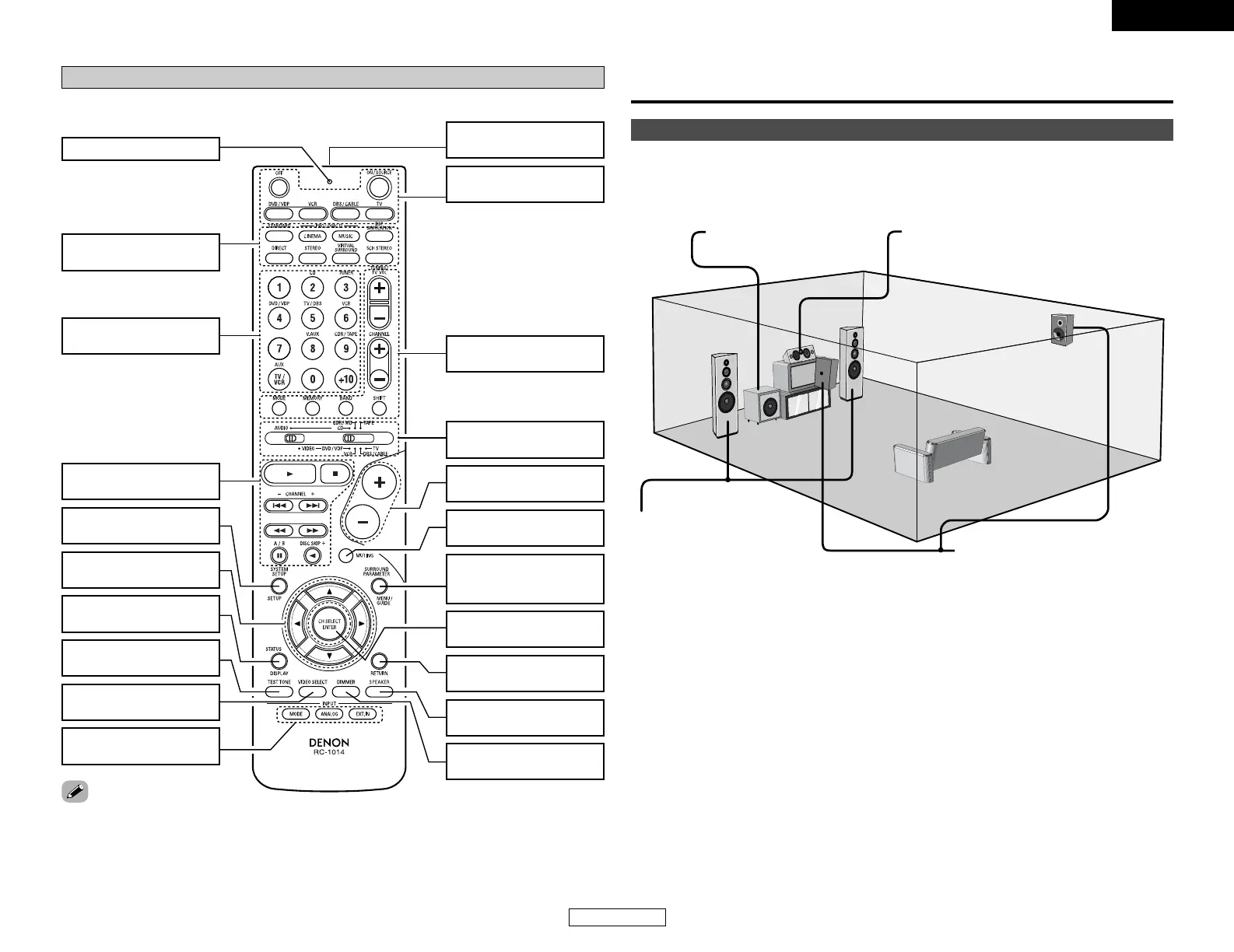ENGLISH
4
ENGLISH
Getting Started
Remote control unit
For details on the functions of these parts, refer to the pages given in parentheses ( ).
SURROUND MODE
buttons···················(7, 25)
Indicator···············(32, 34)
Input source selector
buttons···················(7, 32)
System buttons
······························(31~34)
SYSTEM SETUP/SETUP
button···················(11, 33)
Cursor buttons
······························(20, 33)
STATUS/DISPLAY
button ············(18, 23, 33)
TEST TONE button
····································(14)
VIDEO SELECT button
····································(18)
Remote control signal
transmitter···················(3)
Power buttons
································(7, 33)
Tuner system/System
buttons·················(28, 34)
MUTING button
····································(17)
Master volume control
buttons·························(7)
Mode selector switches
································(7, 31)
CH SELECT/ENTER
button
·····················
(20, 27)
SURROUND
PARAMETER/System
button···················(19, 33)
SPEAKER button
································(7, 18)
RETURN button
····································(33)
Input mode selector
buttons ················(17~19)
DIMMER button
····································(18)
Easy Operation
• The Dolby Surround Pro Logic II Cinema or Music mode can be chosen directly by pressing the
CINEMA or MUSIC button on the remote control unit during playback in the Dolby Surround Pro
Logic II mode.
• The DTS NEO:6 Cinema or Music mode can be chosen directly by pressing the CINEMA or MUSIC
button on the remote control unit during playback in the DTS NEO:6 mode.
MEMO
Speaker system layout
2 Basic system layout
The following is an example of the basic layout for a system consisting of six speaker systems and
a television monitor:
Subwoofer Center speaker system
Surround speaker systems
Front speaker systems
Set these at the sides of the TV
or screen with their front surfaces
as flush with the front of the
screen as possible.
