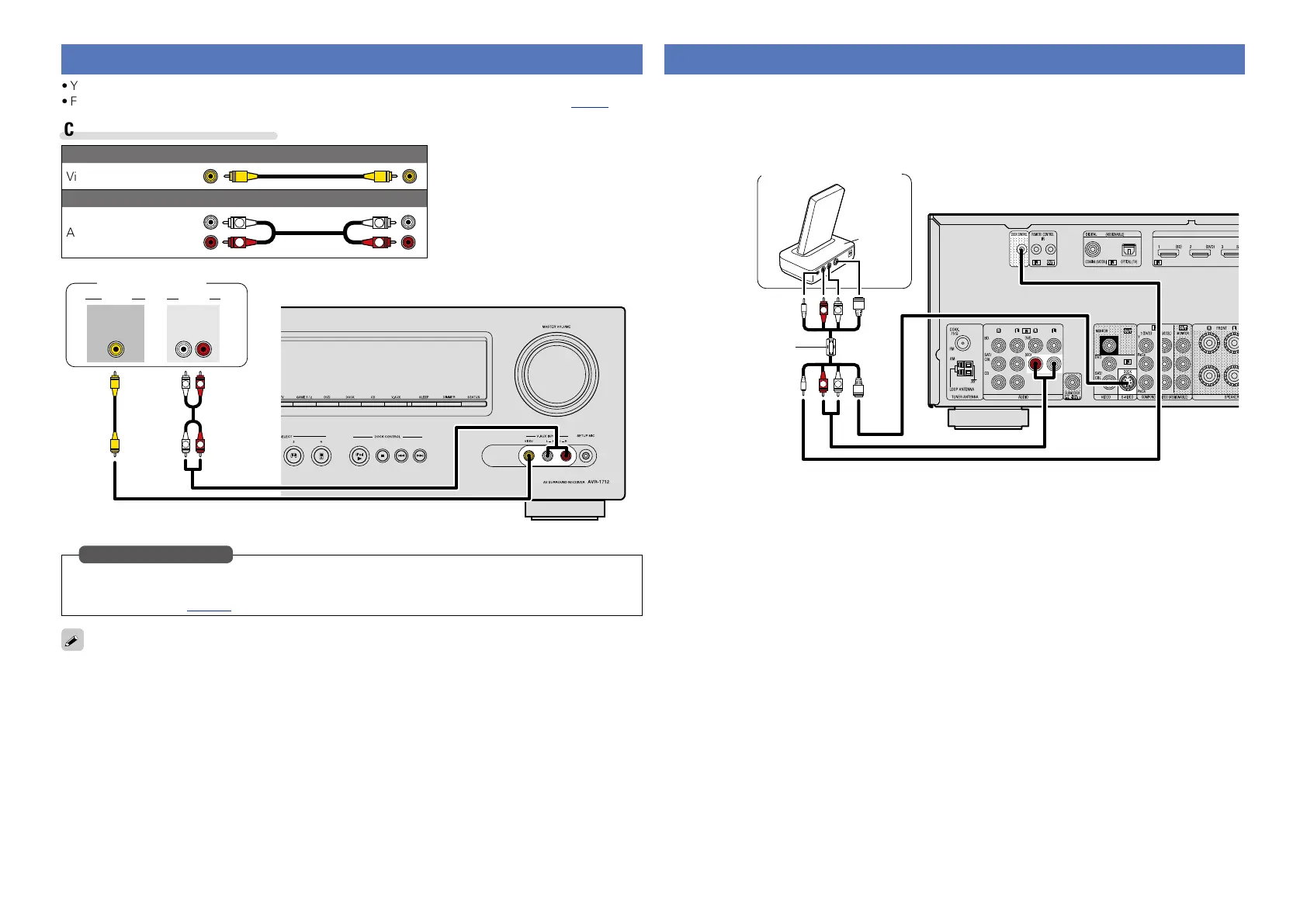10
Connecting a control dock for iPod
•Connect a control dock for iPod to the unit to enjoy video and music stored on an iPod.
•For a control dock for iPod, use ASD-1R, ASD-11R, ASD-3N, ASD-3W, ASD-51N or ASD-51W made by
DENON (sold separately).
•For instructions on the control dock for iPod settings, refer to the control dock for iPod’s operating
instructions.
R
L
R
L
ASD-11R
Control dock for iPod
Use the AV/Control
Cable supplied with
the DENON control
dock for iPod.
Connecting a digital camcorder
•You can enjoy video and audio from a digital camcorder.
•For instructions on HDMI connections, see “Connecting an HDMI-compatible device” (vpage6).
Cables used for connections
Video cable (sold separately)
Video cable
Audio cable (sold separately)
Audio cable
R
L
R
L
R
L
R
L
OUT
AUDIOVIDEO
VIDEO
AUDIO
RL
OUT
Digital camcorder
Set this to change the digital input connector or component video input connector to which the input
source is assigned.
“Input Assign” (vpage70)
in Set as Necessary
You can enjoy games by connecting a game machine via the V.AUX input connector. In this case, select
the input source to “V.AUX”.
