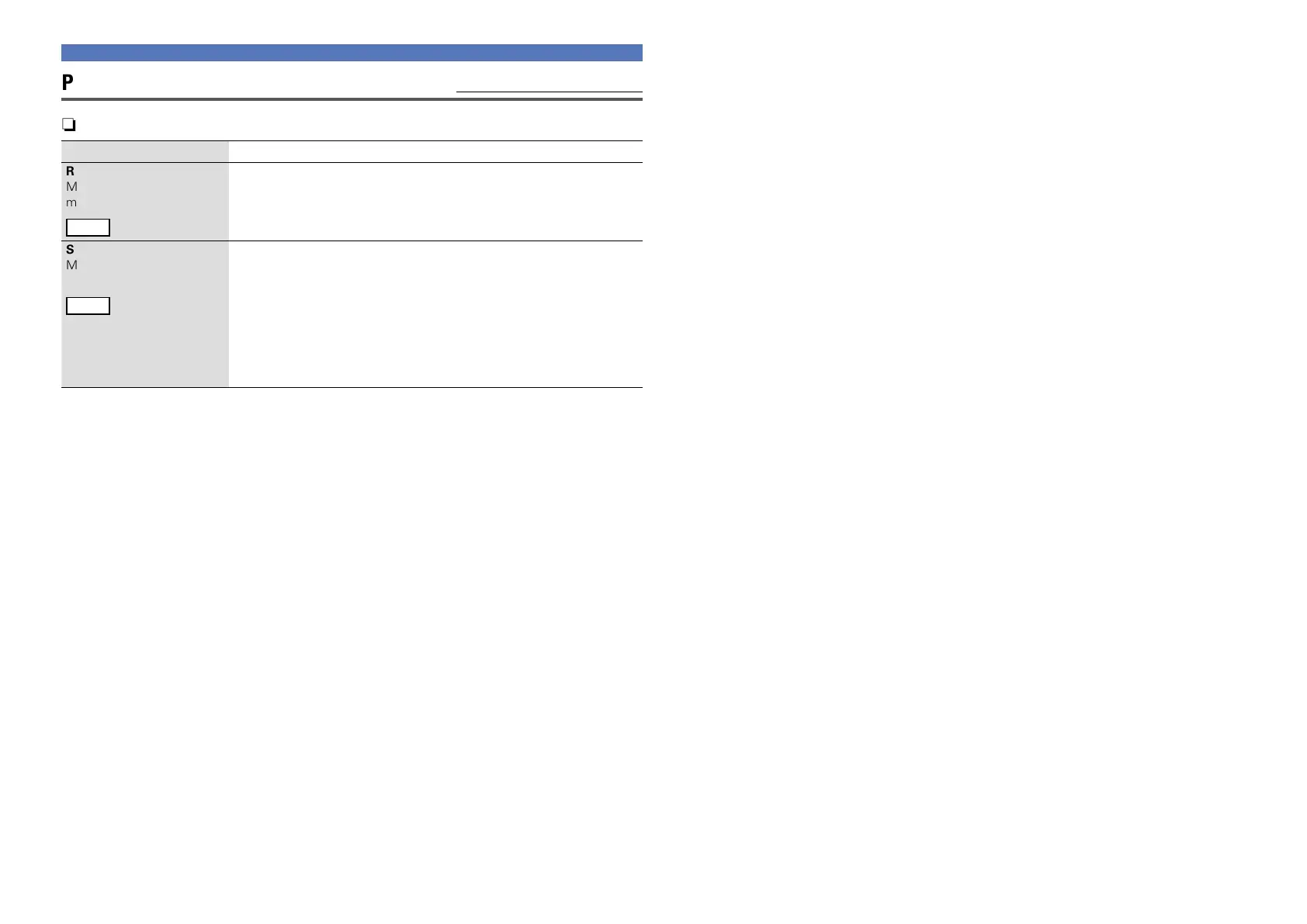73
Playback Mode Default settings are underlined.
nInput source : “DOCK”
Setting items Setting details
Repeat
Make settings for repeat
mode.
DOCK
All : All files are played repeatedly.
One : A file being played is played repeatedly.
OFF : Repeat playback mode is canceled.
Shuffle
Make settings for shuffle
mode.
DOCK
n When DENON control dock for iPod ASD-1R or ASD-11R is
connected
Songs : All files are played in shuffle playback mode.
Albums : Files in the album are played in shuffle playback mode.
OFF : Shuffle playback mode is canceled.
n When DENON control dock for iPod ASD-3N, ASD-3W, ASD-51N
or ASD-51W is connected
ON : Shuffle playback mode is enabled.
OFF : Shuffle playback mode is canceled.
Input Setup
