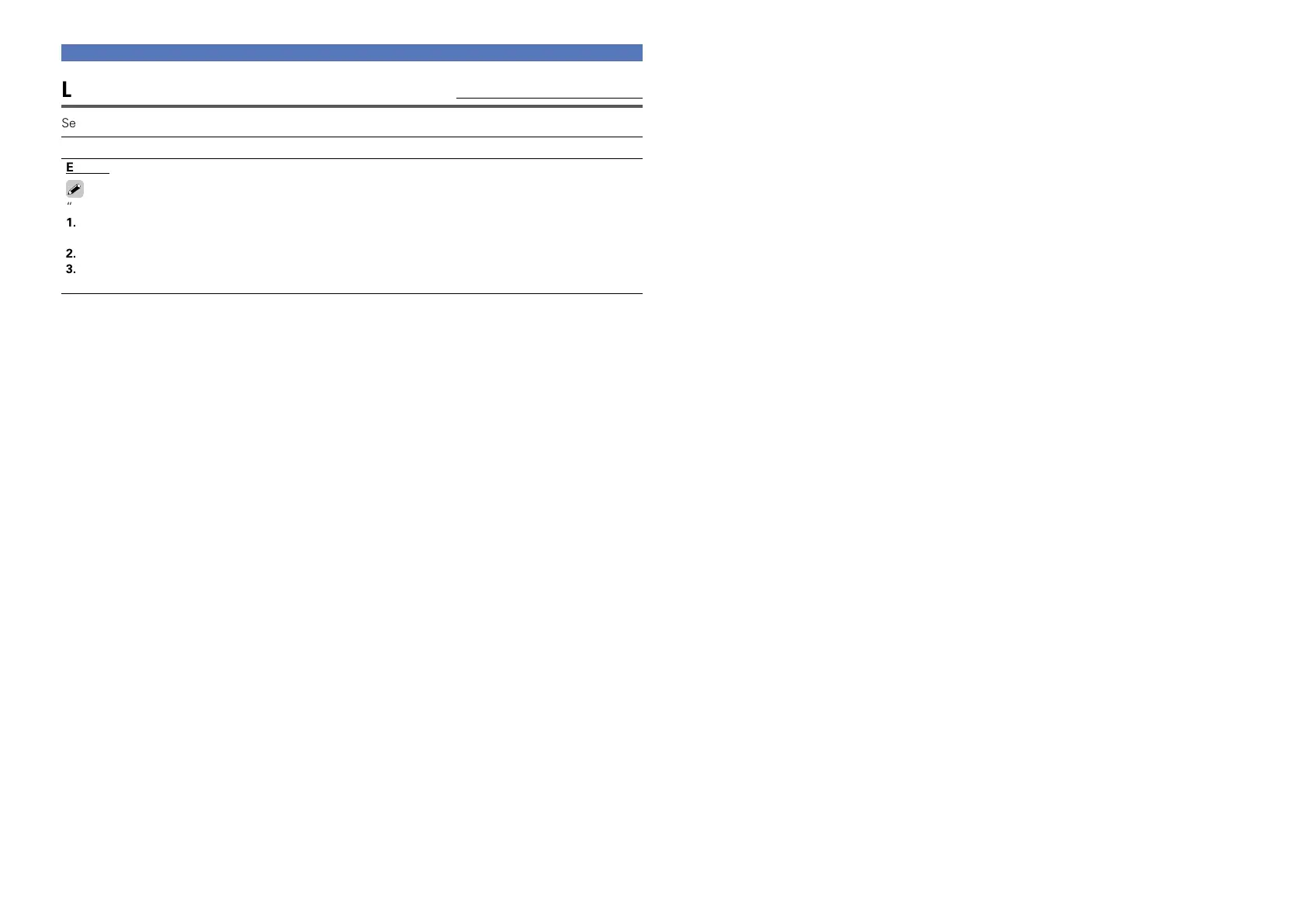67
System Setup
Language Default settings are underlined.
Set the language for display on the menu screen.
Setting details
English / Español
“Language” can also be set by the following procedure. However, the menu screen is not displayed.
1. Press and hold the main unit’s 2 and 9 for at least 3 seconds.
“V.Format:<NTSC>” appears on the display.
2. Press the main unit’s STATUS and set “Lang:<ENGLISH >”.
3. Press the main unit’s TUNER PRESET CH +, – and set the language.
4. Press the main unit’s iPod 1 to complete the setting.
