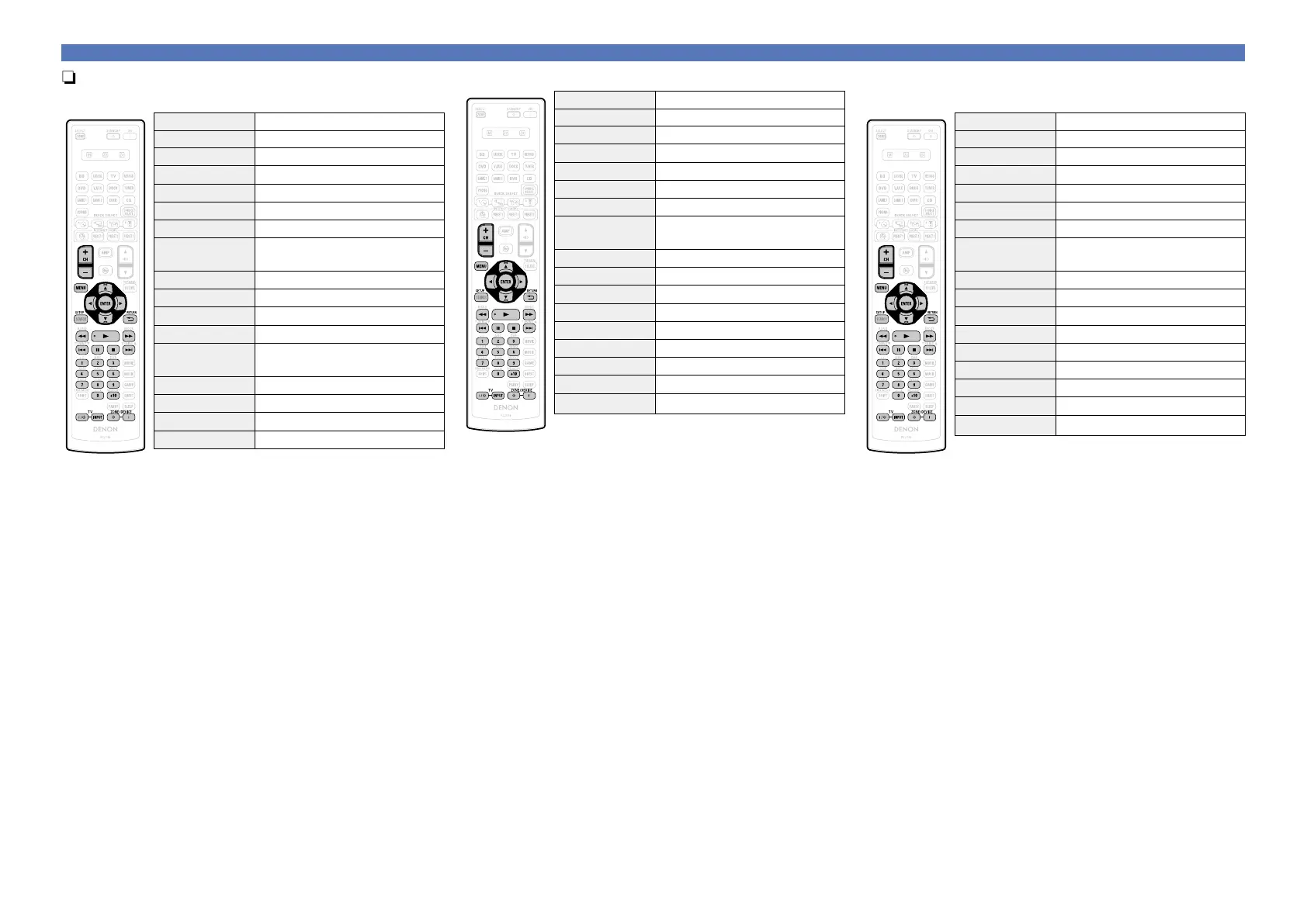78
n
DVD recorder / Personal video recorder (PVR) / Video
cassette recorder (VCR) operation
Operation buttons Function
CH +, – Switch channels (up/down)
MENU Menu
uio p
Cursor operation
ENTER Enter
SETUP Setup
RETURN B
Return
6 7
Manual search
(fast-reverse/fast-forward)
1
Playback
8 9
Auto search (cue)
3
Pause
2
Stop
0 – 9, +10
Select title, chapter or channel
selection
TV Z / X
TV power on/standby (Default : SONY)
TV INPUT Switch TV input (Default : SONY)
ZONE/DEVICE Z Power onz
ZONE/DEVICE X Power standbyz
z This may power some devices on/standby.
nTV operation
Operation buttons Function
CH +, – Switch channels (up/down)
MENU Menu
uio p
Cursor operation
ENTER Enter
SETUP Setup
RETURN B
Return
6 7
Manual search
(fast-reverse/fast-forward)
1
Playback
8 9
Auto search (cue)
3
Pause
2
Stop
0 – 9, +10 Channel selection
TV Z / X
TV power on/standby (Default : SONY)
TV INPUT Switch TV input (Default : SONY)
ZONE/DEVICE Z Power onz
ZONE/DEVICE X Power standbyz
z This may power some devices on/standby.
nSet top box for satellite (SAT) / Cable (CBL) /
IP TV operation
Operation buttons Function
CH +, – Switch channels (up/down)
MENU Menu
uio p
Cursor operation
ENTER Enter
SETUP Guide
RETURN B
Return
6 7
Manual search
(fast-reverse/fast-forward)
1
Playback
8 9
Auto search (cue)
3
Pause
2
Stop
0 – 9, +10 Channel selection
TV Z / X
TV power on/standby (Default : SONY)
TV INPUT Switch TV input (Default : SONY)
ZONE/DEVICE Z Power onz
ZONE/DEVICE X Power standbyz
z This may power some devices on/standby.
Operating devices
