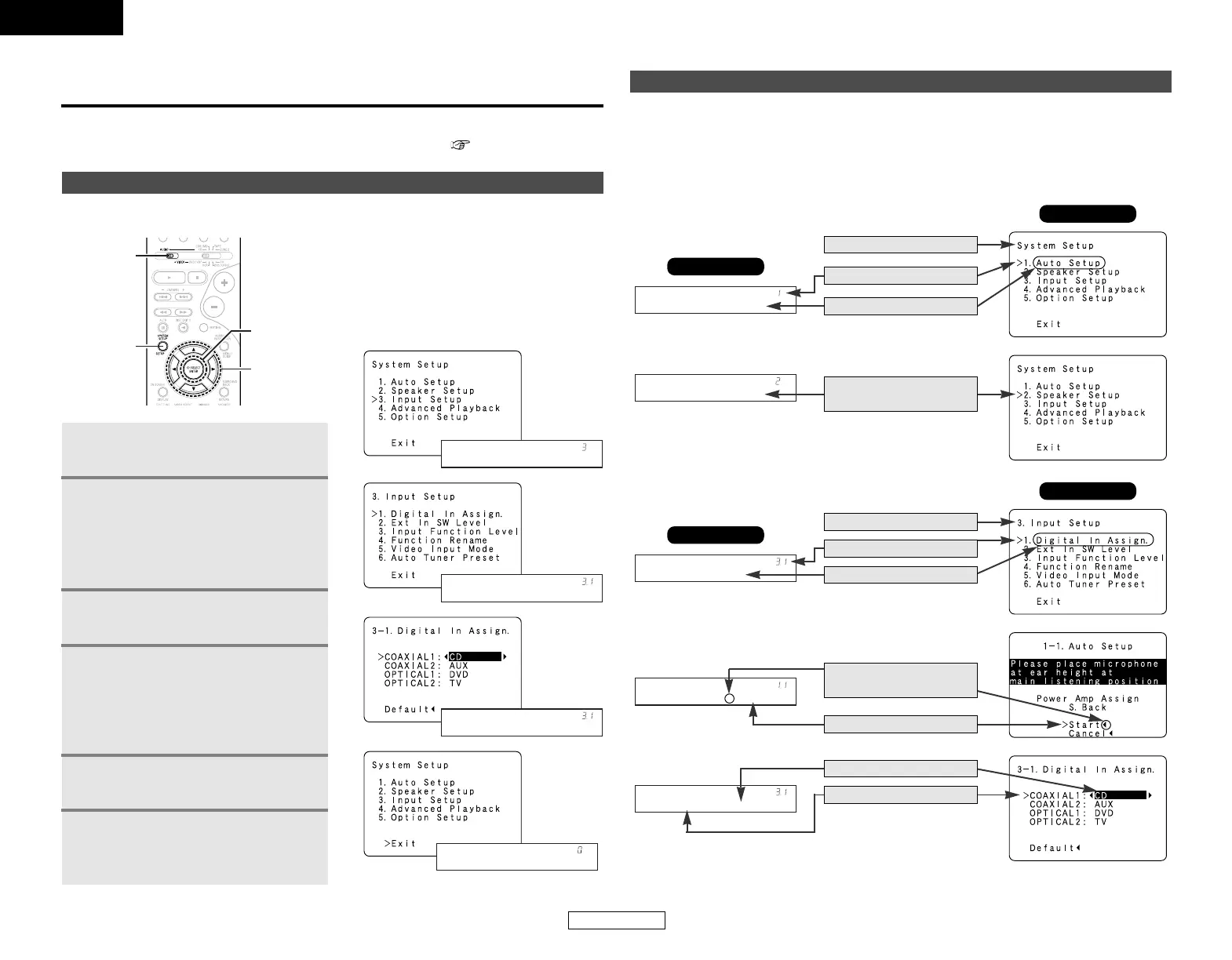ENGLISH
ENGLISH
Advanced Setup – Part 1
39
Use System Setup to customize a variety of settings to suit your listening environment.
For the contents of a system menu and the initial setting of this unit ( page 49, 50).
Navigating through the System Setup Menu
The AVR-1906 is equipped with an intuitive and easy-to-understand on-screen display, and is
equipped with an alphanumeric front panel display that can also be used to check and adjust
settings. We recommend that you use the on-screen display when you make system adjustments.
Some representative front display and on-screen display examples are shown below.
On-screen display and front display
Advanced Setup – Part 1
[ On-screen display ]
Top menu
Main menu
[ Front display ]
Current setting
Currently selected line
1
Set the MODE 1 switch to “AUDIO”.
2
Press the SETUP button to display
the “System Setup” menu.
Press the CURSOR
DD
or
HH
button
to select the menu, then press the
ENTER button.
3
Press the ENTER button to enter
the selected menu.
4
To change a setting, first select it
pressing the CURSOR
DD
or
HH
button, and then change the
setting pressing the CURSOR
FF
or
GG
button.
5
Press the ENTER button to confirm
the new settings.
6
Press the SETUP button to return
to the “System Setup” menu and
again to return to the main screen.
