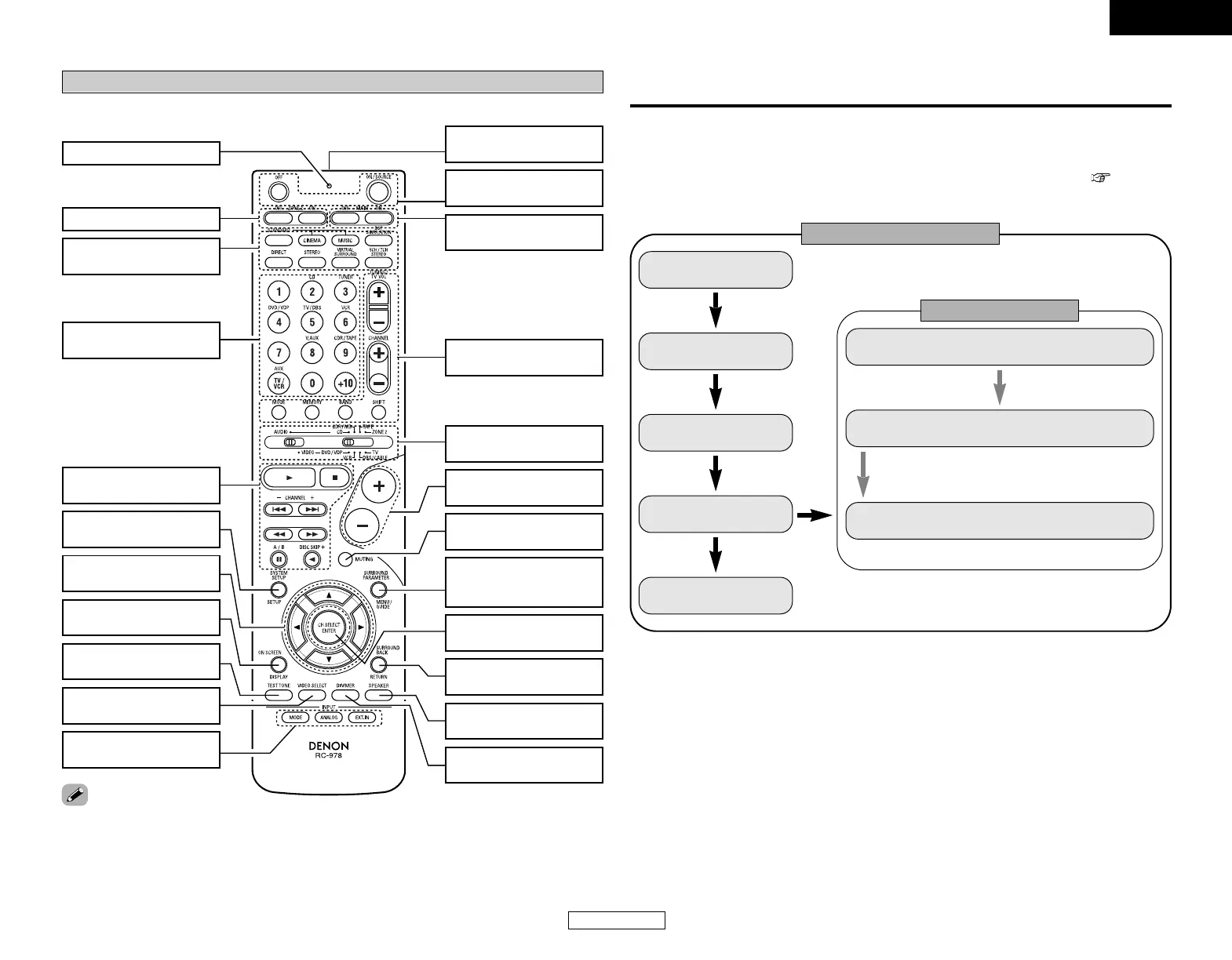ENGLISH
4
ENGLISH
Getting Started
Remote control unit
For details on the functions of these parts, refer to the pages given in parentheses ( ).
SURROUND buttons
······························(18, 27)
Indicator ···············(32, 34)
Input source selector
buttons·················(18, 32)
System buttons
······························(31~33)
SYSTEM SETUP/SETUP
button·····················(9, 32)
Cursor buttons
································(9, 21)
ON SCREEN/DISPLAY
button ············(19, 24, 32)
TEST TONE button
····································(47)
VIDEO SELECT button
····································(19)
Remote control signal
transmitter···················(3)
Power buttons
································(8, 32)
Tuner system/System
buttons·················(29, 33)
MUTING button
····································(18)
Master volume control
buttons·················(18, 37)
Mode selector switches
································(8, 31)
CH SELECT/ENTER
button
·················
(9, 22, 28)
SURROUND
PARAMETER/System
button···················(21, 32)
SPEAKER button
································(8, 19)
SURROUND BACK/
RETURN button···(23, 32)
Input mode selector
buttons·················(18, 19)
DIMMER button
····································(19)
• This section contains the basic steps necessary to configure the AVR-1906 according to your
listening room environment and the source equipment and loudspeakers you are using.
• For optimum performance, we recommend using the Auto Setup function.
• If you wish, you can set the various settings manually without using Auto Setup ( page 45 ~
47).
Easy setup flow
Easy Setup and Operation
Placing the speakers.
Connecting the
speakers.
Connecting a monitor
and a DVD player.
Starting the Auto
Setup.
Playing a DVD with
surround sound.
Auto setup flow
1) Speaker Configuration
2) Delay Time
3) Channel Level
Store the measurement result in the memory.
Connecting a microphone.
Measurement of the speakers
in the listening position.
Check of the measurement result.
ZONE2 buttons····(34, 37)
MAIN buttons
································(4, 34)
• The Dolby Surround Pro Logic II(x) Cinema or Music mode can be chosen directly by pressing the
CINEMA or MUSIC button on the remote control unit during playback in the Dolby Surround Pro
Logic
II(x) mode.
• The DTS NEO:6 Cinema or Music mode can be chosen directly by pressing the CINEMA or MUSIC
button on the remote control unit during playback in the DTS NEO:6 mode.
• The main zone output can be turned on and off with the MAIN button.
MEMO
