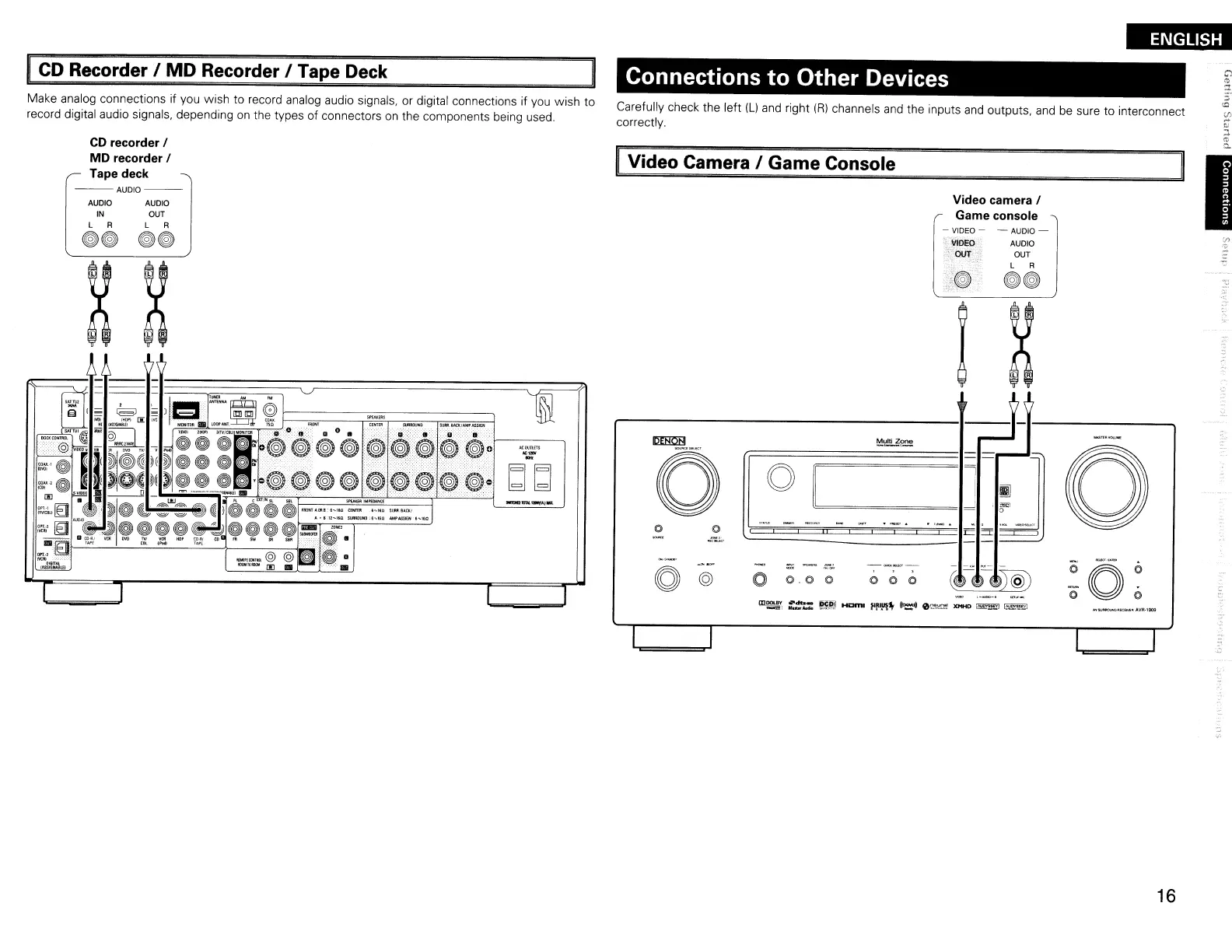ENGLISH
I
-AUDIO-
AUDIO
OlIT
L R
GG
Video camera I
Game console
-
VIDEO-
~
viDEO
,:Ot.iT
000
o
00
0
q
lI-~,
!,,-,-'~7-"7'
}~u
0
-
--
Video Camera I
Game
Console
Connections
to
Other Devices
CD
recorder I
MD
recorder I
Tape deck
--AUDIO--
AUDIO
AUDIO
IN
OUT
L R L R
GG GG
Make analog connections if
you
wish to record analog audio signals, or digital connections if
you
wish to Carefully check the left (L)
and
right
(R)
channels
and
the inputs
and
outputs,
and
be
sure to interconnect
record digital audio signals, depending
on
the types of connectors
on
the components being used. correctly.
ICD Recorder I
MD
Recorder I Tape Deck
I
I
I
I
16
