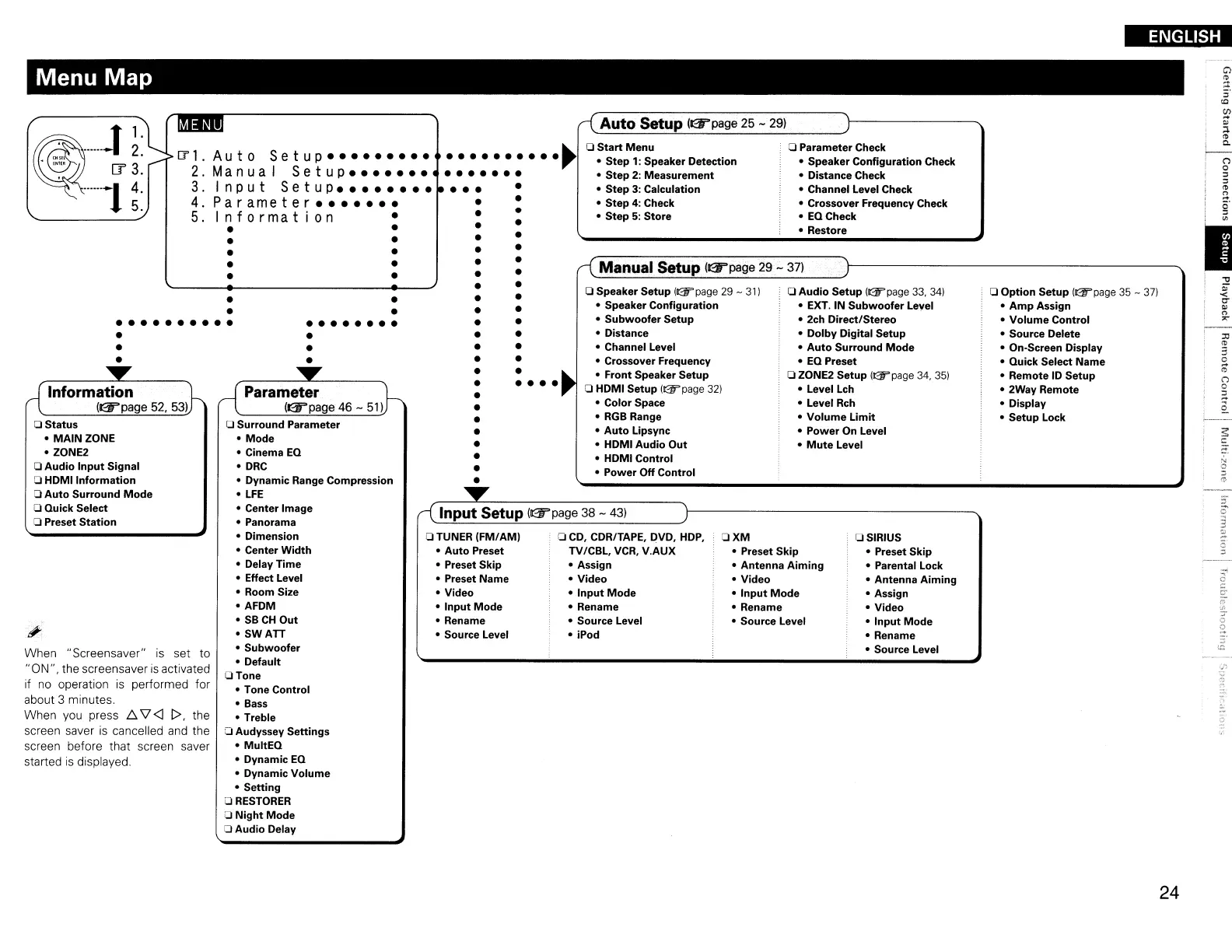ENGLISH
ri
Manual Setup
(trpage
29
-
37)
J
o
;;l
::::I
Option Setup
l(Fpage
35
-
37)
•
Amp
Assign
• Volume Control
• Source Delete
• On·Screen Display
• Quick Select Name
• Remote
10
Setup
• 2Way Remote
• Display
•
Setup
Lock
::::I
SIRIUS
• Preset Skip
• Parental Lock
• Antenna Aiming
• Assign
• Video
•
Input
Mode
• Rename
• Source Level
J
::::I
Parameter Check
• Speaker Configuration Check
• Distance Check
• Channel Level Check
• Crossover Frequency Check
• EQCheck
• Restore
::::I
Audio
Setup
Ia::u"page
33,
341
• EXT. IN Subwoofer Level
• 2ch Direct/Stereo
• Dolby Digital Setup
•
Auto
Surround
Mode
•
EQ
Preset
::::IZONE2
Setup
Ia::u"page
34,
35)
• Level Lch
• Level
Rch
•
Volume
Limit
• Power On Level
•
Mute
Level
::::IXM
• Preset Skip
• Antenna
Aiming
• Video
•
Input
Mode
• Rename
• Source Level
::::I
Start
Menu
• Step
,:
Speaker Detection
• Step
2:
Measurement
• Step
3:
Calculation
• Step
4:
Check
• Step
5:
Store
::::I
Speaker Setup (t:jf'page
29
- 31)
• Speaker Configuration
•
Subwoofer
Setup
• Distance
• Channel Level
• Crossover Frequency
• Front Speaker Setup
::::I
HDMI Setup
Ia::u"page
32)
• Color Space
•
RGB
Range
•
Auto
Lipsync
• HDMI Audio
Out
• HDMI Control
• Power
Off Control
r{
Auto
Setup
(trpage
25
-
29)
...
~
•
•
•
•
Input
Setup (l@'page 38 - 43)
..........
~
••••••
••
::::I
TUNER (FM/AM)
::::I
CD,
CDR/TAPE, DVD,
HOP,
•
Auto
Preset TV/CBL,
VCR,
V.AUX
• Preset Skip • Assign
• Preset Name • Video
• Video •
Input
Mode
•
Input
Mode
• Rename
• Rename • Source Level
• Source Level • iPod
•
•
••••••••
•
•
•
Parameter
(trpage
46
- 51)
::::I
Surround Parameter
•
Mode
• Cinema
EQ
·DRC
• Dynamic Range Compression
•
LFE
• Center Image
• Panorama
• Dimension
• Center
Width
• Delay Time
• Effect Level
• Room Size
• AFDM
•
SB
CH
Out
•
SWAn
• Subwoofer
• Default
::::I
Tone
• Tone Control
• Bass
• Treble
::::I
Audyssey Settings
• MultEQ
• Dynamic
EQ
• Dynamic Volume
• Setting
::::I
RESTORER
o
Night
Mode
::::I
Audio Delay
[flo
Auto
Setup
•••••••••
2.
Manual
Setup
•••••••
3.
Input
Setup
••••••••
4.
Parameter
•••••••
5.
Informat
ion
•
• •
• •
• •
• •
• •
•
•
•
•••••••••
•
•
•
......
J
~:
IT
3.
······-1
~:
Menu
Map
::::I
Status
• MAIN ZONE
• ZONE2
::::I
Audio
Input
Signal
::::I
HDMllnformation
::::I
Auto
Surround
Mode
::::I
Quick Select
::::I
Preset Station
When "Screensaver"
is
set to
"ON",
the screensaver is activated
if no operation is performed for
about 3 minutes.
When you press
D.
V
<l
[>, the
screen saver
is
cancelled and the
screen before that screen saver
started is displayed.
24
