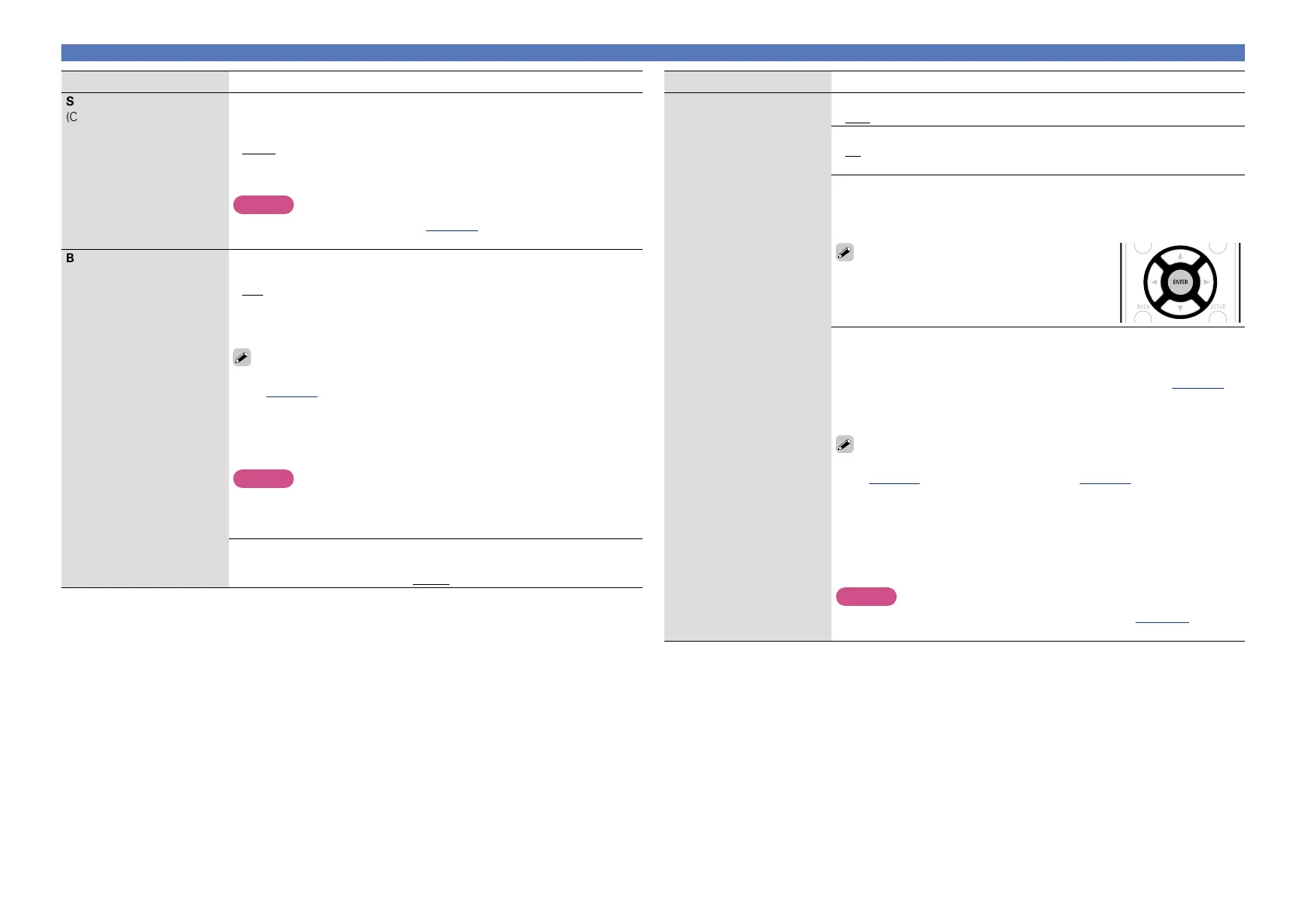114
Setting items Setting details
Distances
Set distance from listening
position to speakers.
Measure beforehand the
distance from the listening
position to each speaker.
Unit : Set the unit of distance.
•Feet / Meters
Step : Set the minimum variable width of the distance.
•1ft / 0.1ft
•0.1m / 0.01m
Set Defaults : The “Distances” settings are returned to the default
settings.
•Yes : Reset to the defaults.
•No : Do not reset to the defaults.
When you select “Set Defaults” and press
ENTER, the “Reset to the default values?”
prompt is displayed. Select either “Yes” or
“No”, and press ENTER.
Front L / Front R / F. Height L / F. Height R / Center / Subwoofer /
Surround L / Surround R / Surr. Back L
z
/ Surr. Back R
z
: Select
speaker for distance setting.
z When the “Speaker Config.” – “Surr. Back” setting (vpage113) is
set to “1spkr”, “Surr. Back” is displayed.
•0.0ft – 60.0ft / 0.00m – 18.00m : Set the distance.
•The speakers that can be selected differ depending on the “Amp Assign”
(vpage113) and “Speaker Config.” (vpage113) settings.
•Default settings :
Front L / Front R / F. Height L / F. Height R / Center / Subwoofer : 12.0
ft (3.60 m)
Surround L / Surround R / Surr. Back L / Surr. Back R : 10.0 ft (3.00 m)
•Set the difference in the distance between the speakers to less than
20.0 ft (6.00 m).
NOTE
Speakers set to “None” in “Speaker Config.” (vpage 113) are not
displayed.
Speakers
Setting items Setting details
Speaker Config.
(Continued)
Front Height : Set the presence and size of the front height speakers.
•Large : Use a large speaker that can adequately play back low
frequencies.
•Small : Use a small speaker that has inadequate playback capacity for
low frequencies.
•None : Select when the front height speakers are not connected.
NOTE
When “Amp Assign” setting (vpage 113) is “Front Height”, you can
make the “Front Height” setting.
Bass
Set subwoofer and LFE
signal range playback.
Subwoofer Mode : Select low range signals to be reproduced by
subwoofer.
•LFE : The low range signal of the channel set to “Small” speaker size is
added to the LFE signal output from the subwoofer.
•LFE+Main : The low range signal of all channels is added to the LFE
signal output from the subwoofer.
•“Subwoofer Mode” can be set when “Speaker Config.” – “Subwoofer”
(vpage113) is set to “Yes”.
•Play music or a movie source and select the mode offering the strongest
bass.
•Select “LFE+Main” if you want the bass signals to always be produced
from the subwoofer.
NOTE
If “Front” and “Center” for “Speaker Config.” are set to “Large”, and
“Subwoofer Mode” is set to “LFE”, no sound may be output from the
subwoofers, depending on the input signal or selected sound mode.
LPF for LFE : Set LFE signal playback range. Set this when you want to
change the playback frequency of the subwoofer.
•80Hz / 90Hz / 100Hz / 110Hz / 120Hz / 150Hz / 200Hz / 250Hz
