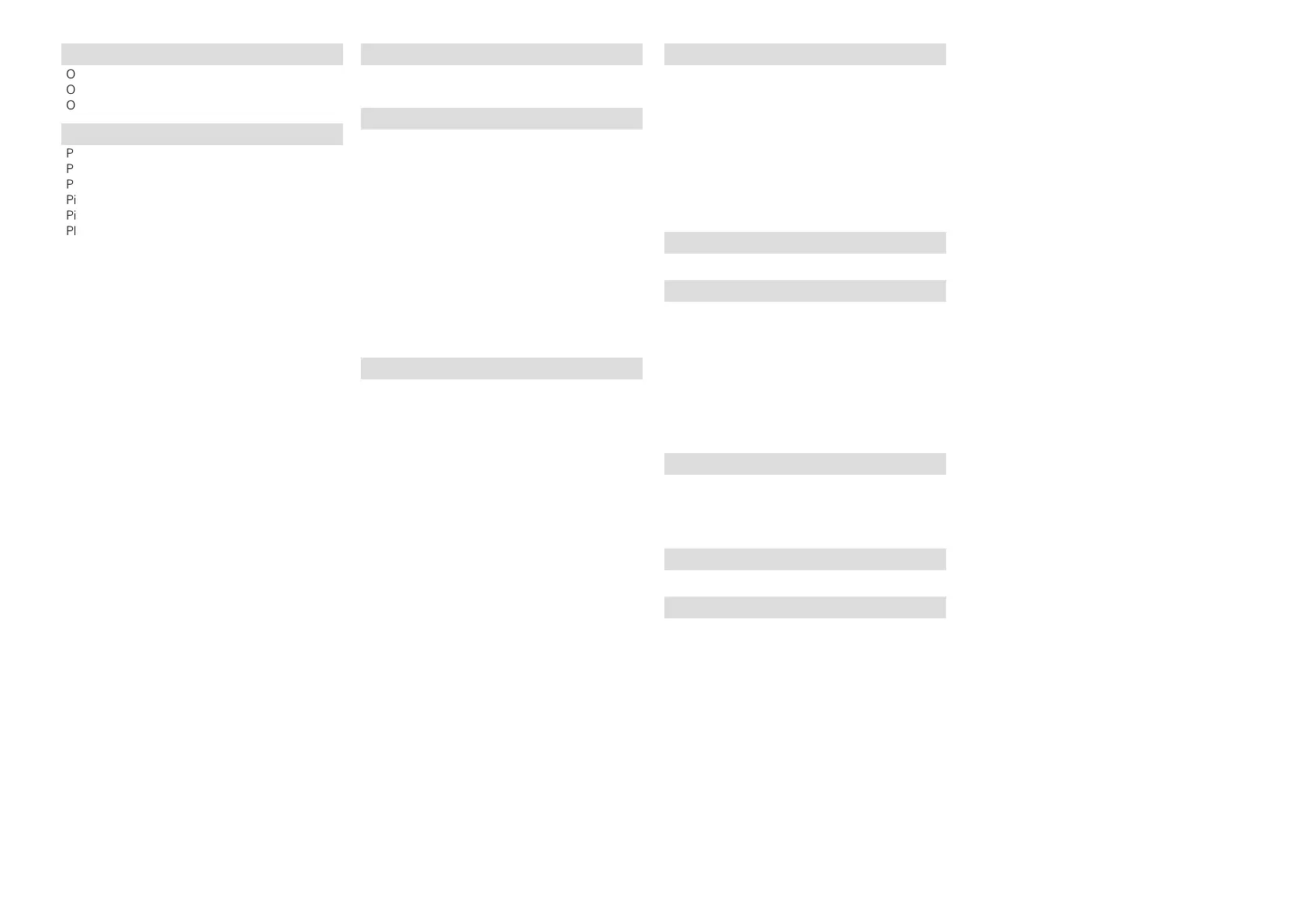149
v O
On-screen Info ················································· 107
Operation Mode ················································· 33
Output Settings ················································ 106
v P
Pandora ························································ 53, 56
Panorama ··························································· 99
Parameter Check ················································ 29
Picture Adjust ··················································· 105
Picture View ······················································· 64
Playback
Blu-ray Disc player ··········································· 31
CD player ························································· 31
Direct ························································· 67, 72
DVD player ······················································· 31
FLAC ·························································· 35, 49
Flickr ································································ 54
FM ··································································· 38
Internet radio ··················································· 46
iPod (USB)························································ 32
JPEG ·························································· 35, 49
MP3 ····················································· 35, 46, 49
MPEG-4 AAC ············································· 35, 49
NAS·································································· 49
Original listening mode ···································· 72
Pandora ···························································· 56
PC ···································································· 49
Pure direct ················································· 67, 72
SiriusXM ·························································· 59
Stereo ······························································ 72
USB memory device ········································ 35
WAV··························································· 35, 49
WMA ··················································· 35, 46, 49
ZONE2 ····························································· 91
Power Off Control ············································ 106
Power On Level ··············································· 102
Power On Volume ············································ 121
Preset Memory ·················································· 42
Preset Name ······················································ 43
Preset Skip ························································· 44
Progressive ······················································ 140
Progressive Mode ············································ 107
Protection circuit ·············································· 140
v Q
Quick select ······················································· 88
Quick Select Names ········································· 121
v R
Random ························································ 34, 62
Rch Level ························································· 121
Rear panel ························································ 129
Reference Level Offset ···································· 103
Remote control setting ································ 24, 84
Remote control unit ········································· 130
Inserting the batteries···································· 131
Remote Mode ·············································· 32, 33
Remove Favorites ·············································· 64
Repeat ·························································· 34, 62
Resetting the microprocessor ·························· 146
Resolutions ······················································ 106
Restorer ··························································· 101
Room Size ························································ 100
v S
Sampling frequency ········································· 140
Saturation ························································· 105
Scale ································································· 102
Selecting the input source ································· 30
Settings ···························································· 118
Setup Lock ······················································· 125
SiriusXM ······················································· 53, 59
Sleep timer ··················································· 87, 92
Slideshow ··························································· 64
Sound Mode ··············································· 67, 133
Source Level ···················································· 110
Source Rename ················································ 110
Speaker
Connect ··························································· 76
Install ······························································· 74
Set up ························································ 23, 84
Speaker Config. ················································ 113
Speaker impedance ···································· 76, 140
Speakers ·························································· 112
Speaker Selection ············································ 103
Standby Source ················································ 106
Subwoofer ························································ 101
Subwoofer Level ·············································· 101
Subwoofer setting ·············································· 24
Surr. Back ························································· 113
Surround back speaker ····················· 74, 75, 77, 79
Surround Parameter ··········································· 99
sYCC601 color ·················································· 140
v T
Text Search ························································ 61
Tone ································································· 101
Tone Control ····················································· 101
Trademark ························································ 132
Treble ······························································· 101
Troubleshooting ··············································· 142
Tune Mode ························································· 39
Turning off the sound temporarily ······················ 31
Turning the power on ········································· 30
TV Format ························································· 107
v U
Update ······························································ 123
v V
Video ································································ 104
Video conversion ·················································· 6
Video Conversion ············································· 106
Video Mode ······················································ 106
Video Select ····················································· 111
Volume ····················································· 102, 107
Volume Display ················································ 107
Volume Limit ···················································· 121
vTuner ························································ 48, 140
v W
Web control ························································ 89
Windows Media DRM ······································ 141
Windows Media Player ···································· 141
WMA ································································ 141
v X
x.v.Color ··························································· 141
v Z
ZONE2 ················································ 91, 128, 141
ZONE2 Setup ··················································· 121
Zone Rename ··················································· 121
