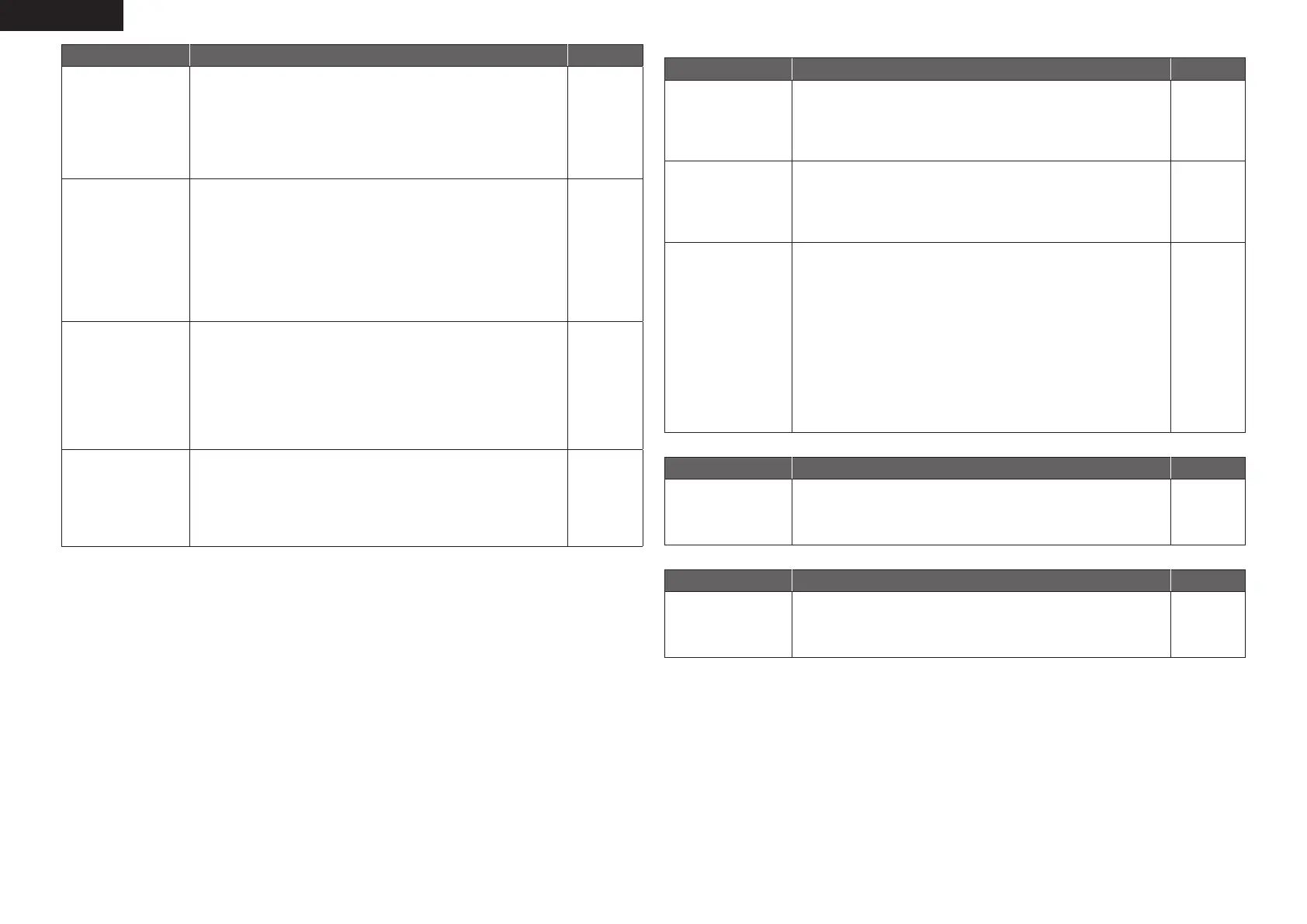132
ENGLISH
GHDMIH
Symptom Cause/Solution Page
No audio is
output with HDMI
connection.
• Check the connection of the HDMI connectors.
• When outputting HDMI audio from the speakers, set “HDMI
Audio Out” on the menu to “AMP”.
• When outputting HDMI audio from a TV, set “HDMI Audio Out”
on the menu to “TV”.
17
94
94
No video is
output with HDMI
connection.
• Check the connection of the HDMI connectors.
• Set the input source to match the connected HDMI connector.
• Check whether the TV is compatible with copyright protection
(HDCP). If connected to a device not compatible with HDCP, video
will not be output correctly.
17
17, 28
16
When the following
operations are
performed on
devices compatible
with HDMI control,
the same operations
occur on this unit.
• Power ON/OFF
• Switching audio
output devices
• Adjust volume
• Switch input source
• Set “HDMI Control” on the menu to “OFF”. To operate power
only for each device, set “Power Off Control” to “OFF”.
61, 95
GRadioH
Symptom Cause/Solution Page
Reception fails, or
there is a lot of noise
or distortion.
• Change the antenna orientation or position.
• Separate the AM loop antenna from the unit.
• Use an FM outdoor antenna.
• Separate the antenna from other connection cables.
23
23
23
23
GControl dock for iPodH
Symptom Cause/Solution Page
iPod cannot be
played.
• Check the iPod connections.
• Insert the AC adaptor of the iPod control dock into the power
outlet.
• Switch the input source to “DOCK”.
21
–
28
Symptom Cause/Solution Page
Audyssey DSX
cannot be selected.
Or “Not Available”
is displayed when
the
AUDYSSEY DSX
button is pressed.
• Check that “Speaker Config.” – “Front Height” or “Front Wide” is
set to other than “None”.
• Check that “Speaker Config.” – “Center” is set to other than
“None”.
• Switch the surround mode to STANDARD.
• Check that “Input Mode” is set to other than “EXT.IN”.
• When headphones are used, Audyssey DSX cannot be selected.
92
92
46
80
–
MultEQ XT 32,
Dynamic EQ and
Dynamic Volume
cannot be selected.
Or “Not Available” is
displayed when the
MULTEQ button or
DYN EQ/VOL button
is pressed.
• Switch the surround mode to other than “DIRECT”or“PURE
DIRECT”.
• Check that “Input Mode” is set to other than “EXT.IN”.
• When headphones are used, MultEQ XT 32, Dynamic EQ and
Dynamic Volume cannot be selected.
48
80
–
Dynamic EQ and
Dynamic Volume
cannot be selected.
Or “Run Audyssey
Auto Setup” is
displayed when the
DYN EQ/VOL button
is pressed.
• Make Audyssey Auto Setup. 7, 59
RESTORER cannot
be selected. Or
“Not Available” is
displayed when the
RESTORER button is
pressed.
• Check that an analog signal or PCM signal (fs=44.1/48kHz) is
input. For playback of multichannel signals such as Dolby Digital or
DTS surround, RESTORER cannot be used.
• Check that “Input Mode” is set to other than “EXT.IN”.
88
80
1.AVR4311E2_ENG_6th_0810.indd 132 2010/08/12 10:12:26
