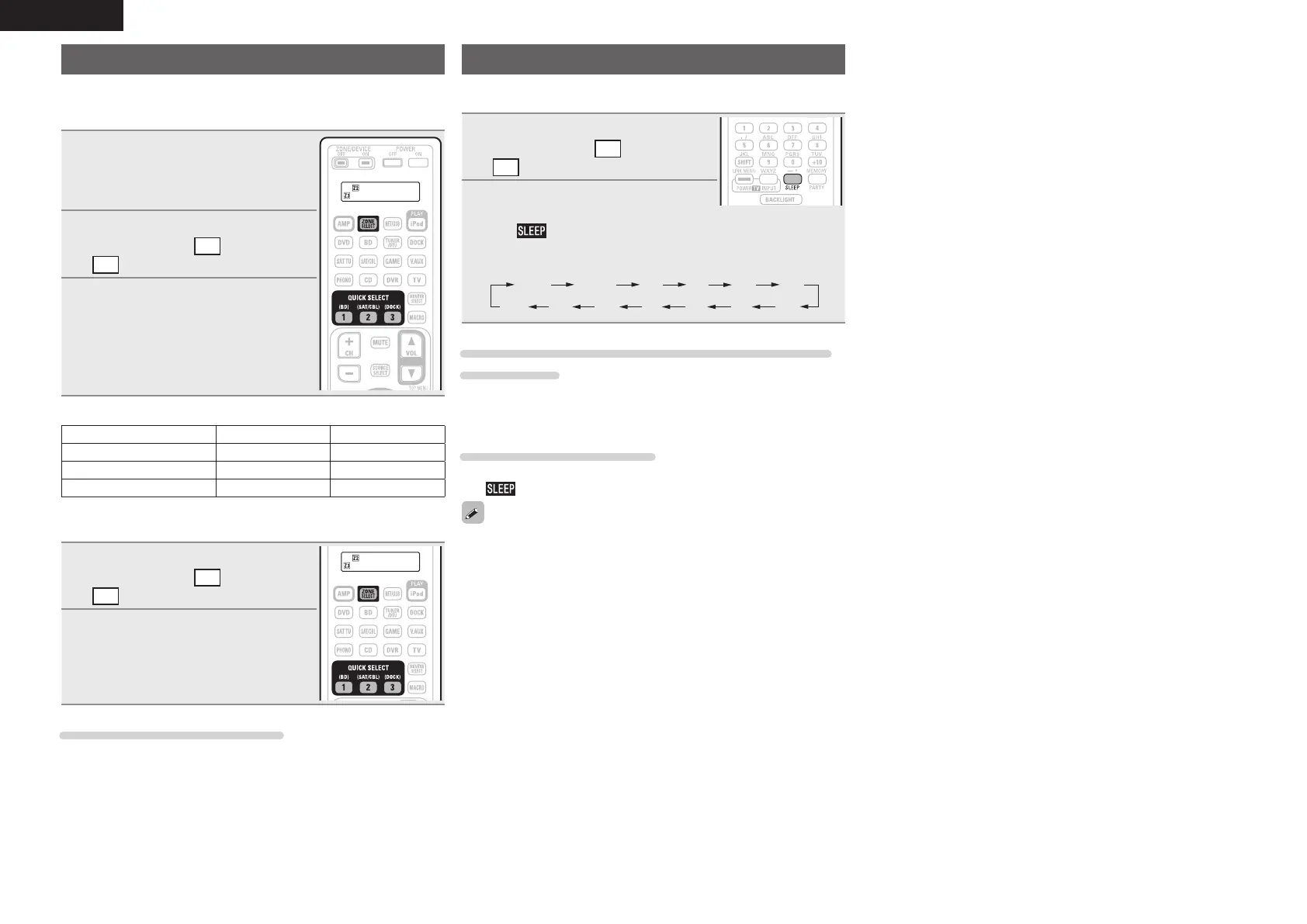70
ENGLISH
Quick select function
It is also possible to save three settings for ZONE2 or ZONE3.
n Saving the settings
1
Set the items below to the settings
you want to save.
q Input source (vpage69)
w Volume (vpage69)
2
Press ZONE SELECT to switch the
zone mode to
Z2
(ZONE2) or
Z3
(ZONE3).
3
In the zone mode for which
you want to operate, press and
hold the desired QUICK SELECT
until “Memory” appears on the
on-screen display or display.
The current settings will be memorized.
GQuick select defaultsH
Input source Volume
Z2/Z3 QUICK SELECT 1 BD –40dB
Z2/Z3 QUICK SELECT 2 SAT/CBL –40dB
Z2/Z3 QUICK SELECT 3 DOCK –40dB
n Recalling the settings
1
Press ZONE SELECT to switch the
zone mode to
Z2
(ZONE2) or
Z3
(ZONE3).
2
Press QUICK SELECT at which
the settings you want to call out
are saved.
Naming quick select settings
See “Quick Select Name” (vpage101).
Sleep timer function
This is useful when you want to sleep while listening in ZONE2 or
ZONE3.
1
Press ZONE SELECT to switch the
zone mode to
Z2
(ZONE2) or
Z3
(ZONE3).
2
Press SLEEP and display the time
you want to set.
The indicator on the display lights.
• The time switches as shown below each
time
SLEEP is pressed.
6080 7090100
110
120
To confirm the countdown time before putting the
unit to sleep
Press SLEEP.
“Z2 Sleep : zmin” or “Z3 Sleep : zmin” appears on the display.
z Countdown time
To cancel the sleep timer
Press SLEEP to set “OFF”.
The indicator on the display turns off.
The sleep timer is also canceled when this unit is set to the standby
mode or the ZONE2 or ZONE3 power is turned off.
1.AVR4311E2_ENG_6th_0810.indd 70 2010/08/12 10:12:07
