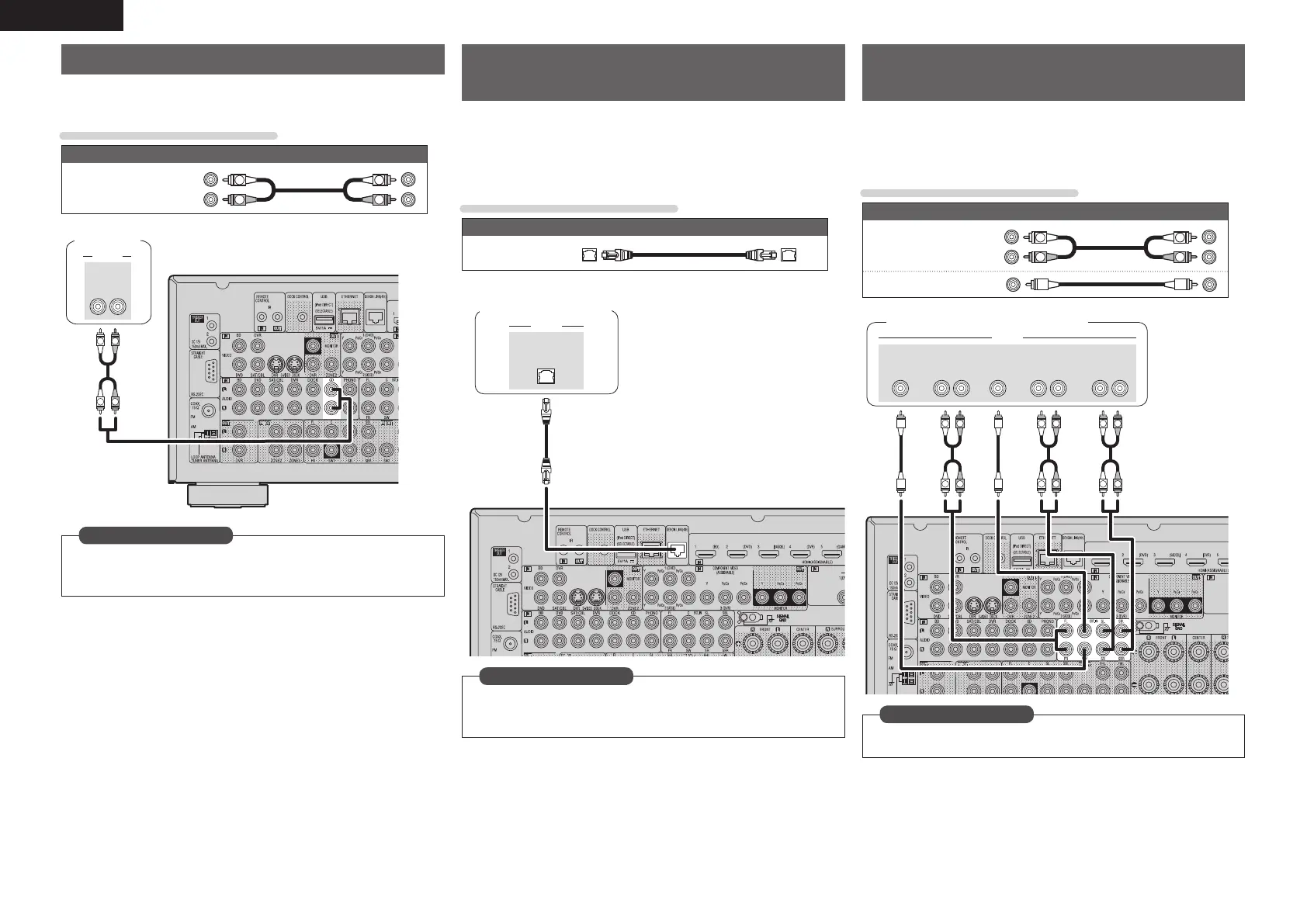24
ENGLISH
Connecting a CD player
• You can enjoy CD sound.
• Select the connector to use and connect the device.
Cables used for connections
Audio cable (sold separately)
Audio cable
(White)
(Red)
R
L
R
L
R
L
R
L
AUDIO
AUDIO
RL
OUT
CD player
Set this to change the digital input connector to which the input
source is assigned.
“Input Assign” (vpage77)
in Set as Necessary
Component equipped with a DENON
LINK connector
Multichannel playback is possible. That includes DVD-Audio and Super
Audio CD (vpage30 “Playing an iPod®”).
Also, refer to page29 “Playing a Blu-ray Disc player compatible with
DENON LINK 4th” for information on connecting a player that supports
DENON LINK 4th edition.
Cables used for connections
Audio cable (sold separately)
DENON LINK
cable
DENON LINK
AUDIO
Blu-ray Disc player /
DVD player
When connecting by use of DENON LINK, set “Digital” to
“D.LINK”.
“Input Assign” (vpage77)
in Set as Necessary
Component with Multi-channel
Output connectors
• You can connect this unit to an external device fitted with multi-
channel sound audio output jacks to enjoy music and video.
• The video signal can be connected in the same way as a Blu-ray Disc
player / DVD player (vpage18 “Connecting a Blu-ray Disc player”).
Cables used for connections
Audio cable (sold separately)
Audio cable
(White)
(Red)
R
L
R
L
Audio cable
R
L
R
L
R
L
R
L
R
L
R
L
SUB-
WOOFER
CENTER SURROUND
BACK
RL
SURROUND
RL
FRONT
RL
AUDIO
Blu-ray Disc player / DVD player
To play analog signals input from the external input (EXT. IN)
terminal, set “Input Mode” (vpage80) to “EXT. IN”.
in Set as Necessary
1.AVR4311E2_ENG_6th_0810.indd 24 2010/08/12 10:11:43
