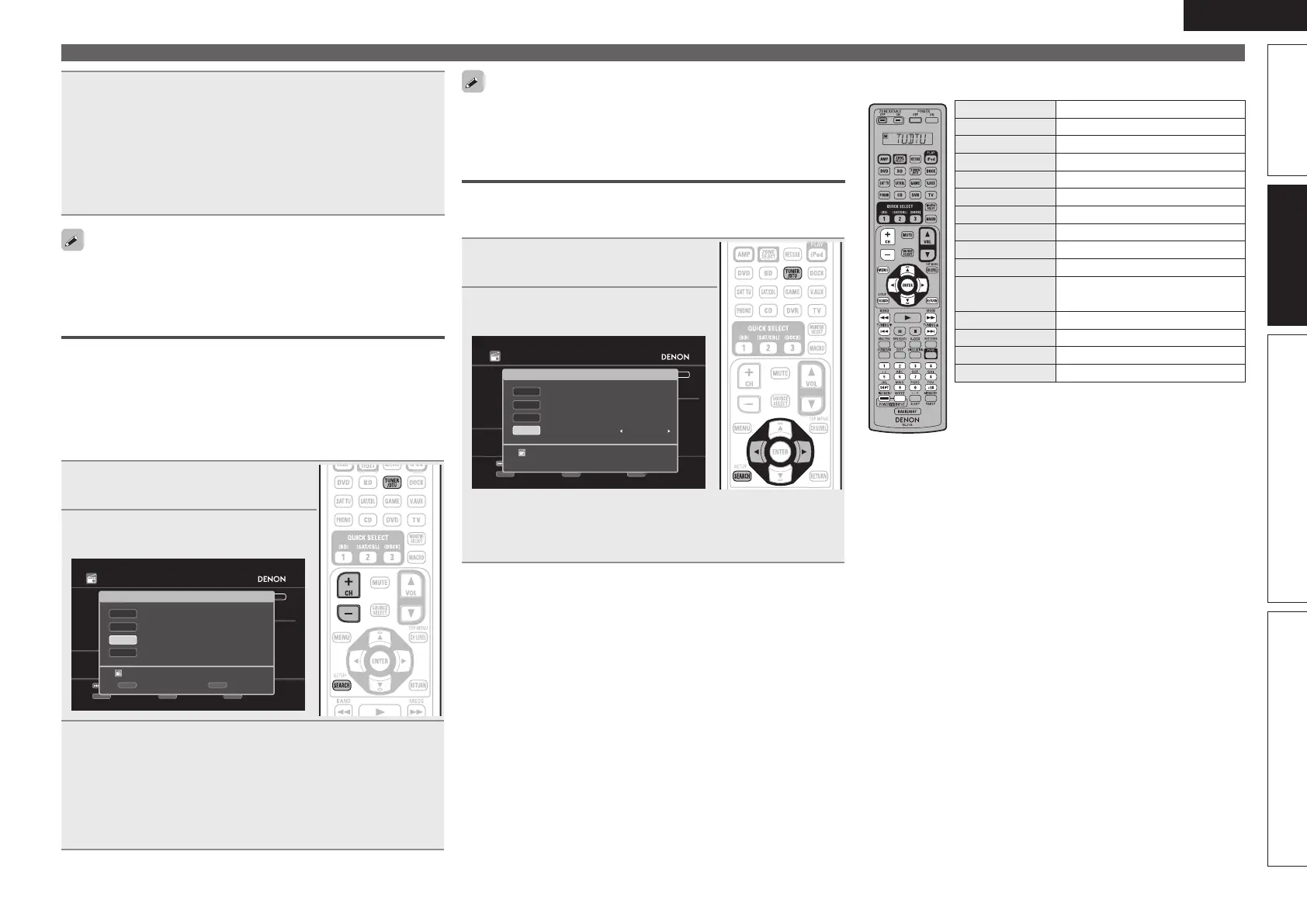35
Simple version Advanced version Information
ENGLISH
Basic version
Tuning in radio stations
4
Press CH + or CH –.
PTY search begins automatically.
• If there is no station broadcasting the designated program type
with the above operation, all the reception bands are searched.
• The station name is displayed on the display after searching stops.
• If no station broadcasting the designated program type is found
when all the frequencies have been searched, “NO PROGRAMME”
is displayed.
If you press CH + or CH – within 5 seconds after the broadcast station
name is shown on the display, you can search for a different station.
TP (Traffic Program)
TP identifies programs that carry traffic announcements.
This allows you to easily find out the latest traffic conditions in your
area before leaving home.
n TP search
Use this function to find RDS stations broadcasting traffic programs
(TP stations).
1
Press TUNER/DTU to switch the
input source to “TUNER”.
2
Press SEARCH to select “TP”.
AUTO
TUNER
CH A
Now Playing
FM 87.50MHz
Tuning
CH+/
-
/
Preset
Band
MEMORY
Memory
SEARCH
Search
RDS
RDS
PTY
TP
RT
RDS station
Program category
Traffic info
Radio text
Search Mode Tuning
A1 FM 87.50MHz
SEARCH CH +/-
3
Press CH + or CH –.
TP search begins automatically.
• If no TP station is found with the above operation, all the reception
bands are searched.
• The station name is displayed on the display after searching stops.
• If no other TP station is found when all the frequencies have been
searched, “NO PROGRAMME” is displayed.
If you press CH + or CH – within 5 seconds after the broadcast station
name is shown on the display, you can search for a different station.
RT (Radio Text)
RT allows RDS stations to send text messages that appear on the
display.
“RT” appears on the display when radio text data is received.
1
Press TUNER/DTU to switch the
input source to “TUNER”.
2
Press SEARCH to select “RT”.
AUTO
TUNER
CH A
Now Playing
FM 87.50MHz
Tuning
CH+/
-
/
Preset
Band
MEMORY
Memory
SEARCH
Search
RDS
RDS
PTY
TP
RT
RDS station
Program category
Traffic info
Radio text
A1 FM 87.50MHz
ON
• While receiving an RDS broadcast station, the text data broadcast
from the station is displayed.
• To turn the display off, press o p.
• If no text data is being broadcast, “NO TEXT DATA” is displayed.
n Tuner (FM/AM) operation
Operation buttons Function
CH +, – Preset channel selection
MENU Amp menu
uio p
Cursor operation
ENTER Enter
SEARCH Direct frequency tuning / RDS search
RETURN Return
BAND FM/AM switching
MODE Switch search modes
TUNING df
Tuning (up/down)
0 – 9
Preset channel selection (1 – 8) /
Direct frequency tuning (0 – 9)
SHIFT Preset channel block selection
MEMORY Preset memory registration
TV POWER TV power on/standby (Default : SONY)
TV INPUT Switch TV input (Default : SONY)
1.AVR4311E2_ENG_6th_0810.indd 35 2010/08/12 10:11:49
