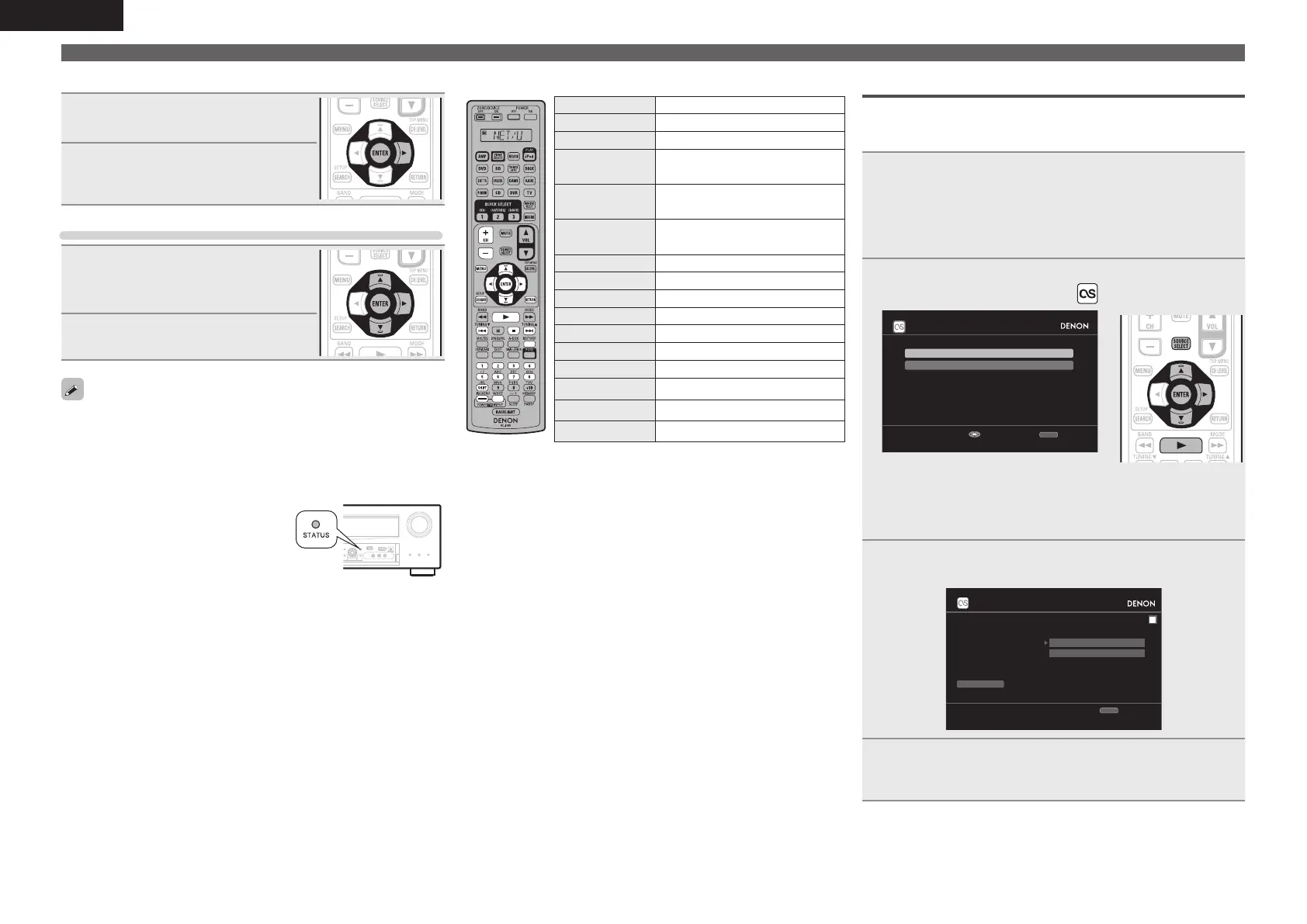42
ENGLISH
n Registering tracks in my Napster library
1
Press p while the track you wish
to register is playing.
2
Select “Add to my library”, then
press ENTER or p.
The track is entered in the Library.
Listening to tracks registered in my Napster library
1
Use ui to select “My Napster
Library”, then press ENTER or
p.
2
Use ui to select the information
or track, then press ENTER.
• To play back compressed audio with extended bass or treble
reproduction, we recommend playback in RESTORER mode
(vpage88). The default setting is “Mode3”.
• You can specify the duration of the on-screen display to be displayed
(default: 30 sec) at menu “NET/USB” (vpage100). Press uio p
to return to the original screen.
• Use
STATUS to switch between
displaying the title name, artist name
or album name.
Playing a network audio
n Napster operation
Operation buttons Function
CH +, – Preset channel selection
MENU Amp menu
uio p
Cursor operation /
Auto search (cue, ui)
ENTER
(Press and release)
Enter
ENTER
(Press and hold)
Stop
SEARCH Search menu / Page search
z
RETURN Return
1
Playback
8 9
Auto search (cue)
2
Stop
RESTORER RESTORER
1 – 8 Preset channel selection
SHIFT Preset channel block selection
TV POWER TV power on/standby (Default : SONY)
TV INPUT Switch TV input (Default : SONY)
• Repeat playback (vpage81 “Repeat”)
• Random playback (vpage81 “Random”)
z When the menu screen is displayed, press
SEARCH twice, then press o (previous page) or
p (next page).
To cancel, press ui or SEARCH.
How to listen to Last.fm on this unit
Last.fm radio is not available in all countries. Please check www.last.
fm/hardware for more information. You’ll also need a subscription. Get
one today at www.last.fm/subscribe.
1
Prepare for playback.
q Make sure this unit is connected to the Internet, then turn
on this unit’s power (vpage26 “Connecting to a home
network (LAN)”).
w If settings are required, follow the “Network Connecting”
(vpage97).
2
Press SOURCE SELECT to display the SOURCE
SELECT menu, then select (vpage 28).
Last.fm Account
I have a Last.fm account
I am new to Last.fm
Enter
RETURN
Cancel
• If you do not have a Last.fm account, press i to select “I am new
to Last.fm”. Then press ENTER.
Create an account in accordance with the instructions on the
screen.
3
If you have a Last.fm account, press ui to select “I
have a Last.fm account”. Then press ENTER or p.
Last.fm Account
OK
Enter Username
Username
Password
This service is currently
available in limited countries.
RETURN
Cancel
4
Use ui p to enter your username and password.
• For character input, see page 74.
1.AVR4311E2_ENG_6th_0810.indd 42 2010/08/12 10:11:52
