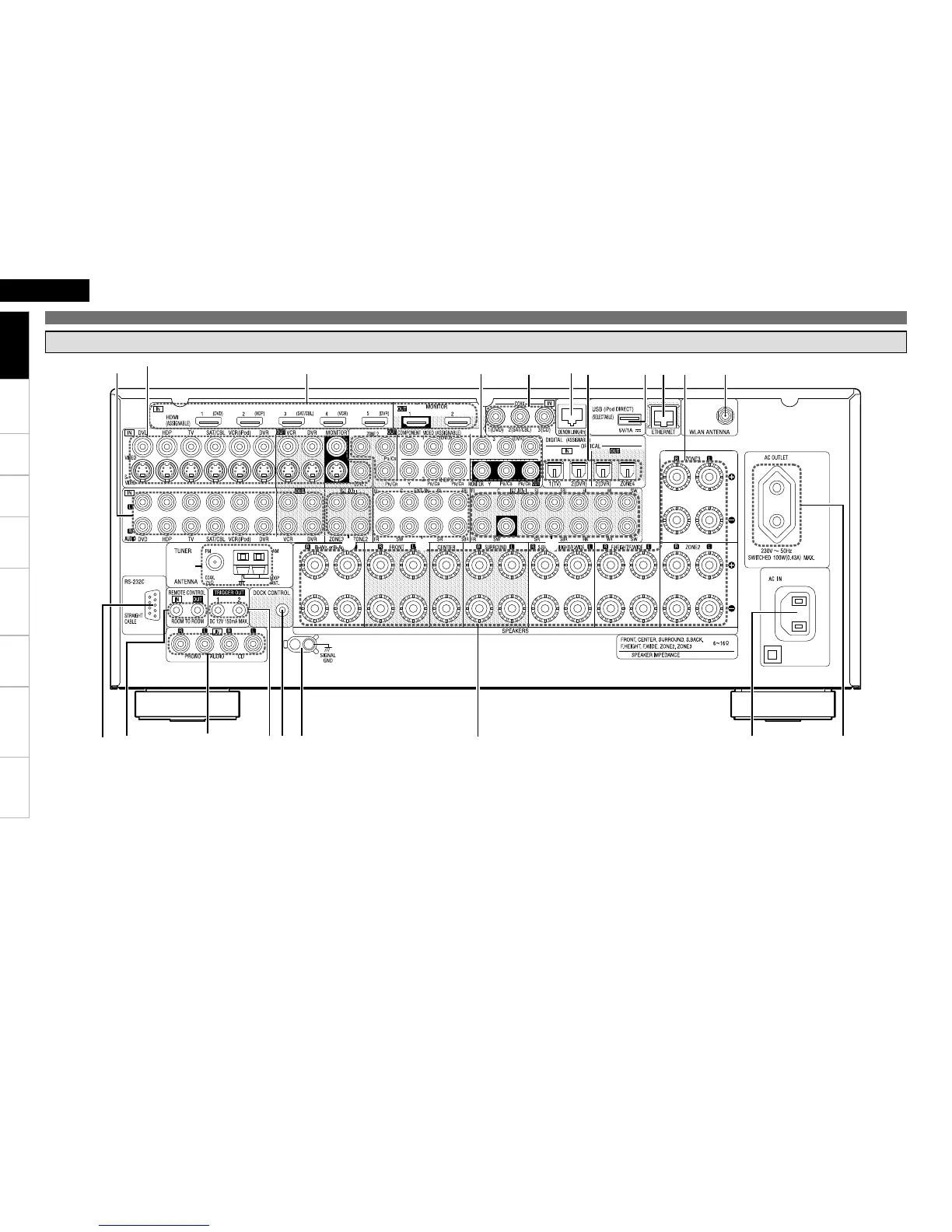Part Names and Functions
q RS-232C connector ····································· (25)
w REMOTE CONTROL jacks ··························(25)
e Analog audio connectors ···················(18 ~ 21)
r TRIGGER OUT jacks ···································(25)
t DOCK CONTROL jack ································· (19)
y SIGNAL GND terminal ······························· (19)
u Speaker terminals ······························(14 ~ 16)
i AC inlet ························································ (27)
o AC OUTLET ·················································(27)
Q0 WLAN ANTENNA terminal ························ (26)
Q1 ETHERNET connector ································ (25)
Q2 USB (iPod DIRECT) port ····························· (23)
Q3 Digital audio connectors ····················(18 ~ 23)
Q4 DENON LINK connector ····························· (22)
Q5 COMPONENT VIDEO connectors ········ (18, 20)
Q6 HDMI connectors ········································ (17)
Q7 VIDEO / S-VIDEO connectors ············(18 ~ 21)
Q8 FM/AM antenna terminals ························(22)
Q9 PRE OUT connectors ···························· (24, 96)
W0 EXT. IN connectors ····································· (24)
Rear Panel
Getting Started
