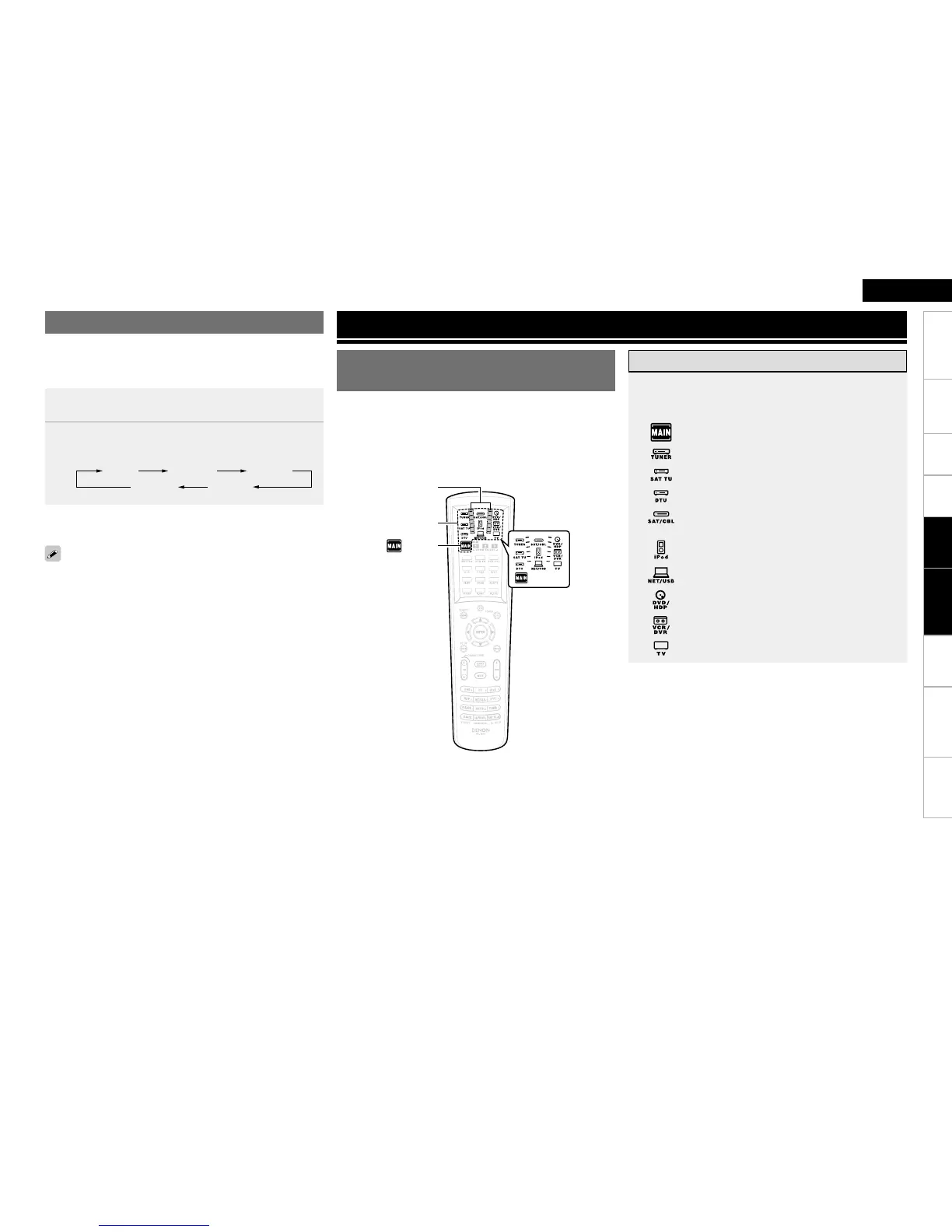Sleep Timer Function
This is useful when you want to sleep while listening in ZONE2 or
ZONE3.
In ZONE4, the power switches off by interfacing with the MAIN ZONE
sleep timer settings.
1
Press [MAIN] to display the mode for the zone to be
operated.
2
Press [SLEEP] and display the time you want to set.
The time switches as shown below each time [SLEEP] is
pressed.
To cancel the sleep timer
Press [SLEEP] to set “OFF”.
n
The sleep timer is also canceled when the AVR-4810 is set to the
standby mode or the ZONE2 or ZONE3 power is turned off.
Operating the Connected Devices by Remote Control Unit
Operating the Main Remote
Control Unit
On the main remote control unit, the display switches according to
the device being operated and the mode.
In the “MAIN”, “TUNER”, “iPod” and “NET/USB” modes, when
the remote ID is set, the AVR-4810 can be used independently even
in an environment containing multiple DENON amplifiers. (vpage
104 “Setting the Remote ID”)
•
•
Operating AV Equipment
1
Press [DEVICE SELECTOR] for the component to be
operated.
The indicator for the component to be operated flashes.
: MAIN / ZONE2 / ZONE3 / ZONE4 / MACRO
: TUNER (FM/AM)
: Cannot be used.
: Cannot be used.
: Satellite Receiver / Cable Tuner / IPTV / HDTV (Set Top
Box
)
: iPod
: Network / USB
:
Blu-ray Disc Player / HD DVD Player /
DVD Player (Recorder) / CD Player (Recorder)
:
Digital Video Recorder
: TV
Signal
transmission
indicator
