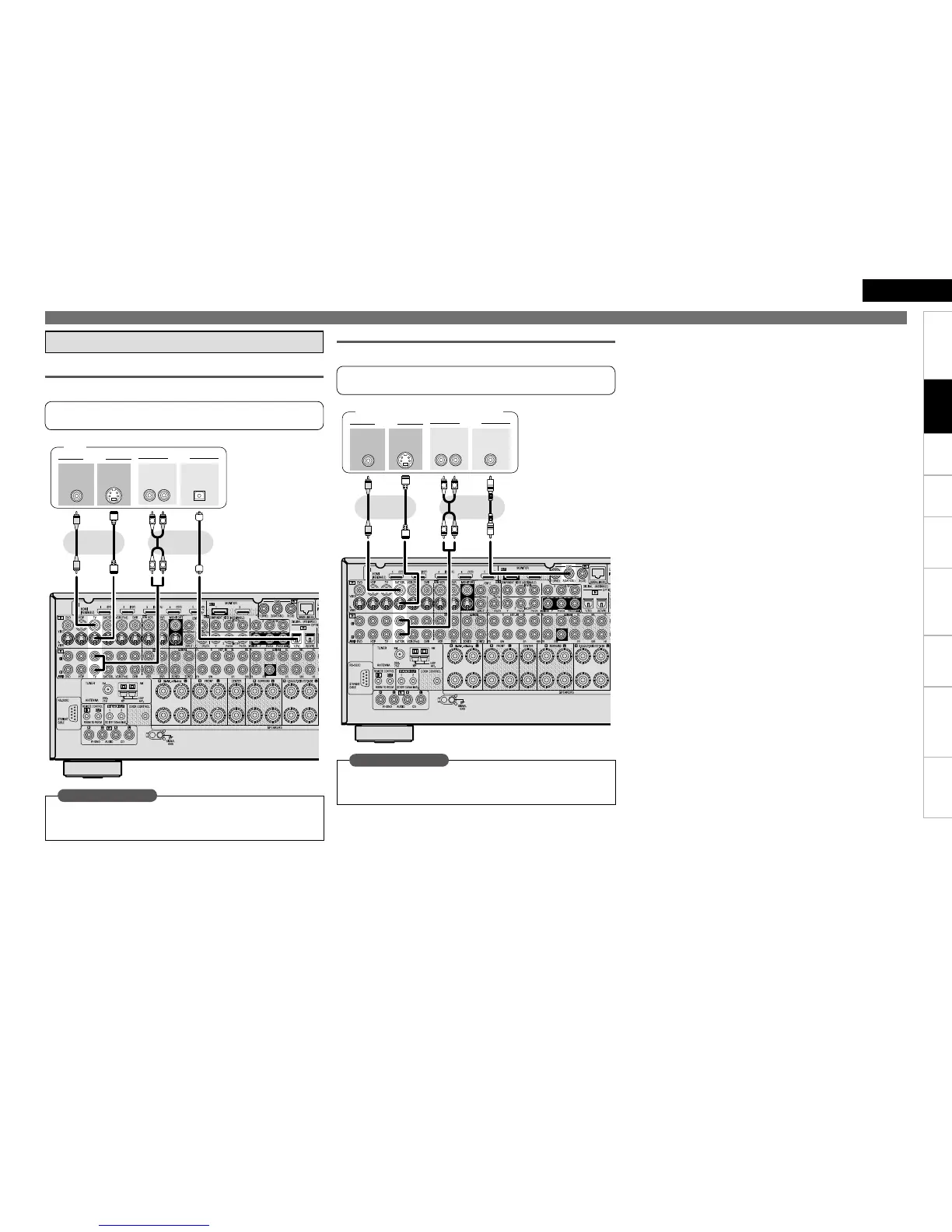Getting Started Connections Settings Playback Remote ControlMulti-zone Information Troubleshooting SpecificationsConnections
ENGLISH
Connect the Tuner
Connecting Devices
TV
Select the terminal to use and connect the device.
Satellite Receiver / Cable Tuner (Set Top Box)
Select the terminal to use and connect the device.
Satellite Receiver / Cable Tuner
Set this to change the input signal to which the input source is
assigned.
“Input Assign” (vpage 57)
Set as Necessary
For instructions on HDMI connections, see “Connecting Devices
Equipped with HDMI Terminals” on page 17.
For instructions on HDMI connections, see “Connecting Devices
Equipped with HDMI Terminals” on page 17.
